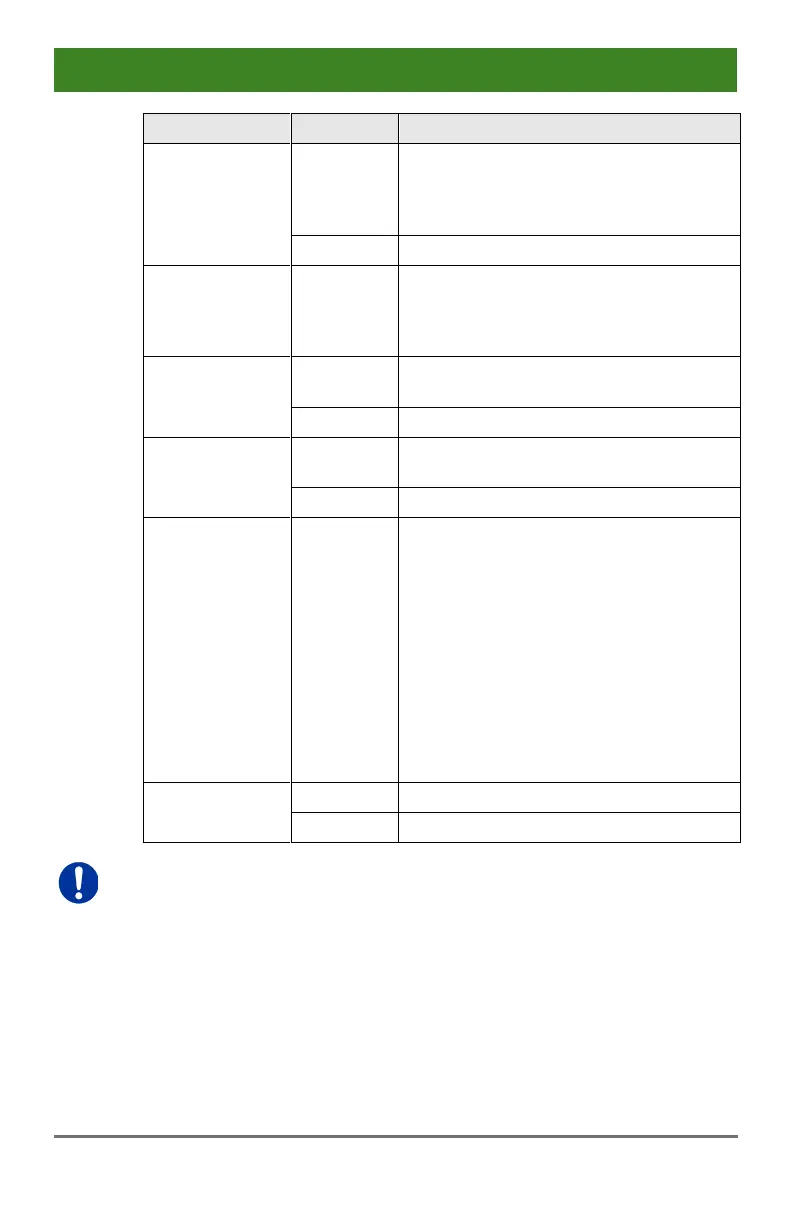If a console is not connected to a CPU,
you can establish an automatic
connection to the next available CPU by
hitting any key or mouse button.
Function not active (default)
Period of inactivity after which a console
will be automatically disconnected from
its current CPU (default value:
0 minutes)
Activate request of K/M control by
keyboard event (key will be lost)
Function not active (default)
Activate request of K/M control by mouse
event
Function not active (default)
Period of inactivity of a connected
console after which K/M control can be
requested by other consoles connected
to the CPU.
Note: Set "0" for an immediate
transfer in real-time.
Only one console can have
keyboard and mouse control at the
same time. The other consoles that
are connected to the same CPU
have a video only status (default
value: 10 seconds)
Execute macro commands sequentially
Function not active (default)
If the Keyboard Connect and/or Mouse Connect options are activated,
the Release Time condition will have to be met until a new user will gain
control.