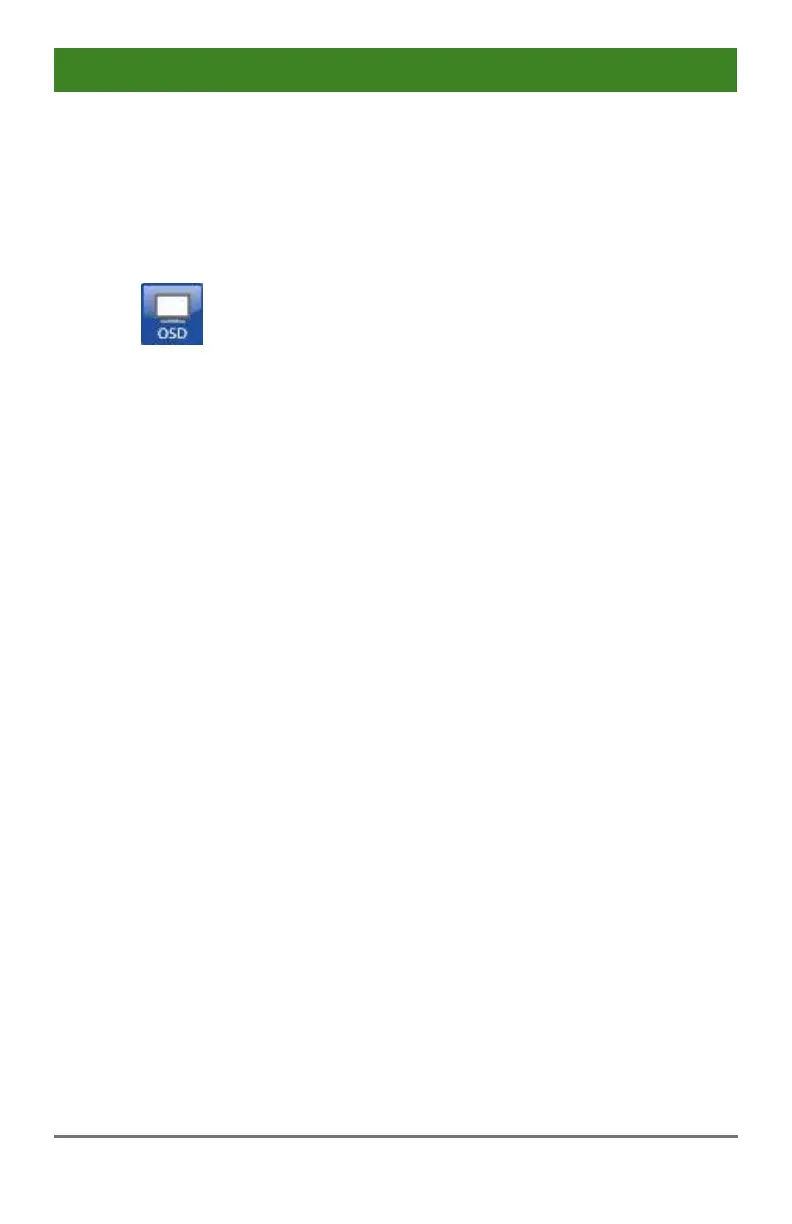Configuration
2020-02-26 139
5.12 Configuration CPU Switch (484 Series)
The CPU Switch (484 Series) can be specifically configured for a use with
a KVM matrix. The configuration allows to individually switch the up to
eight input signals via OSD.
You have the following possibility to configure the CPU Switch:
OSD
To configure the CPU Switch for an individual switching of the single
inputs, proceed as follows:
1. Select Configuration > CPU Devices in the main menu.
2. Press the button New S..
A new CPU Switch will be created.
3. Enter a CPU Switch name into the field Name.
4. Assign an EXT Unit to the CPU Switch into the field EXT assigned.
5. Press the button New SP..
A new CPU (input) for a CPU Switch will be created (Port 1).
6. Assign the created CPU (5.) to a CPU switch in the field
Member of Switch.
7. Repeat the steps 5. and 6. for each input port in use at the CPU
Switch.
8. Press the button Okay.
The CPU Switch is now configured and can be individually switched
via OSD.
Pos: 82 /806-IHSE/ zz_Layout/S eitenumbruch @ 8\mod_1348 581820516_0.d oc @ 69462 @ @ 1