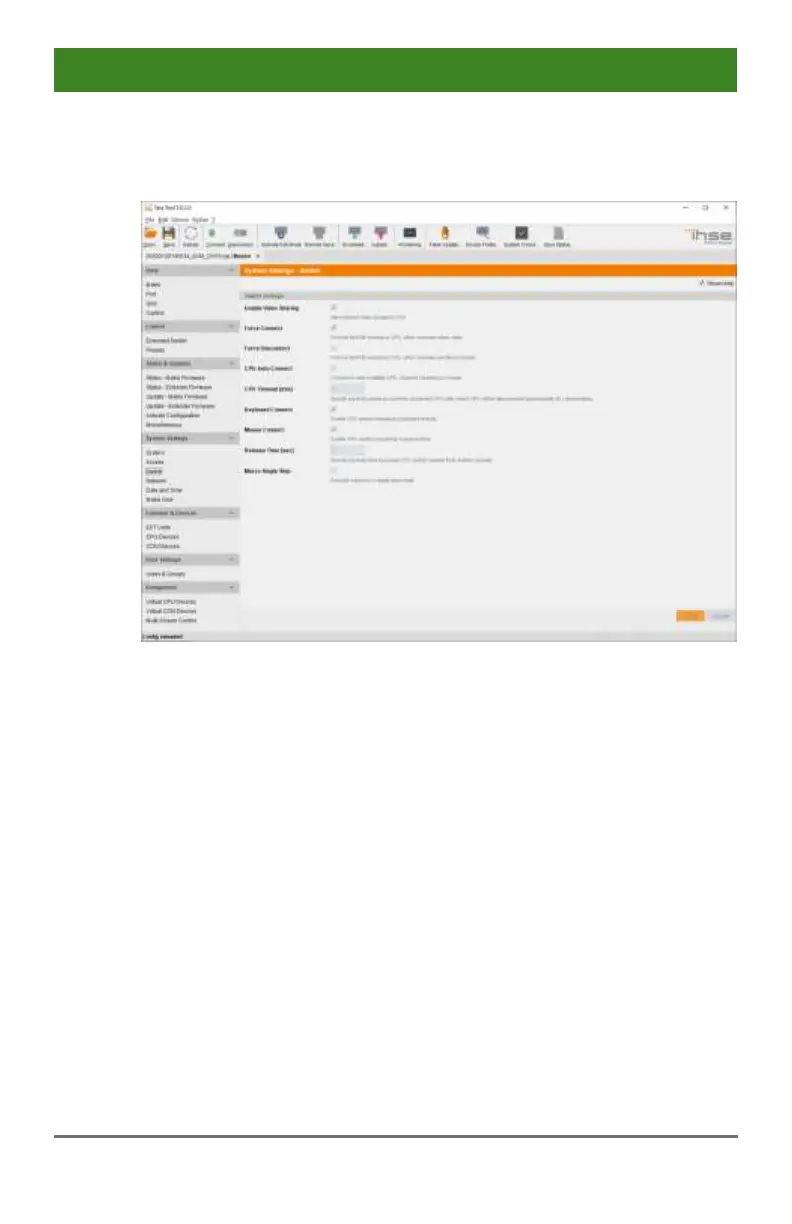Draco tera
160 2020-02-26
Java-Tool
➔ Select System Settings > Switch in the task area.
Menu System Settings - Switch
In order to configure shared operation, proceed as follows:
1. Activate the Enable Video Sharing function.
2. Activate the Force Connect function.
3. Activate the Keyboard Connect function, if taking over control by a
keyboard event is to be permitted.
4. Activate the Mouse Connect function, if taking over control by a
keyboard movement should be possible.
5. Define a Release Time of inactivity (0 - 999 sec.) after which control
can be taken over.
Pos: 92 /806-IHSE/ Konfiguration /480_Konsolen- Einstellunge n/480-xx/Multi-S creen-Kontr olle @ 8\mod_13 60595667772 _6.doc @ 71051 @ 3 @ 4