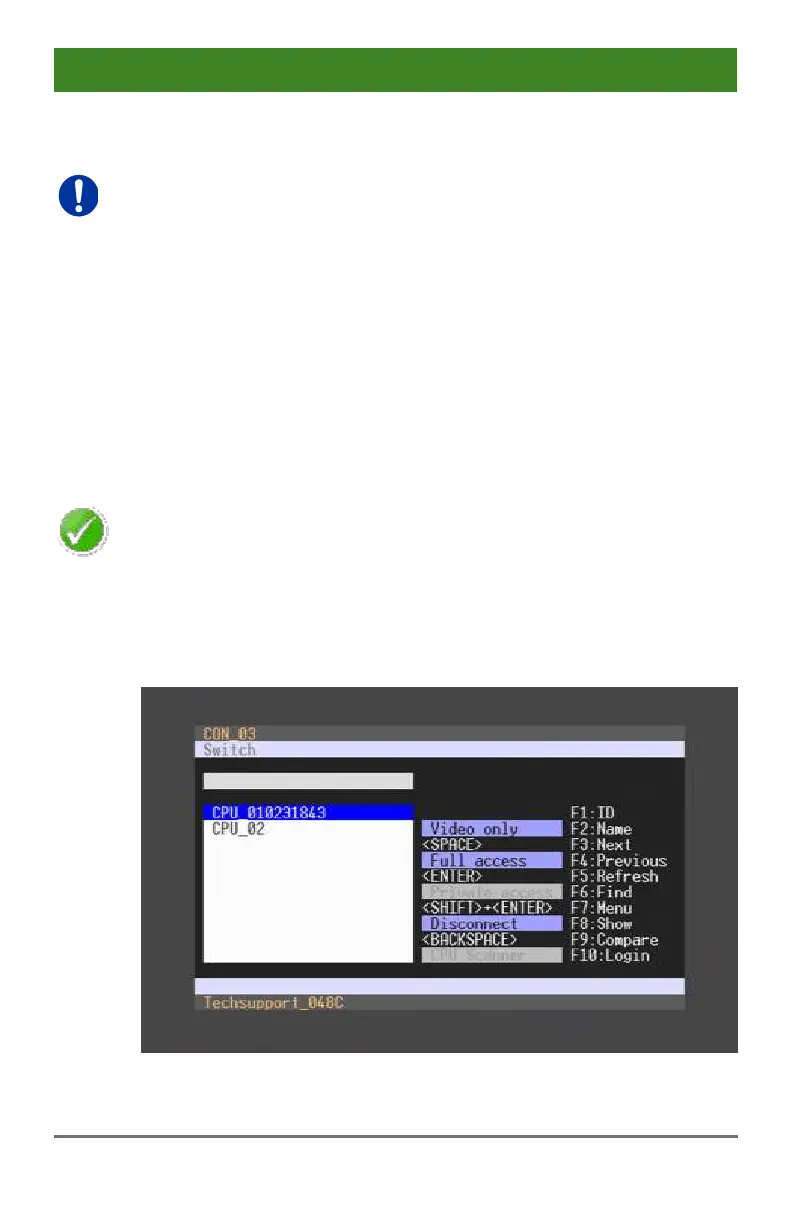Operation
2020-02-26 209
Switching operations from the own CON Device can only be performed on
CPU Devices that are available in the CPU Devices list.
Listed CPU Devices highlighted in red color are currently connected in
Private Mode and are blocked by the connected CON Device.
Switching via Selection List for CPU Devices
The matrix offers the ability to execute KVM switching operations by
means of a selection list for CPU Devices next to the OSD in full screen.
In order to use the selection list for CPU Devices, proceed as follows:
1. Activate the Enable CPU Selection List option in the Configuration
menu for those consoles where the selection list for CPU Devices
should be available.
2. Execute the key sequence for opening the OSD. The selection list
immediately appears in the preset position of the extender OSD.
Pressing <F8> hides inactive CPU Devices to provide a clearer overview.
3. Execute the desired switching operation by pressing the respective
key (see Chapter 6.3, Page 211).
In order to prevent a switching operation and access OSD, press
<F7>.
In order to close the selection list, press <Esc>.
Example view Selection list CPU Devices