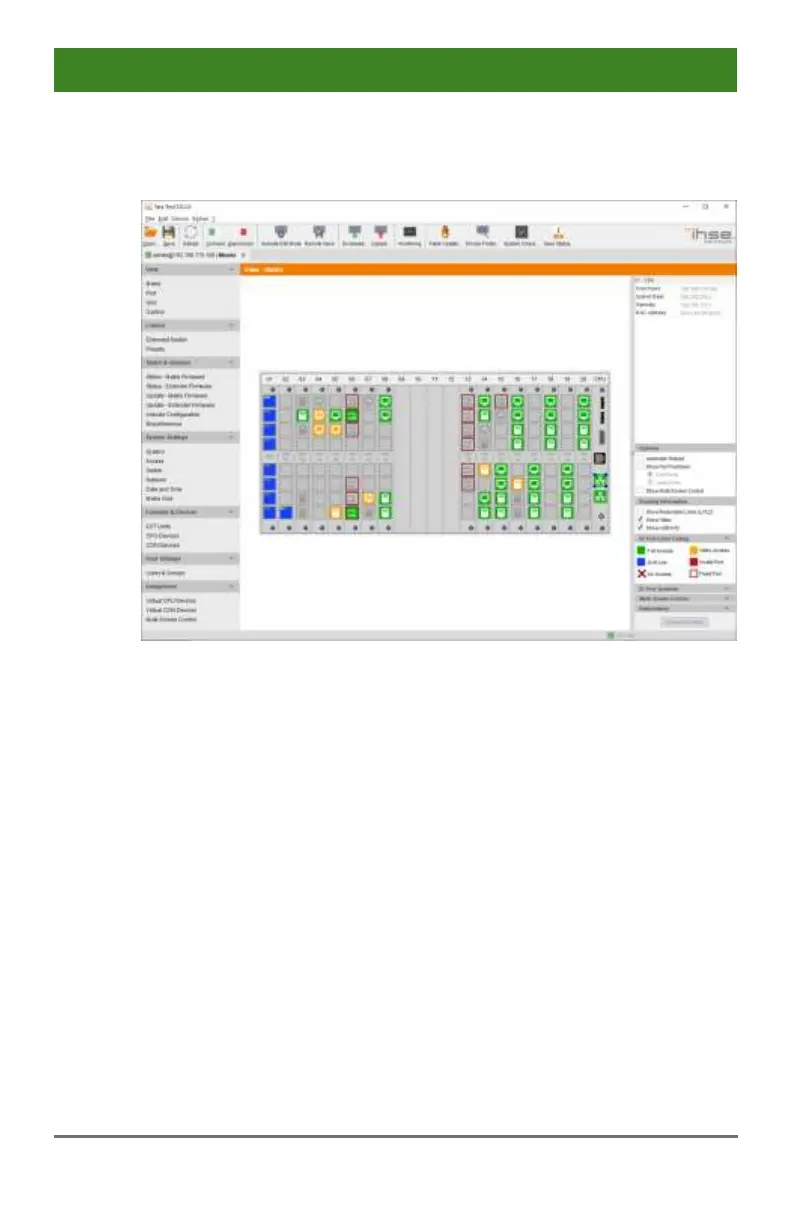Description
2020-02-26 39
Java Tool
1. Select View > Matrix in the task area.
Menu View - Matrix
2. Use the left mouse button to click on the network port of the CPU
board.
The corresponding network status will be shown on the right hand
side of the working area.
The available information can be faded in or hidden by pressing the left
mouse button on the "plus" or "minus" icon.
Pos: 33 /806-IHSE/ Beschreibu ng/Status/Firmw are-Status/ 480-xx @ 7\mod_ 13099355608 36_6.doc @ 5 2699 @ 33 @ 4