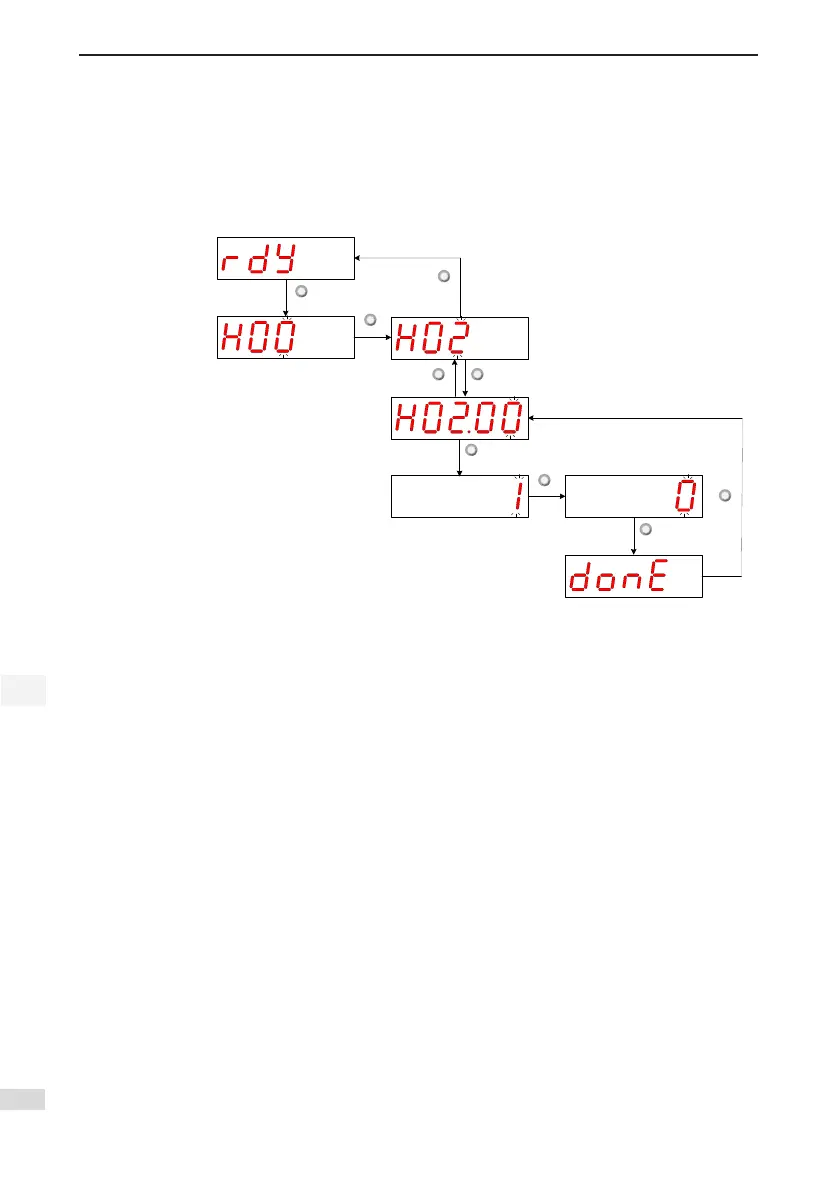3 Keypad and Display
3
- 26 -
3.3 Parameter Setting
Parameter setting can be performed on the keypad. For details on the parameters, refer to the IS650P
User Manual. The following gure shows the keypad operation of switching the position control mode to the
speed control mode after the power is on.
Figure 3-3 Keypad operation of parameter setting
Function code
group display
Function code
No. display
Parameter
value display
Parameter setting
completed
Servo status display
Servo ready
MODE
UP
DOWN
MODE
MODE SET
SET
SET
MODE
● MODE: Switch the display mode and return to the upper-level menu.
● UP/DOWN: Increase or decrease the value of the current blinking digit.
● SHIFT: Shifting the blinking digit.
● SET: Store the current setting value or switch to the next-level menu.
After parameter setting is completed, that is, "Done" is displayed, press key MODE to return to the
parameter group display (H02-00).
3.4 User Password
After the user password function (H02-30) is enabled, only the authorized user has the parameter setting
rights; other operations can only view the parameters.
Setting User Password
The following gure shows the operation procedure of setting the password to "00001".
