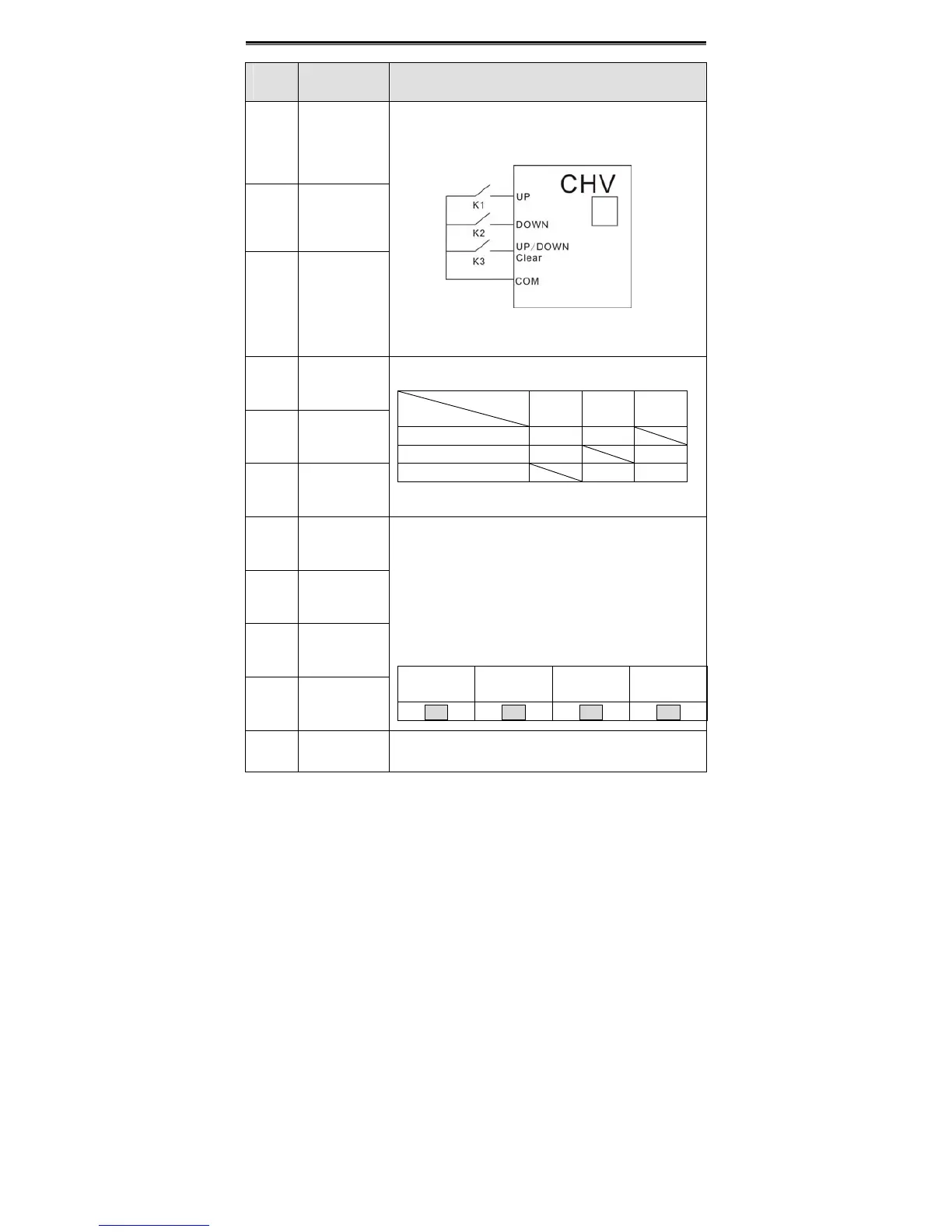Detailed Function Description
64
Setting
value
Function Description
10
Up command
11
DOWN
command
12
Clear
UP/DOWN
The reference frequency of inverter can be adjusted by UP
command and DOWN command.
Use this terminal to clear UP/DOWN setting. Please refer
to description of P0.02.
13
Switch
between A
and B
14
Switch
between A
and A+B
15
Switch
between B
and A+B
P0.06
Terminal action
A B A+B
13 valid B A
14 valid A+B A
15 valid A+B B
16
Multi-step
speed
reference1
17
Multi-step
speed
reference 2
18
Multi-step
speed
reference 3
19
Multi-step
speed
reference 4
16 steps speed control can be realized by the combination
of these four terminals. For details, please refer to
following multi-step speed reference terminal status and
according step value table:
Such as:
0000: select the multi-speed 0; 1111: multi-speed 15.
Notice: multi-speed 1 is low bit, and multi-speed 4 is high
bit.
Multi-speed
terminal 4
Multi-speed
terminal 3
Multi-speed
terminal 2
Multi-speed
terminal 1
BIT3 BIT2 BIT1 BIT0
20
Multi-step
speed pause
Can shield the function of multi-speed terminals and
keep the set value as the current status.