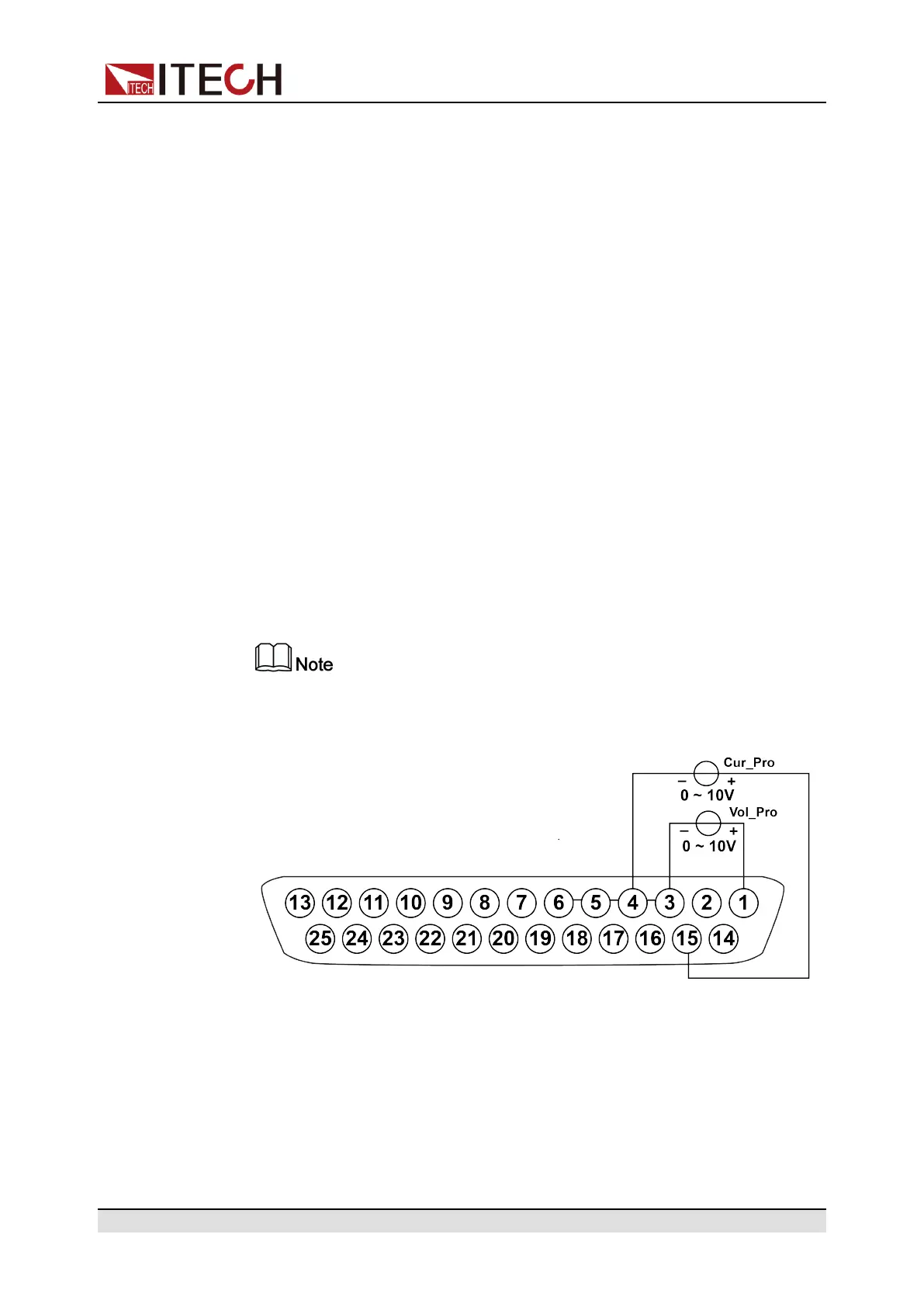Functions and Features
Remote Control Using the Analog Interface
Different functions can be realized by different pins. The following examples of
common voltage and current settings and voltage and current monitoring are
used to explain how to wire and how to use them.
When controlling voltage and current settings via the analog interface, the rated
output voltage or current can be controlled in the range of 0 % to 100 % using
an input voltage in the range of 0 V to 10 V; Or the output voltage or current can
be monitored in the range of 0 % to 100 % by the output voltage in the range of
0 V to 10 V. In parallel operation, you can program or monitor output through the
master analog interface. The programing and monitoring range is changed to 0
% to 100 % range of parallel machine.
• Voltage Setting and Current Setting
This function can remotely change the voltage and current settings by send-
ing an external analog signal.
– Voltage setting: Analog control of the output voltage can be accom-
plished by connecting external DC voltage sources in the range of 0 V to
10 V to the 1(Vol_Pro) and 3(AGND) pins.
– Current setting: Analog control of the output current can be accomplished
by connecting external DC voltage sources in the range of 0 V to 10 V to
the 15(Cur_Pro) and 4(AGND) pins.
Before enabling the external analog function, verify that pin 1 (Vol_Pro)
and pin 15 (Cur_Pro) are connected correctly.
The connection diagram is as follows:
By connecting a voltage source to the Vol_Pro or Cur_Pro pins, a voltage
setting from 0 to + 10 V corresponds to the zero to full-scale voltage or cur-
rent setting of the power supply. For example, if the maximum rated value is
120 V, and if the voltage source is set to 5 V, the setting voltage should be
approximately 60 V. If the maximum rated value is 30 A, and if the voltage
source is set to 5 V, the setting current should be approximately 15 A.
• Voltage Monitoring and Current Monitoring
This function can monitor and read the output voltage and current values.
Copyright © Itech Electronic Co., Ltd.
78
