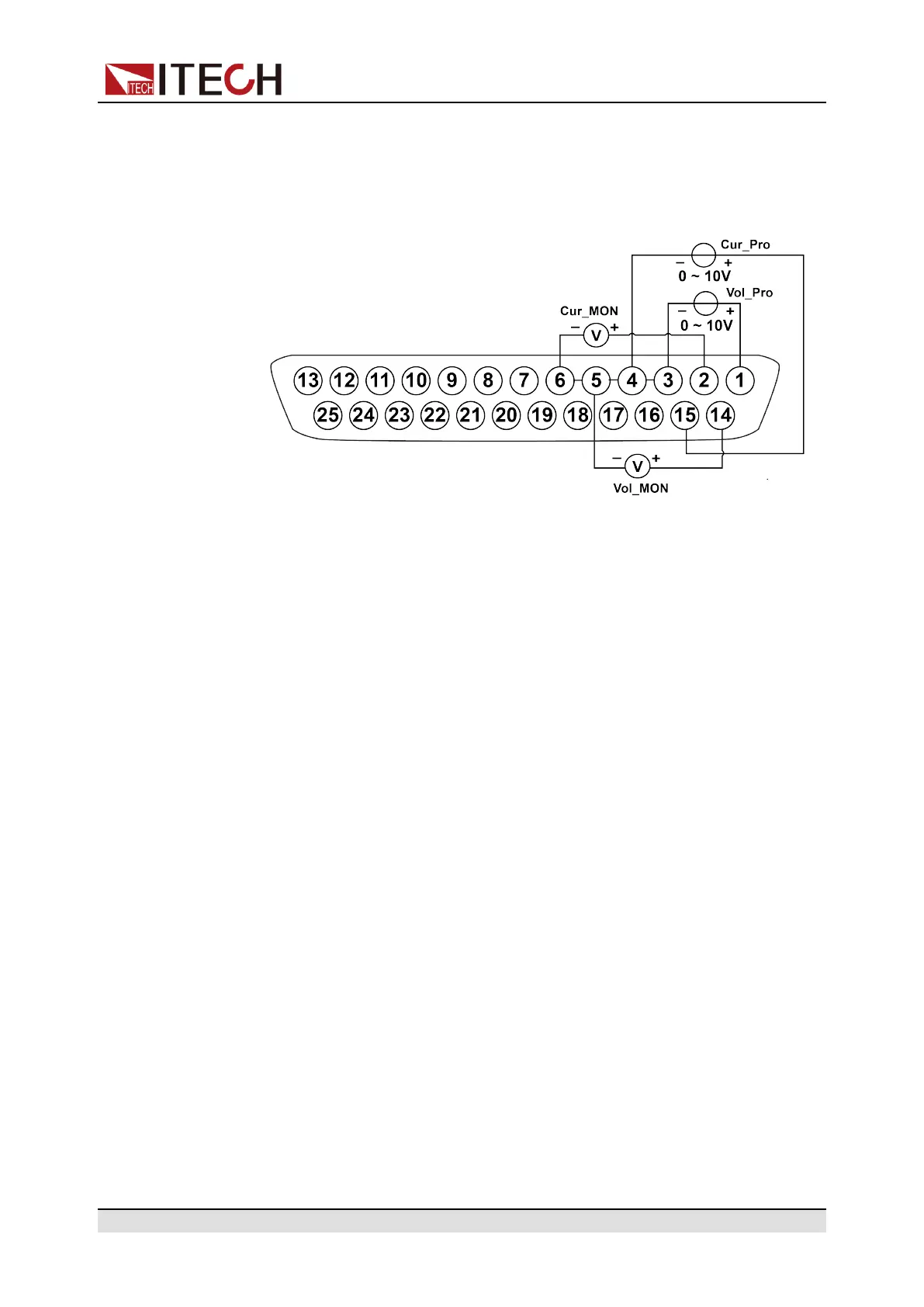Functions and Features
– Voltage monitoring: Output voltage values can be monitored and read by
connecting a digital voltmeter to the 14(Vol_MON) and 5(AGND) pins.
– Current monitoring: Output current values can be monitored and read by
connecting a digital voltmeter to the 2(Cur_MON) and 6(AGND) pins.
The connection diagram is as follows:
By connecting a digital voltmeter to the Vol_MON or Cur_MON pins, a volt-
age reading from 0 to + 10 V corresponds to the zero to full-scale voltage or
current output of the power supply. For example, if the maximum rated value
is 120 V, and if the pin 14 generates 2.5 V, the output voltage should be ap-
proximately 30 V. If the maximum rated value is 30 A, and if the pin 2 gener-
ates 2 V, the output current should be approximately 6 A.
Copyright © Itech Electronic Co., Ltd.
79
