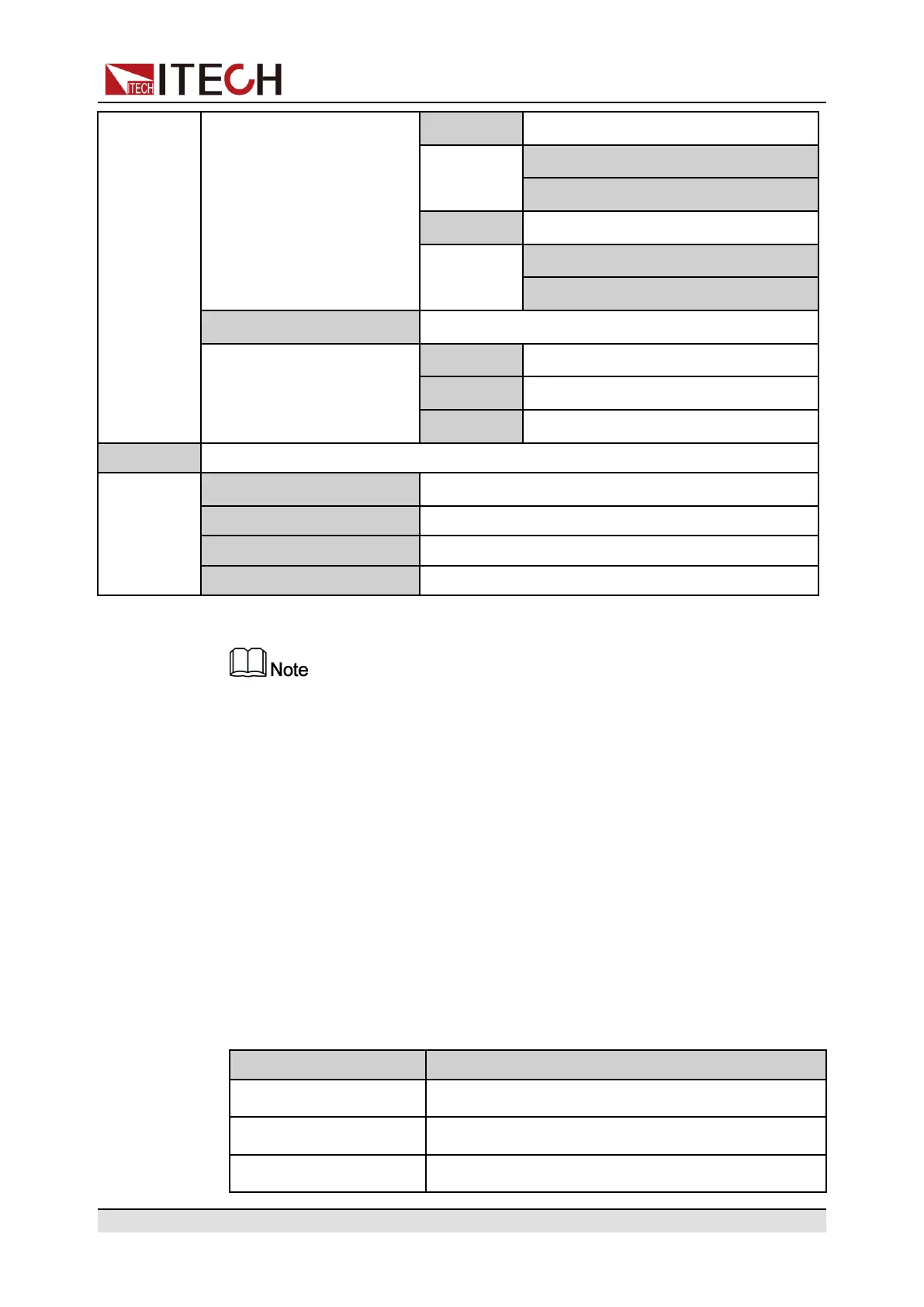Function and Features
CC-Loop CC loop control
High(Def): High speed
Low: Low speed
Priority
Priority setting
CV(Def): CV priority
CC: CC priority
Filter
Set the display filter frequency of the power supply
Low
Low speed frequency
Mid(Def)
Middle speed frequency
Fast
High speed frequency
Info Product information
Model
Model of power supply
Ver Software version
SN Serial number
Last Cal calibration information for last time
Press [Shift]+[P-set](Menu) to view the menu items, press [Esc] to quit
menu operation.Besides, press [Esc] button can enable you quit the function
operation state.
3.9.1 Restored to Factory Setting(Reset)
This option is used to restore all settings in the system menu to factory setting
values.
1. Press composite keys [Shift]+[P-set](Menu) enter to system menu.
2. Select SYSTEM, Press [Enter].
3. Select Reset, Press [Enter]key, restore to factory setting values
The default value for system menu as follows.
Menu Parameter Default Value
Power-On Rst(Def)
Trigger Manual(Def)
Memory Group = 0
Copyright © Itech Electronic Co., Ltd.
27
