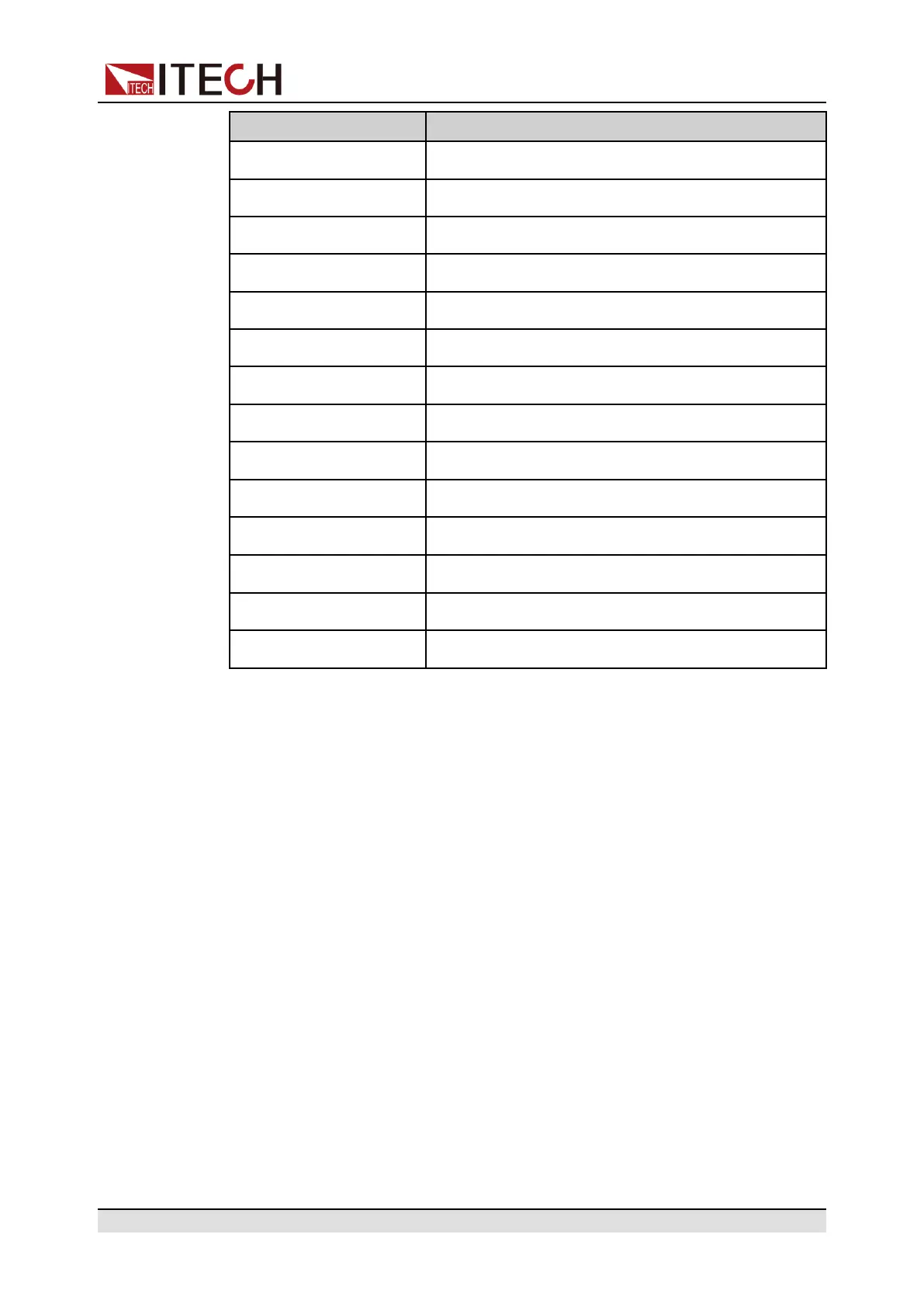Function and Features
Menu Parameter Default Value
Buzzer On(Def)
Communication USB(Def)
ReturnMeter Off(Def)
P-Out Off(Def)
Load Off(Def)
Static-Curr On(Def)
Monitor 10V(Def)
Ext- Ctrl Voltage(Def)/10V(Def)
Parallel Single
Loop-Mode
CV-Loop High(Def)
CC-Loop High(Def)
Priority CV(Def)
Filter Mid(Def)
3.9.2 Power On Parameter(Power-on)
When the power-on parameter is set as Rst, at each time of power on, the set
parameters of the power supply will be 0V, 0.5A ( The current set value of
different models are different.) and the power rated value. The setting
parameter of load will be internal load rated value.. The parameter setting
values under Setup and Function menus will also be restored to initial values.
Rst will not initialize the system setting and configuration setting. If Sav0 is
selected, the parameters will be all setting values at the time of last power-off,
including output and inputsetting values of the power supply and load.
3.9.3 Trigger Mode (Trigger)
Trigger is used for trigger the output of voltage, current and power, and there’re
three kinds of trigger options: Manual, Bus, and Ext. The default settings is
Manual.
1. Press composite keys [Shift]+[P-set](Menu) enter to system menu.
Copyright © Itech Electronic Co., Ltd.
28
