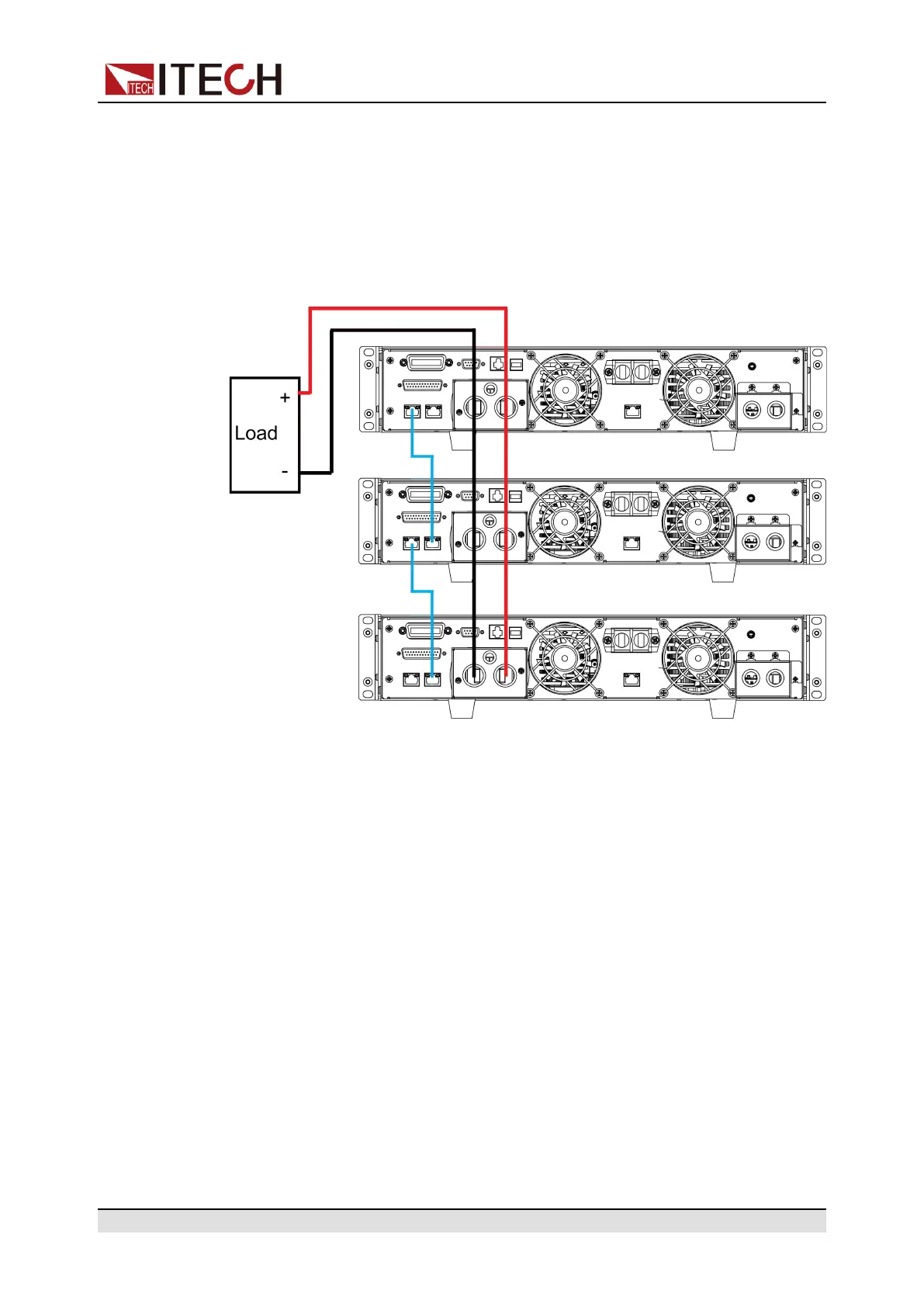Function and Features
This series of power supply supports mutual parallel operation of same models
and to increase output power and output current. In addition, active current
sharing is provided for parallel instruments.
The figure below shows 3 pcs power supplies in parallel, in which, the system
bus is used for master-slave connection.
Figure 3–1 Schematic Diagram of 3 Pcs Power Supplies in Parallel
The master-slave connection for configuring 3 pcs power supplies is as follows:
1. Configure one power supply as the Master and the other power supplies as
Slave. Press the composite key [Shift]+[P-set](Menu) to enter the System
Menu.
2. Press the Right key to select CONFIG and press [Enter] to enter the Config-
uring Menu.
3. Press the Right key to select Parallel and press [Enter] for parallel setting.
• Single: Single mode.
• Slave: Salve mode.
• Master: Master mode. If Master mode is selected, you need to set the
number of Salves for the Master.
Mount: total number of instruments in parallel. For example, Mount=3.
4. After setting of host and slave, switch off the power supply. Connect the
networking.
Copyright © Itech Electronic Co., Ltd.
74
