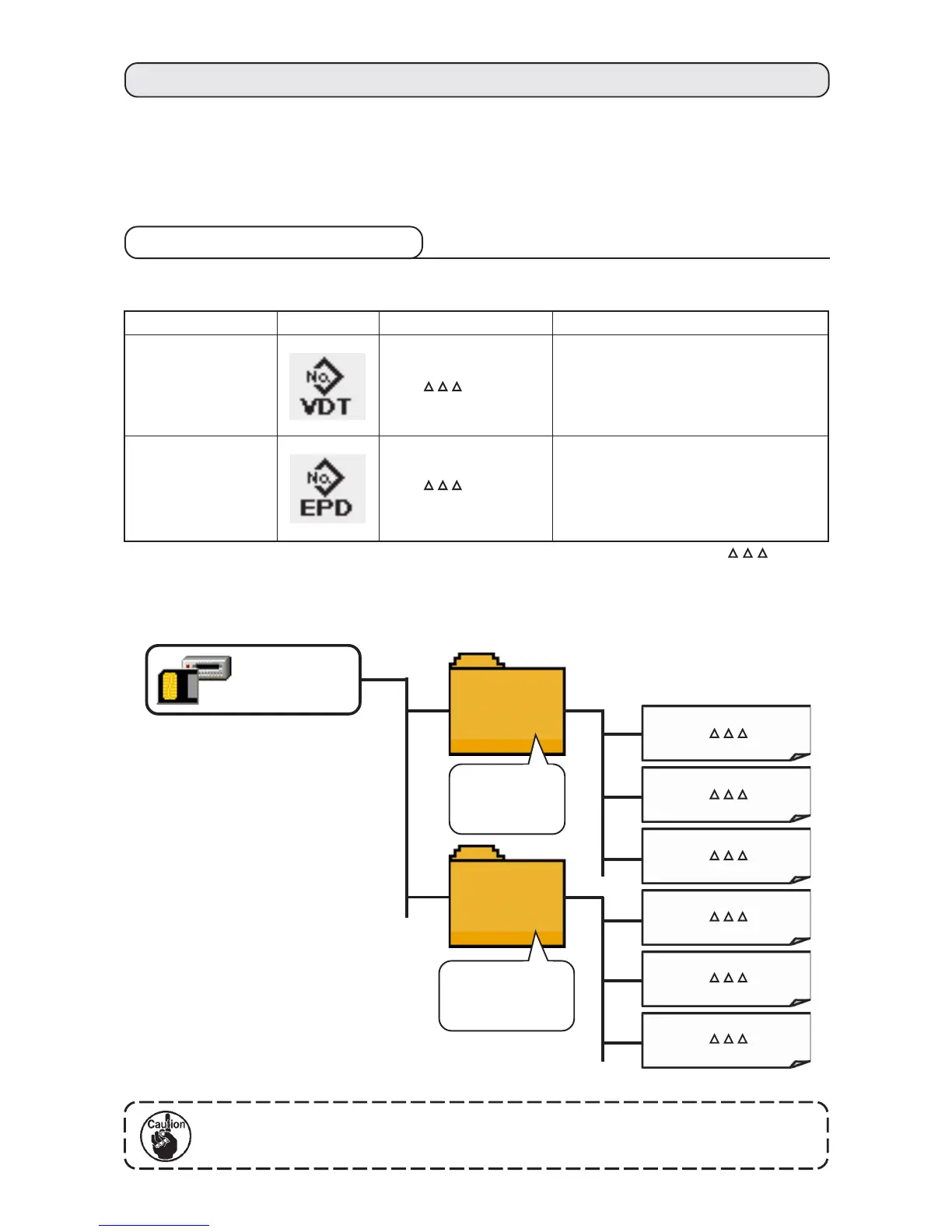− 132 −
Communication function can download the sewing data created with other sewing machine, creation of
sewing data and sewing data created by editing device PM-1 to the sewing machine. In addition, the function
can upload the aforementioned data to the smart media or personal computer.
Smart media and RS-232C port are prepared as the vehicle to communicate.
16-1 Handling possible data
16. USING COMMUNICATION FUNCTION
Handling possible sewing data are two kinds below. The respective data formats are as described below.
Data name Extension Description of data
VD00
.vdt
DP00 .epd
Data of the needle entry point created with
PM-1
Format of the data which can be used in
common among JUKI sewing machines.
Format of the data of sewing proper to DP such
as number of steps, length of step, shirring
amount, thread tension value, etc. created
with the sewing machine
Vector format data
Parameter data
In case of saving the data in the smart media, save the data in the state of directory structure below.When
the data are not saved in the correct folder, reading of file cannot be performed.
: file No.
There is beforehand the PROG folder in the Smart media purchased from our company.
Do not delete it.
Smart media
drive
VDATA
DP2100
Save vector
format data.
Save parameter
data (exclusive
for DP).
VD00
.vdt
VD00 .vdt
VD00 .vdt
DP00
.epd
DP00 .epd
DP00 .epd
Pictograph
