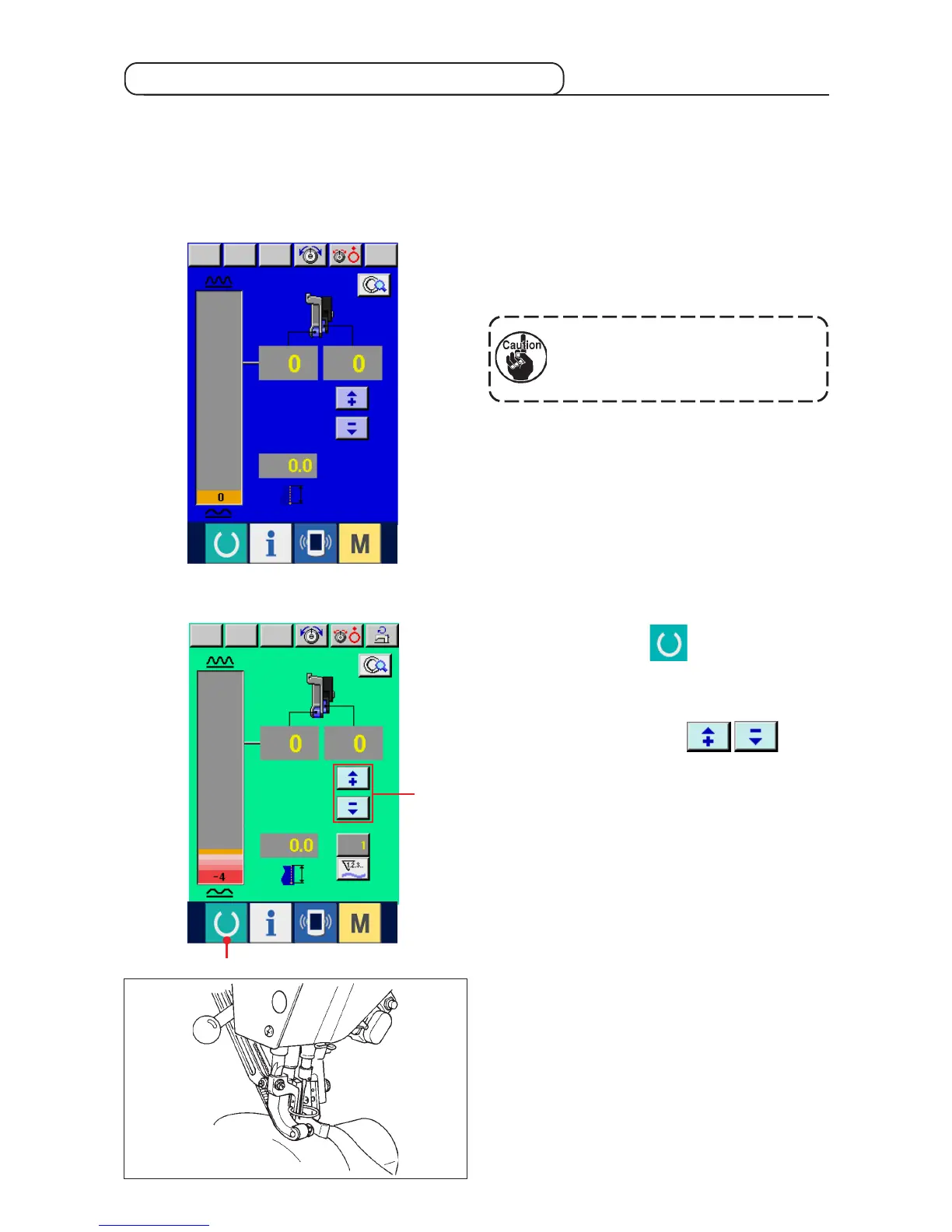− 91 −
9-4 Basic operation of the sewing machine
(1) Prepare the materials.
Prepare left and right sleeves, and garment body.
(2) Turn the power ON.
1) Turn the power switch ON.
2) Data input screen is displayed after the initial
screen was displayed.
Auto-lifter does not work until the
screen moves to the sewing screen.
After it has worked, it works in all
screens. So, be careful.
2
1
(3) Perform sewing.
1) Press READY switch 1 to change over the
screen to sewing screen.
2) Input set value with SHIRRING AMOUNT FOR
AUXILIARY FEED buttons 2 .
3) Set sleevesz and garment body on the sewing
machine.
4) Start sewing.
