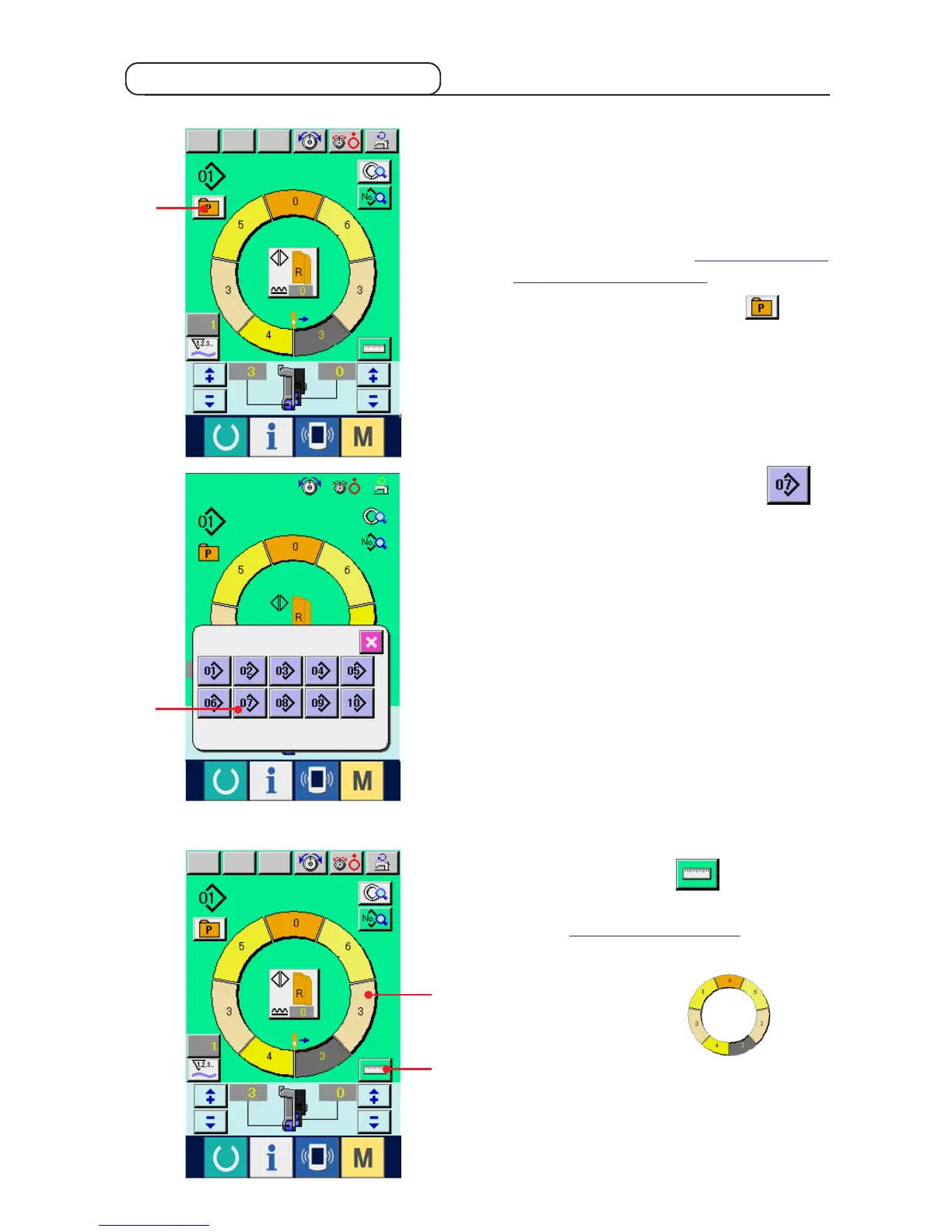− 47 −
6-4 Using the other functions
(1) Directly calling the pattern from the sewing screen <Direct pattern selection>
When registering the patterns which are frequently
used to the DIRECT SELECTION button, pattern
selection can be simply performed from the
operating screen by only pressing the button.
* For the way of registering the pattern to DIRECT
SELECTION button, refer to "12. Registering the
pattern to the direct button".
1) Press DIRECT SELECTION button 1.
2) Press PATTERN SELLECTION button 2
of the pattern to be called.
(2) Adjust the STEP SELECTION button to the shape of sleeve <Measure function>
1) Press MEASURE button 1.
2) Perform sewing.
Refer to "5-5 (5) Perform sewing".
3) Data of the length of measured step is reflected to
STEP SELECTION button 2.
1
1
2
2
