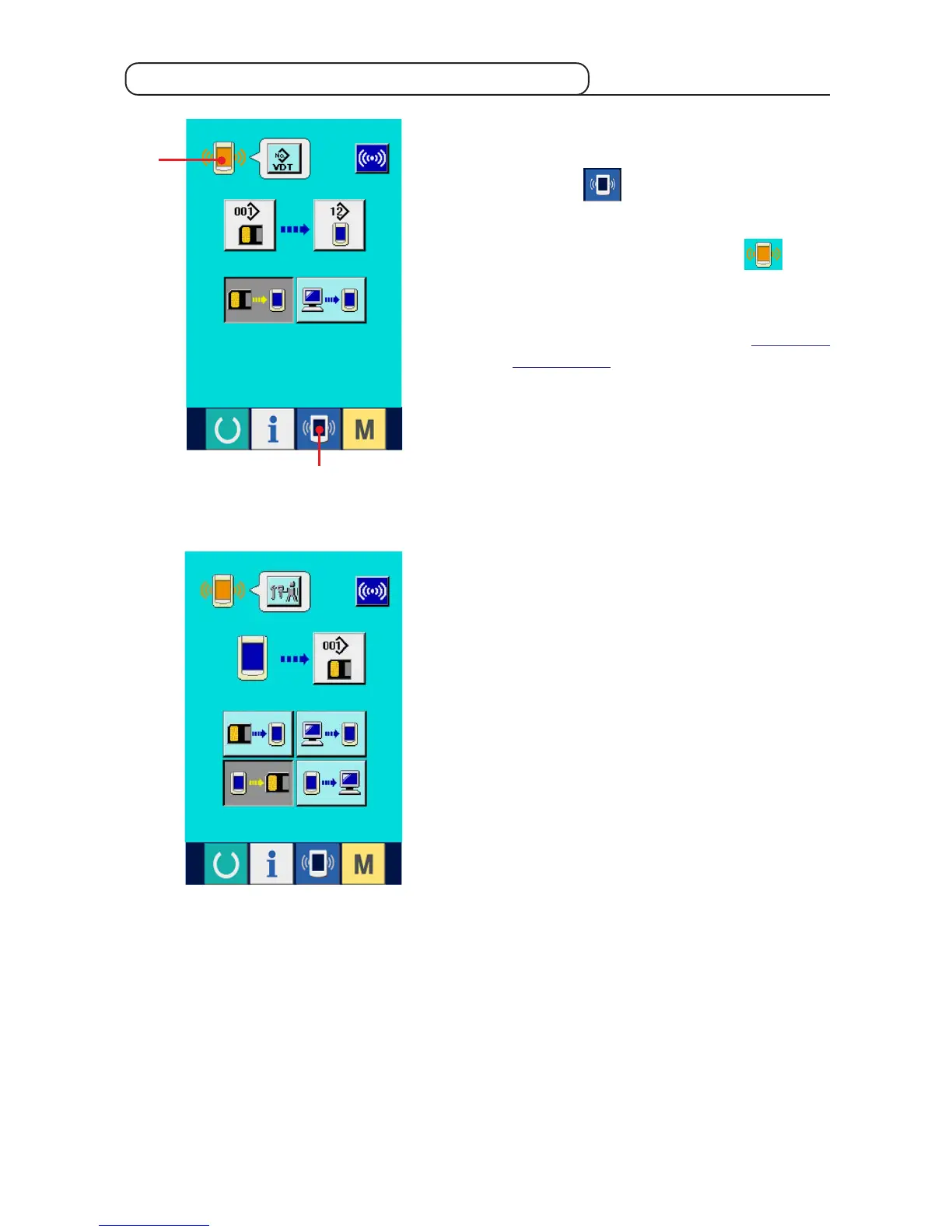− 165 −
2
1
1) Display the communication screen of the
maintenance personnel level.
When key 1 is pressed as long as three
seconds, the image located at the upper left
position is changed to orange color 2 and
the communication screen of the maintenance
personnel level is displayed.
For the operating procedure, refer to "16-4 Take-
in of the data".
22-2 Displaying maintenance personnel level
* When the adjustment data or the all sewing
machine data is selected, the display becomes
as shown on the right-hand side and it is not
necessary to specify No. on the panel side.
