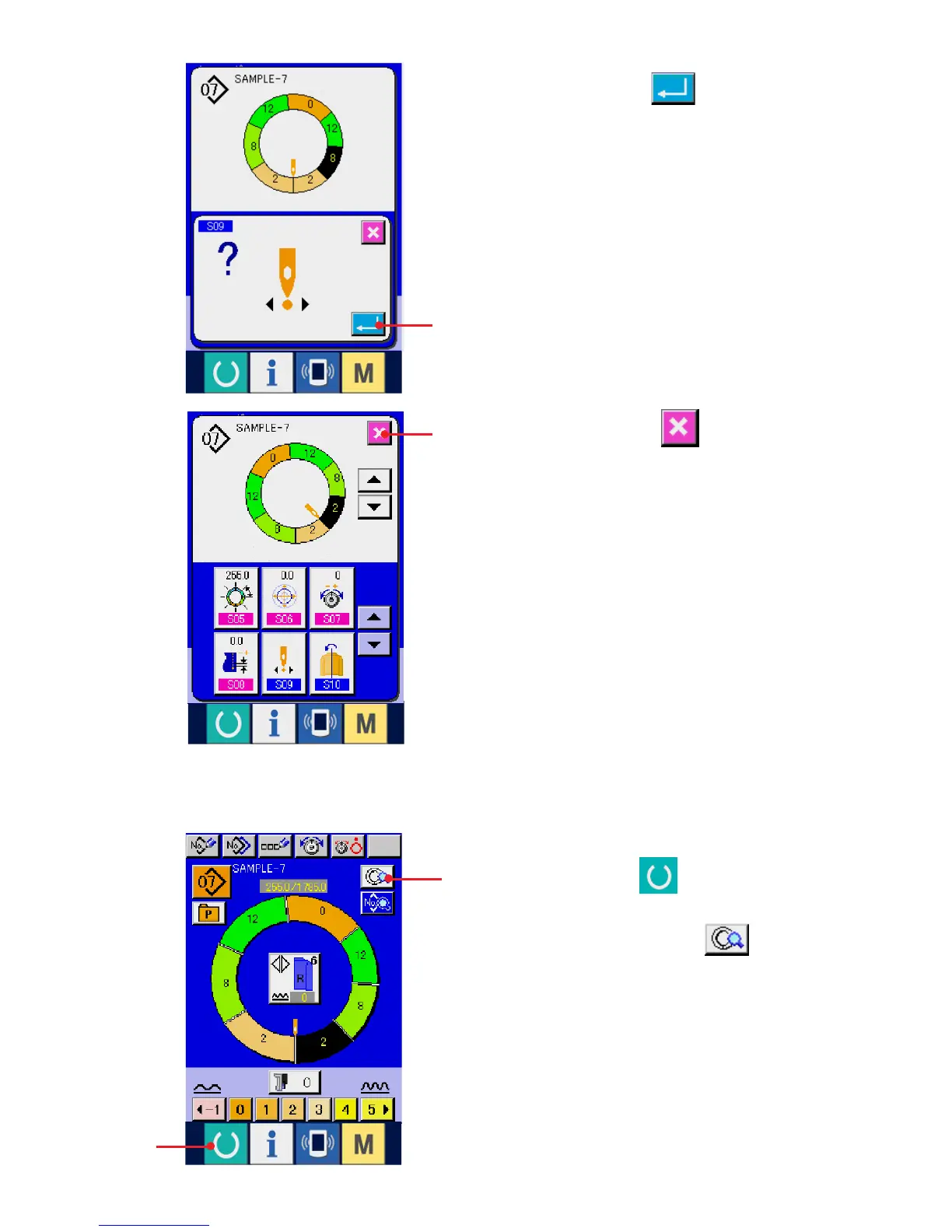− 78 −
5) Press ENTER button 5.
5
6) Press CANCEL button 6.
* When the start position is changed, simultaneously
the shirring amount data of each step move
together.
6
(12) Mirroring the program of one sleeve and creating the program of the other one
<Mirroring function>
1) Press READY key 1 to change over the
screen to data input screen.
2) Press STEP DETAILS button 2.
1
2
