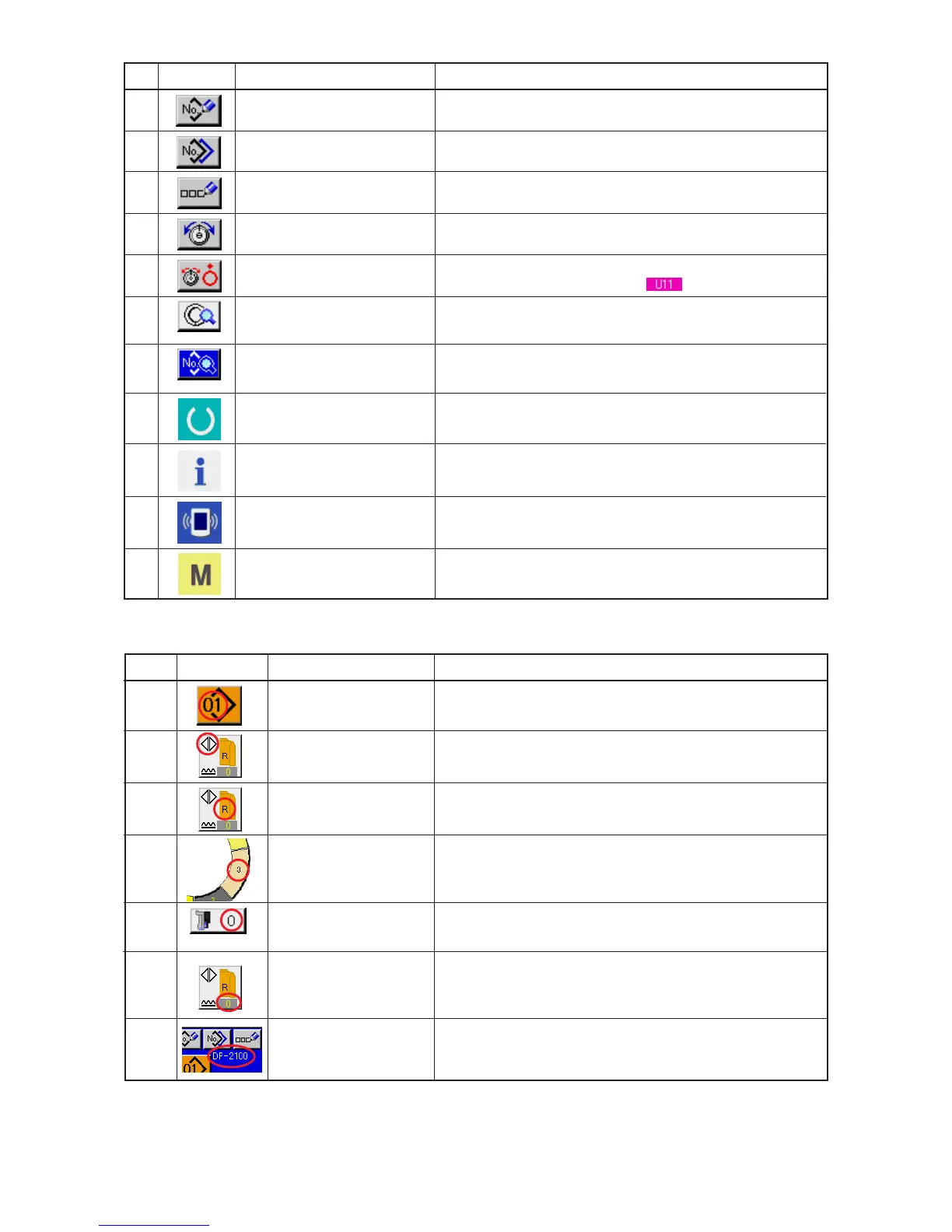− 16 −
A PATTERN No. display Pattern No. is displayed.
B ALTERNATE SEWING This is displayed when alternate sewing is selected.
display
C LEFT/RIGHT SLEEVE R display : Program for right sleeve is called.
display L display : Program for left sleeve is called.
D SHIRRING AMOUNT Shirring amount is displayed.
display
E SHIRRING AMOUNT FOR Shirring amount of auxiliary feed is displayed.
AUXILIARY FEED display
F SHIRRING AMOUNT Shirring amount increase/decrease set value is displayed.
INCREASE/DECREASE
SET VALUE display
G PATTERN NAME display Pattern name is displayed.
Symbol Display Name of display Description
7 PATTERN NEW REGISTER When the button is pressed, pattern No. new register screen is
button displayed.
8 PATTERN COPY button When the button is pressed, sewing data copy screen is
displayed.
9 LETTER INPUT button When the button is pressed, letter input screen is displayed.
!0 NEEDLE THREAD TENSION When the button is pressed, needle thread tension change
SETTING button screen is displayed.
!1 DISK RISE button When the button is pressed, thread tension disk No. 1 rises.
(Turn OFF the base tension during
waiting.)
!2 STEP DETAILS button When the button is pressed, list of sewing data corresponding to
the step being selected is displayed.
!3 SEWING DATA DISPLAY button List of sewing data corresponding to the pattern No. being
selected is displayed.
!4 READY key Changeover of data input screen and sewing screen is performed.
!5 INFORMATION key Changeover of data input screen and information screen is
performed.
!6 COMMUNICATION key Changeover of data input screen and communication screen
is performed.
!7 MODE key Changeover of data input screen and mode changeover screen
to perform various details setting is performed.
No. Button Name of button Description
