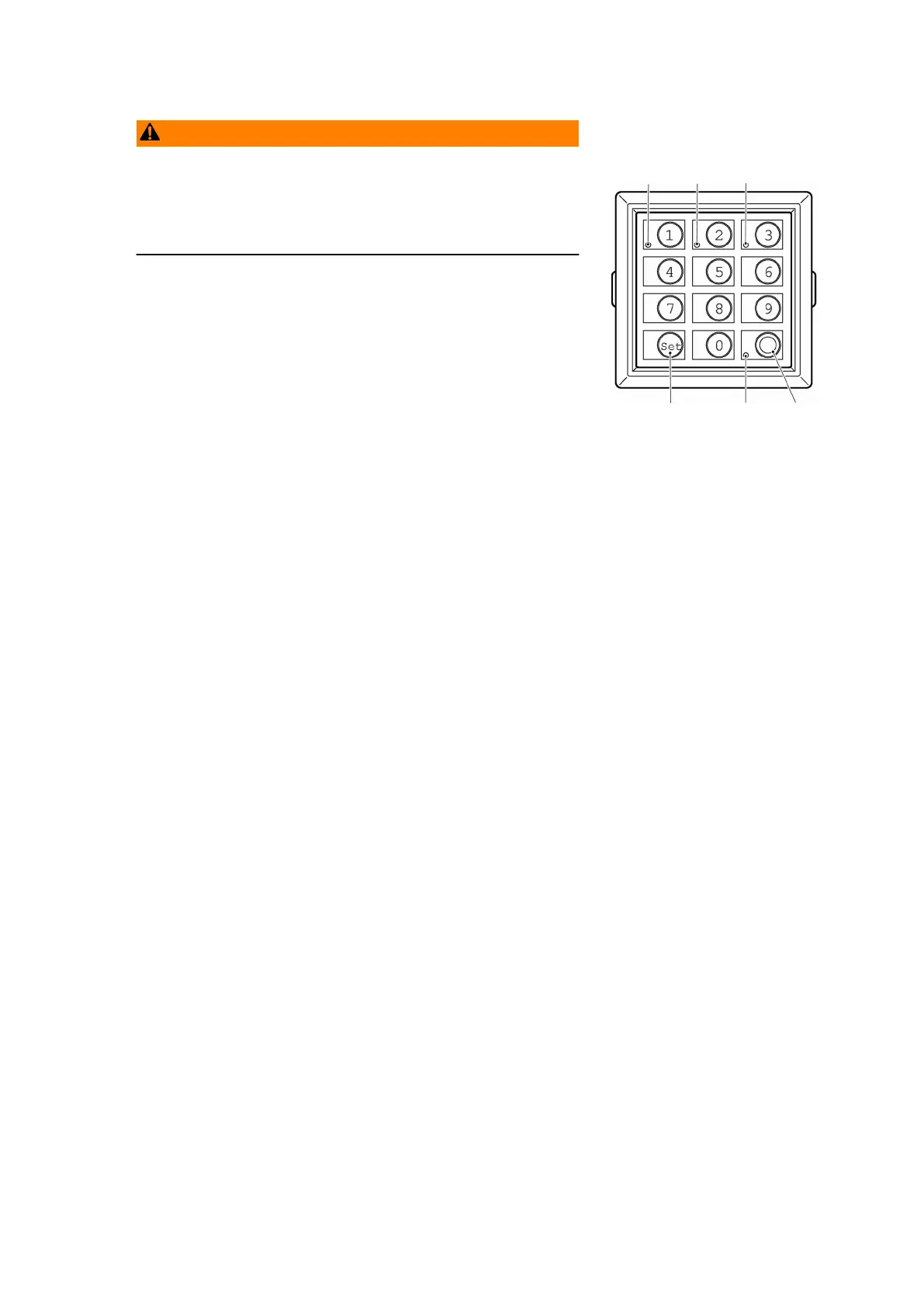8.4 Setting the Battery Parameters with CanCode
WARNING!
Altering parameters can cause accidents
u
Altering the settings can cause accidents.
u
This requires greater attention on the part of the
operator
The following example shows the parameter setting
for the battery type (parameter 1377) to "dry -
maintenance-free".
Requirements
– CanCode and CanDis are available.
Procedure
• Press the O key (77).
• Enter the master code.
• Enter the four-digit parameter number "1377" and
confirm with the Set key.
• Enter sub index "2" and confirm with the Set key.
The parameter with subindex are displayed
alternately with the current reading. E.g. (1377-2<-
>0000-1--corresponds to battery type „high-
performance (wet)”.
• Enter parameter "2" according to the parameter list
and confirm with the Set key.
The LED of the O key switches briefly to
continuous light and starts flashing again after
approx. 2 seconds.
If the entry is incorrect, the LED of the O key turns
red. Enter the parameter number again to repeat
the setting.
The parameter and subindex are displayed
alternately with the current reading (1377-2<-
>0000-2).
The "dry maintenance-free" battery type is set.
Z
Travel is disabled while the parameters are being
entered.
Storing the parameter
Requirements
– The parameter is now entered.
Procedure
• Run "SaveParameters" by pressing 1-2-3-Set.
• Press the O key.
140
04.19 en-GB
