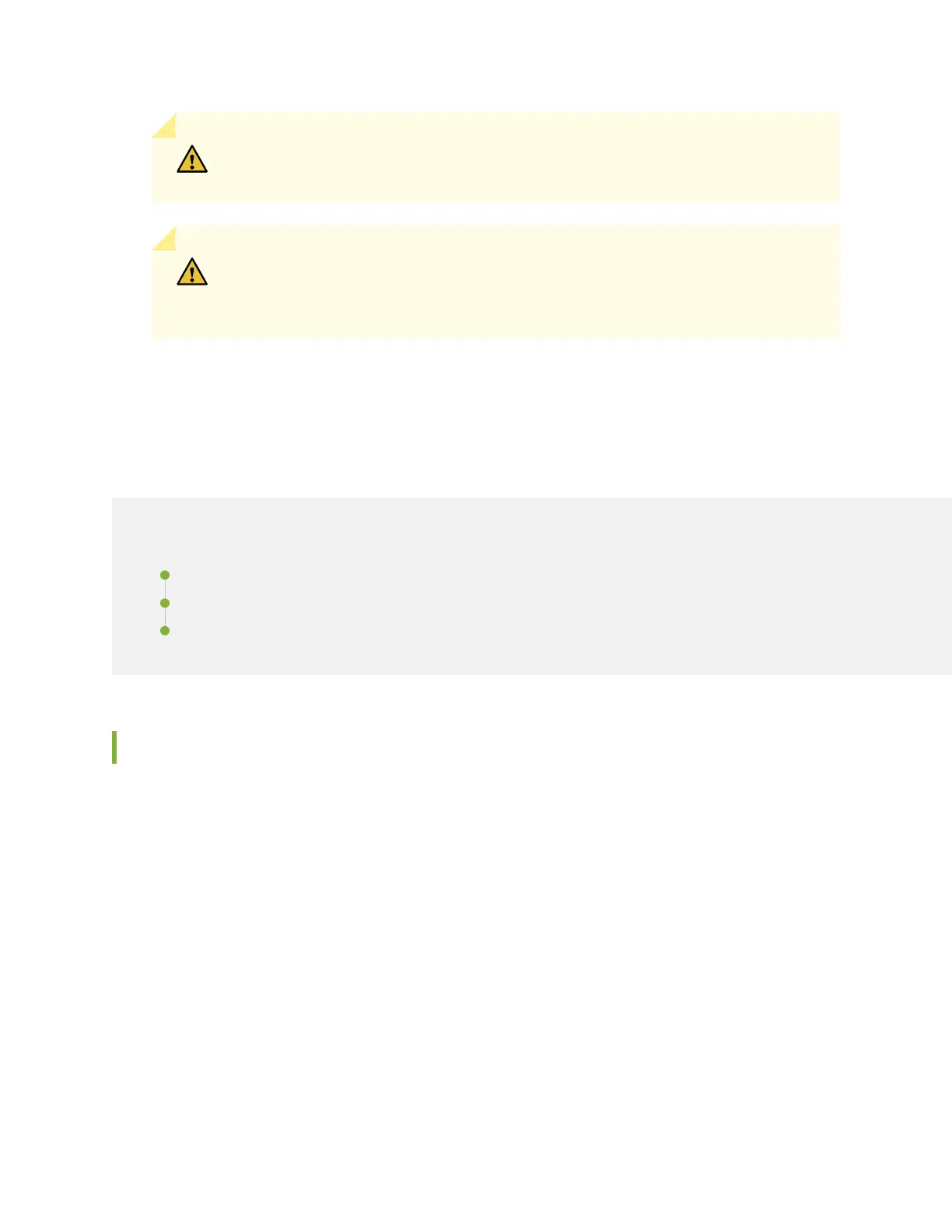CAUTION: Do not let fiber-optic cable hang free from the connector. Do not allow
fastened loops of cable to dangle, which stresses the cable at the fastening point.
CAUTION: Avoid bending fiber-optic cable beyond its minimum bend radius. An arc
smaller than a few inches in diameter can damage the cable and cause problems that
are difficult to diagnose.
Maintaining Fiber-Optic Cables
IN THIS SECTION
Connecting a Fiber-Optic Cable | 125
Disconnecting a Fiber-Optic Cable | 126
Maintaining Fiber-Optic Cables | 127
Connecting a Fiber-Optic Cable
Before you begin to connect a fiber-optic cable to an optical transceiver installed in a device, ensure that
you have taken the necessary precautions for safe handling of lasers (see “Laser and LED Safety Guidelines
and Warnings” on page 164).
125