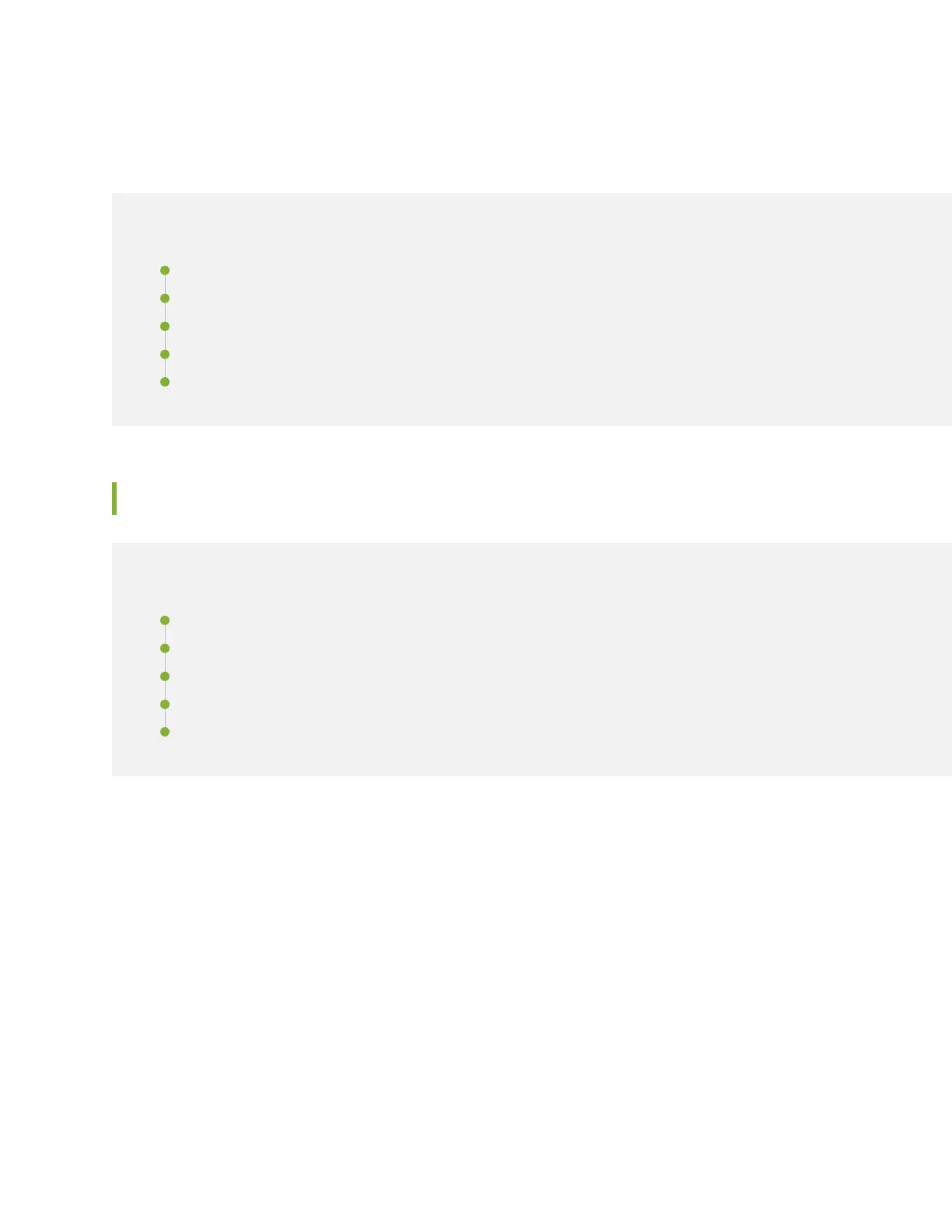EX4650 Switches System Overview
IN THIS SECTION
EX4650 Switches Hardware Overview | 19
EX4650 Switch Models | 25
Identifying EX4650 Switch Models | 26
Chassis Physical Specifications for EX4650 Switches | 28
Field-Replaceable Units in EX4650 Switches | 28
EX4650 Switches Hardware Overview
IN THIS SECTION
Benefits of the EX4650 Switch | 20
Software | 20
EX4650 Switch First View | 20
Power Supplies | 23
Cooling System | 24
Juniper Networks EX4650 Ethernet Switches provide connectivity for high-density environments, scalability
for growing networks, and redundancy. The EX4650 provides the flexibility to support mixed 1-Gigabit
Ethernet, 10-Gigabit Ethernet, 25-Gigabit Ethernet, 40-Gigabit Ethernet, and 100-Gigabit Ethernet
environments.
The EX4650 switch is available as a fixed-configuration switch with the following built-in ports:
•
Forty-eight 25-Gigabit Ethernet ports that can operate at 1-Gbps, 10-Gbps, or 25-Gbps speed and
support SFP, SFP+, or SFP28 transceivers.
•
Eight 100-Gigabit Ethernet ports that can operate at 40-Gbps or 100-Gbps speed and support QSFP+
or QSFP28 transceivers. When these ports operate at 40-Gbps speed, you can configure four 10-Gbps
interfaces and connect breakout cables, increasing the total number of supported 10-Gbps ports to 80.
19