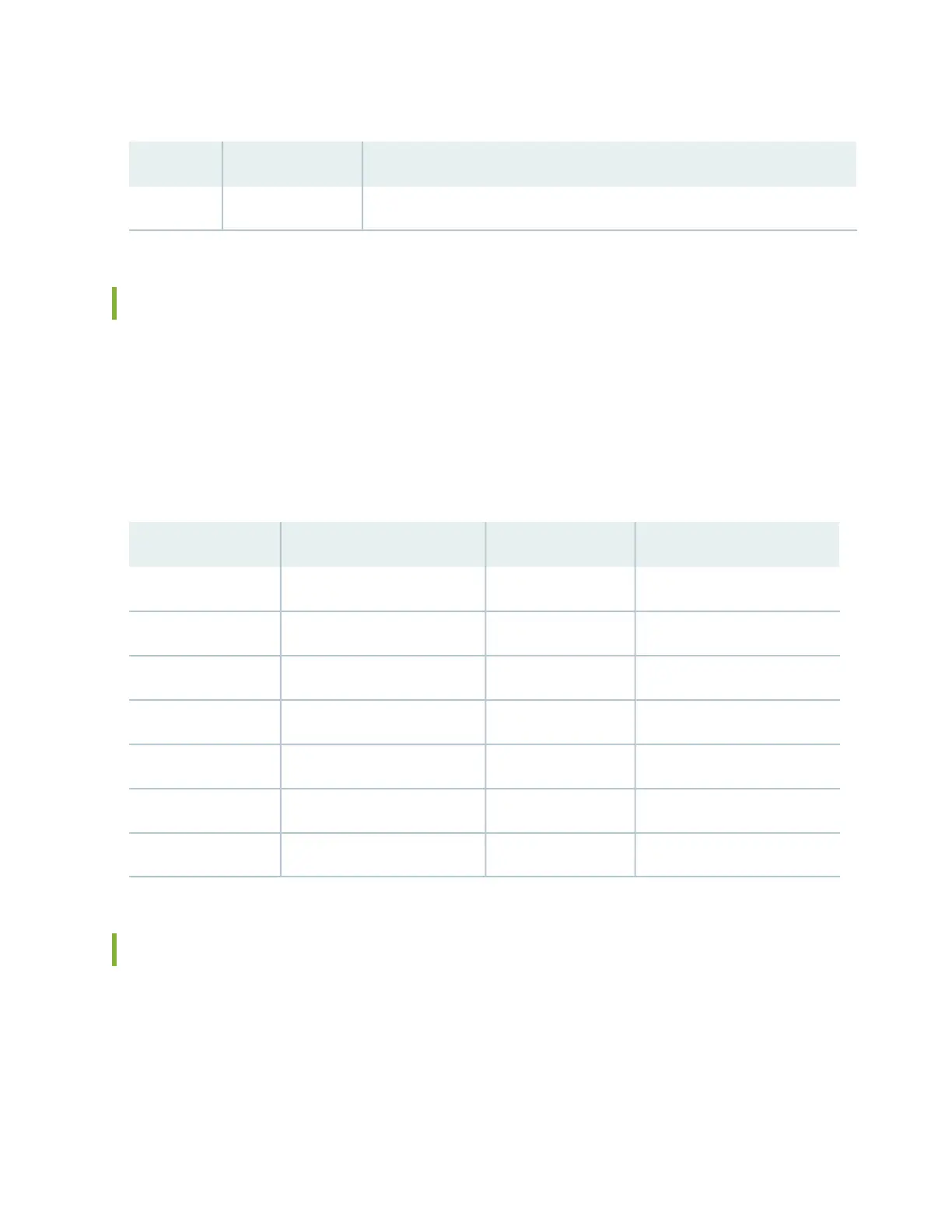Table 30: RJ-45 Management Port Connector Pinout Information (continued)
DescriptionSignalPin
Transmit/receive data pair 4TRP4—8
RJ-45 to DB-9 Serial Port Adapter Pinout Information
The console port is an RS-232 serial interface that uses an RJ-45 connector to connect to a management
device such as a PC or a laptop. If your laptop or PC does not have a DB-9 male connector pin and you
want to connect your laptop or PC to the device, use a combination of the RJ-45 to DB-9 female adapter
along with a USB to DB-9 male adapter.
Table 31 on page 73 provides the pinout information for the RJ-45 to DB-9 serial port adapter.
Table 31: RJ-45 to DB-9 Serial Port Adapter Pinout Information
SignalDB-9 PinSignalRJ-45 Pin
CTS8RTS1
DSR6DTR2
RXD2TXD3
GND5GND4
TXD3RXD6
DTR4DSR7
RTS7CTS8
QSFP+, QSFP28, SFP, SFP+, and SFP28 Port Connector Pinout Information
•
Table 32 on page 74—SFP network port connector pinout information
•
Table 33 on page 75—SFP+ network port connector pinout information
•
Table 34 on page 76—QSFP+ and QSFP28 network module ports connector pinout information
73