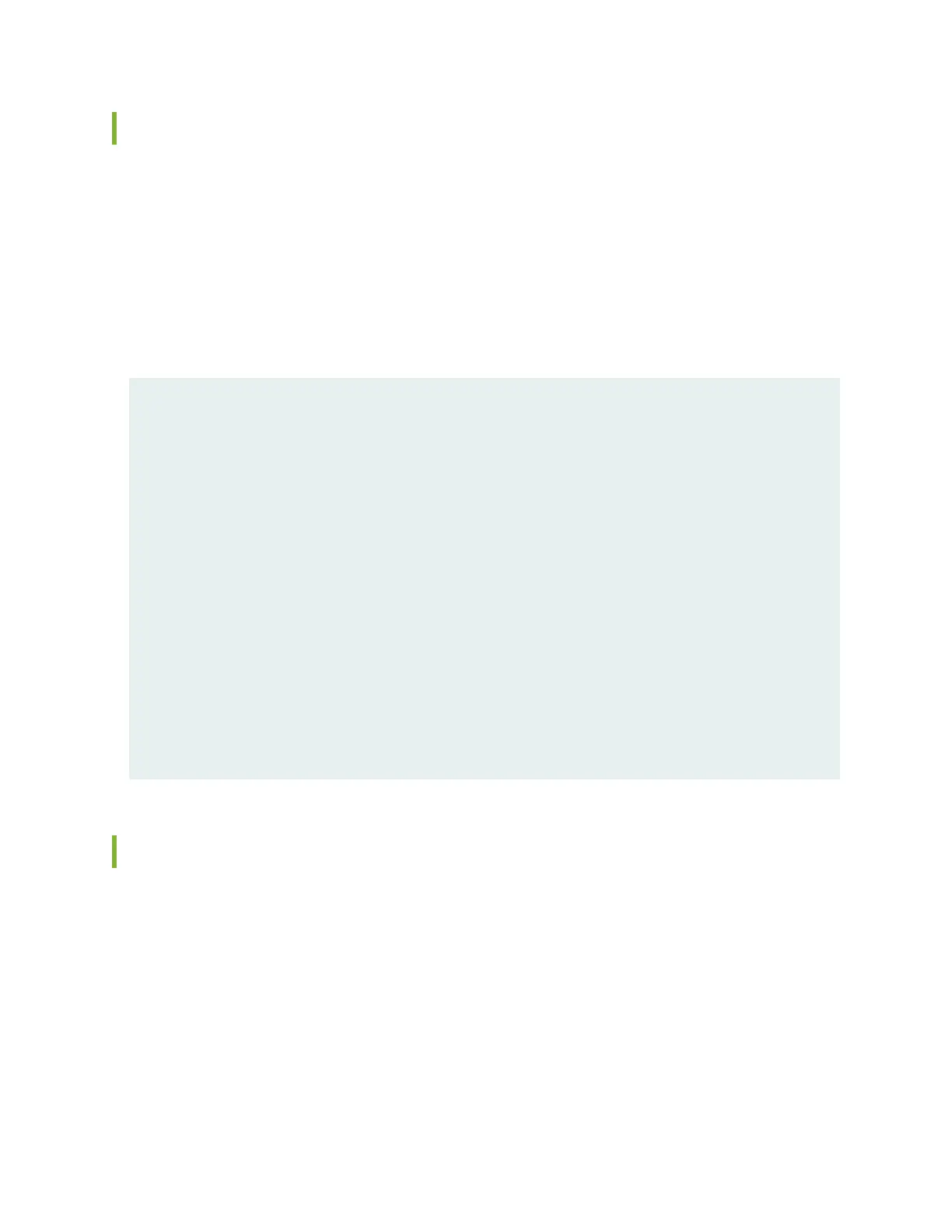EX4650 Switch Default Configuration
Each EX4650 switch is programmed with a factory default configuration that contains the values set for
each configuration parameter when a switch is shipped. The default configuration file sets values for
system parameters such as the system log and file messages.
When you commit changes to the configuration, a new configuration file is created that becomes the
active configuration. You can always revert to the factory default configuration. See Reverting to the Default
Factory Configuration for the EX Series Switch.
A factory default configuration file of an EX4650 switch looks like this:
system {
syslog {
user * {
any emergency;
}
file messages {
any notice;
authorization info;
}
file interactive-commands {
interactive-commands any;
}
}
commit {
factory-settings;
}
}
Connecting and Configuring an EX4650 Switch
The EX4650 switch is shipped with the Junos OS preinstalled and ready to be configured when the switch
is powered on. There is a 64-MB internal NAND Flash memory device located on the baseboard for BIOS
storage. You can insert the USB storage device into the USB slot on the front panel. EX4650 comes with
a single SSD. There are two copies of the software: one on the SSD drive and one on a USB flash drive
that can be inserted into the slot in the faceplate of the RE module.
When the switch boots, it first attempts to start the image on the SSD drive by default. If you wish to boot
from the USB, you need to manually choose the option accordingly.
101