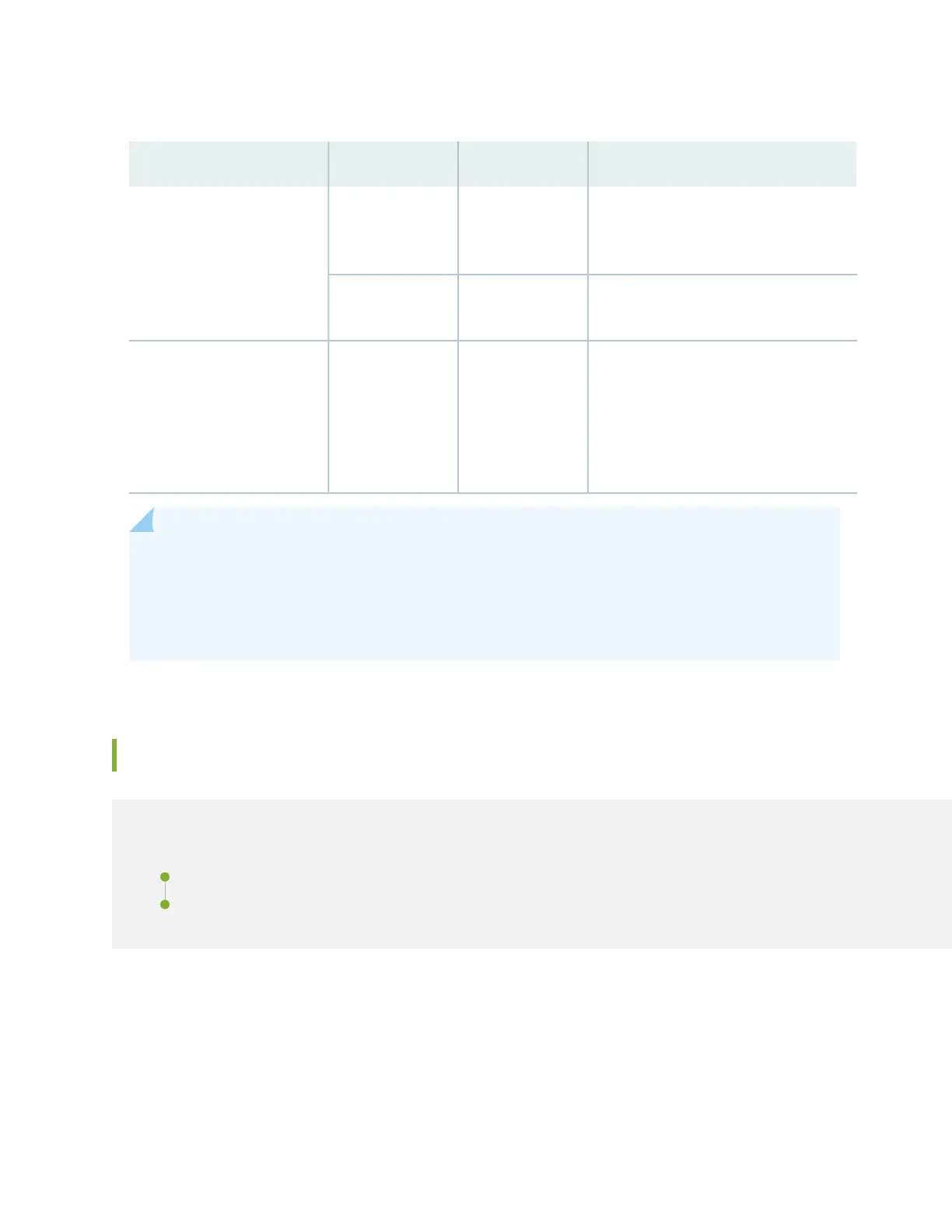Table 17: AC Power Supply LEDs in EX4650 Switches (continued)
DescriptionStateColorLED
The power supply is disconnected from
power, or power is not coming into the
power supply.
OffUnlitDC OK
The power supply is sending out power
correctly.
On steadilyGreen
An error has been detected in the power
supply. Replace the power supply as soon
as possible. To maintain proper airflow
through the chassis, leave the power
supply installed in the chassis until you are
ready to replace it.
On steadilyAmberFault
NOTE: If the AC OK LED and the AC OK LED are not lit green, either the AC power cord is not
installed properly or the power input voltage is not within normal operating range.
If the AC OK LED is lit green and the AC OK LED is unlit or lit red, the AC power supply is installed
properly, but the power supply has an internal failure.
DC Power Supply in EX4650 Switches
IN THIS SECTION
Characteristics of a DC Power Supply | 48
DC Power Supply Airflow | 49
The DC power supply in EX4650 switches is a hot-insertable and hot-removable field-replaceable unit
(FRU): You can install it without powering off the switch or disrupting the switching function.
All the EX4650 switches that are powered by DC power supplies are shipped with one DC power supply
pre-installed in the rear panel of the switches.
47