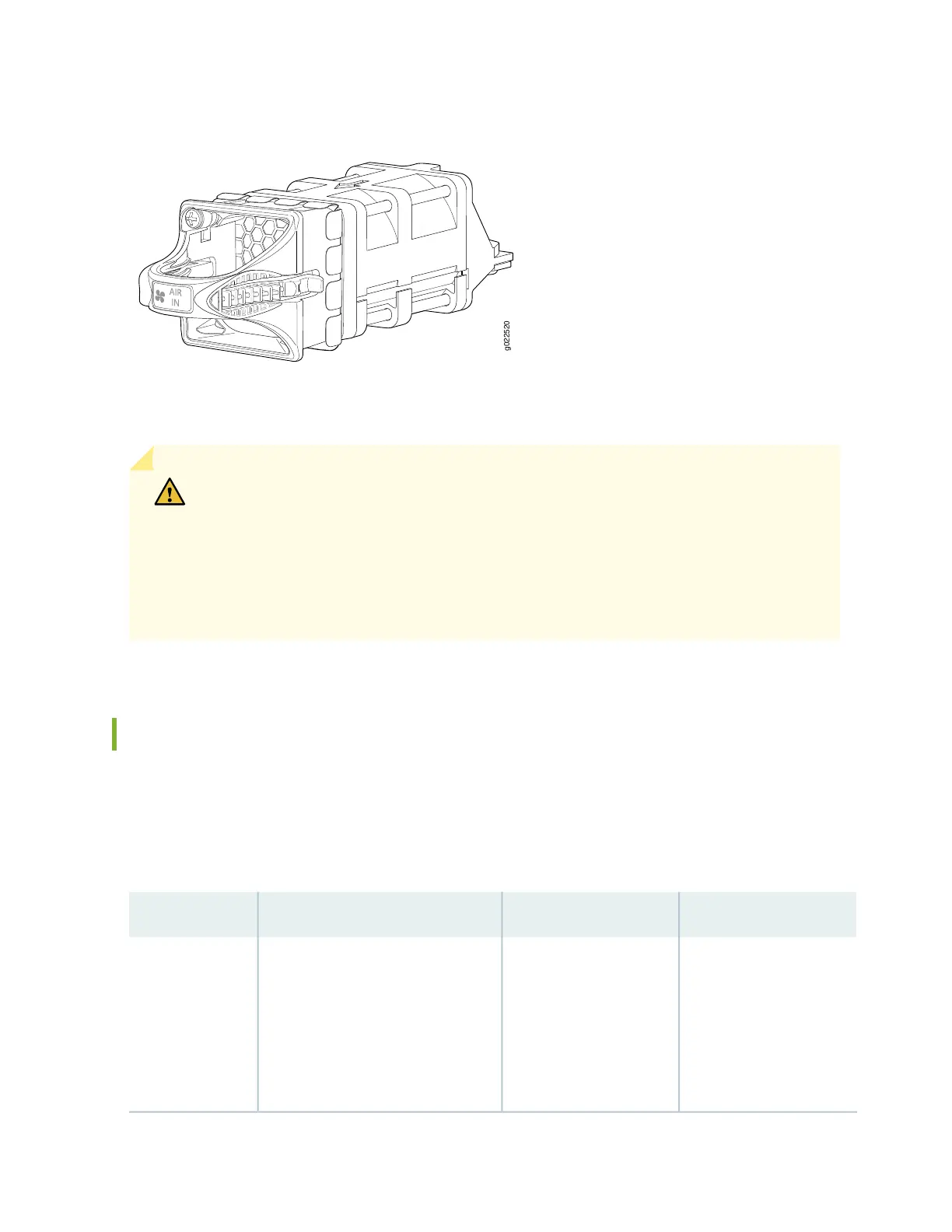Figure 8: EX4650 Fan Module
The five fan modules are numbered 0 through 4 counting from left to right. Each fan module slot has a
fan icon and an LED next to it.
CAUTION: Do not mix:
•
AC and DC power supplies in the same chassis.
•
Power supplies with different airflow labels (AFI and AFO) in the same chassis.
•
Power supplies and fan modules with different airflow labels (AFI) and (AFO)) in the
same chassis.
EX4650 Switch Models
The EX4650 switch is available with 48 ports and supports AC and DC power supplies depending on the
switch model. All models of the EX4650 ship with two power supplies and five fans installed by default.
Table 4 on page 25 lists the components shipped with EX4650 switch models.
Table 4: EX4650 Switch Models and Shipped Components
AirflowPower SupplyPortsSwitch Model
Front-to-back—air intake
to cool the chassis is
through the vents on the
front panel of the chassis,
and hot air exhausts
through the vents on the
rear panel of the chassis.
AC48 SFP28
8 QSFP28
EX4650-48Y-AFO
25