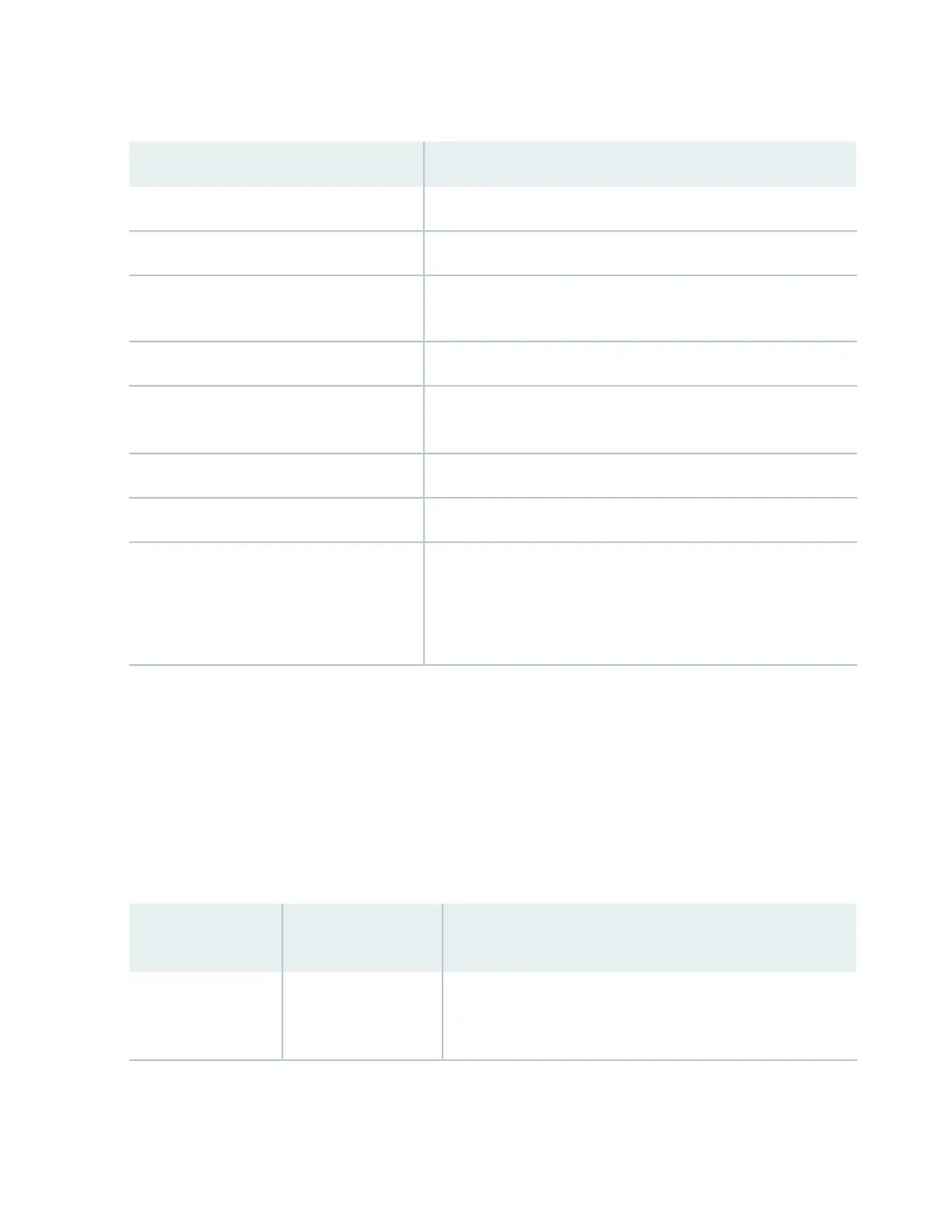Table 18: Details of the DC Power Supplies in EX4650 Switches (continued)
550 W DC Power SupplyDetails
1Minimum installed in chassis
2Maximum installed in chassis
Install in power supply slots labeled PSU 0 and PSU 1 in the rear panel
of the chassis.
Power supply slots
InternalFans
•
Front-to-back, indicated by label AIR OUT (AFO)
•
Back-to-front, indicated by label AIR IN (AFI)
Airflow
AC OK and DC OKPower supply status LEDs
4 ADC input current rating
–38 through –60 VDC
NOTE: The minimum input power required to power on the switch
is –43.5 +/– 0.5 VDC. After the switch is powered on, the operating
range is –38 through –60 VDC.
Operating range
DC Power Supply Airflow
Each power supply has its own fan and is cooled by its own internal cooling system.
Each power supply has a label AIR OUT (AFO) or AIR IN (AFI) on the faceplate of the power supply that
indicates the direction of airflow in the power supply.
Table 19 on page 49 lists the DC power supply models and the direction of airflow in them.
Table 19: Airflow Direction in DC Power Supply Models for EX4650 Switches
Direction of Airflow
Label on Power
SupplyModel
Front-to-back—that is, air intake to cool the chassis is through the
vents on the front panel of the chassis and hot air exhausts through
the vents on the rear panel of the chassis.
AIR OUT (AFO)JPSU-550-DC-AFO-A
49