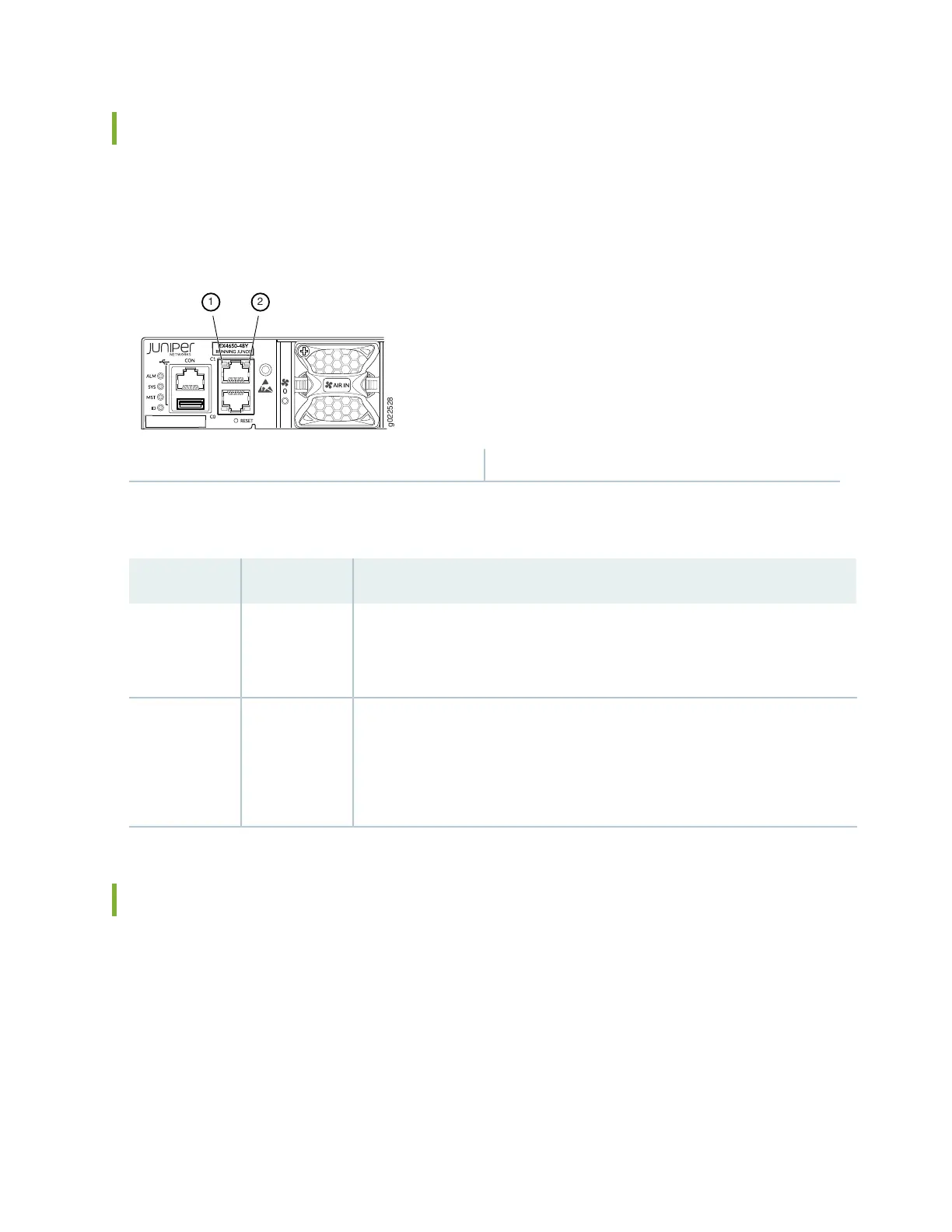Management Port LEDs on EX4650 Switches
The two management ports on the rear panel of an EX4650 switch have two LEDs that indicate Link/Activity
and status of the management port.Figure 10 on page 31 shows the location of the management port.
Figure 10: LEDs on the Management Port
2—1— Link/Activity LEDStatus LED
Table 7 on page 31 describes the Link/Activity LED.
Table 7: Link/Activity LED on the management port on an EX4650 Switch
State and DescriptionColorLED
•
Blinking—The port and the link are active, and there is link activity.
•
On steadily—The port and the link are active, but there is no link activity.
•
Off—The port is not active.
GreenLink/Activity
Indicates the speed.
•
Off—Either the port speed is 10 M or the link is down.
•
Amber—Link speed is 100 Mbps.
•
Green—Link speed is 1000 Mbps.
Green/AmberStatus
Access Port and Uplink Port LEDs on EX4650 Switches
Each network port and SFP+ uplink port has two LEDs that show the link activity and status of the port.
The built-in QSFP+ port on a EX4650 switch has one LED that shows both the link activity and status of
the port.
The following figures in this topic shows the location of those LEDs:
•
Figure 11 on page 32 shows the location of the LEDs on the QSFP uplink ports.
31