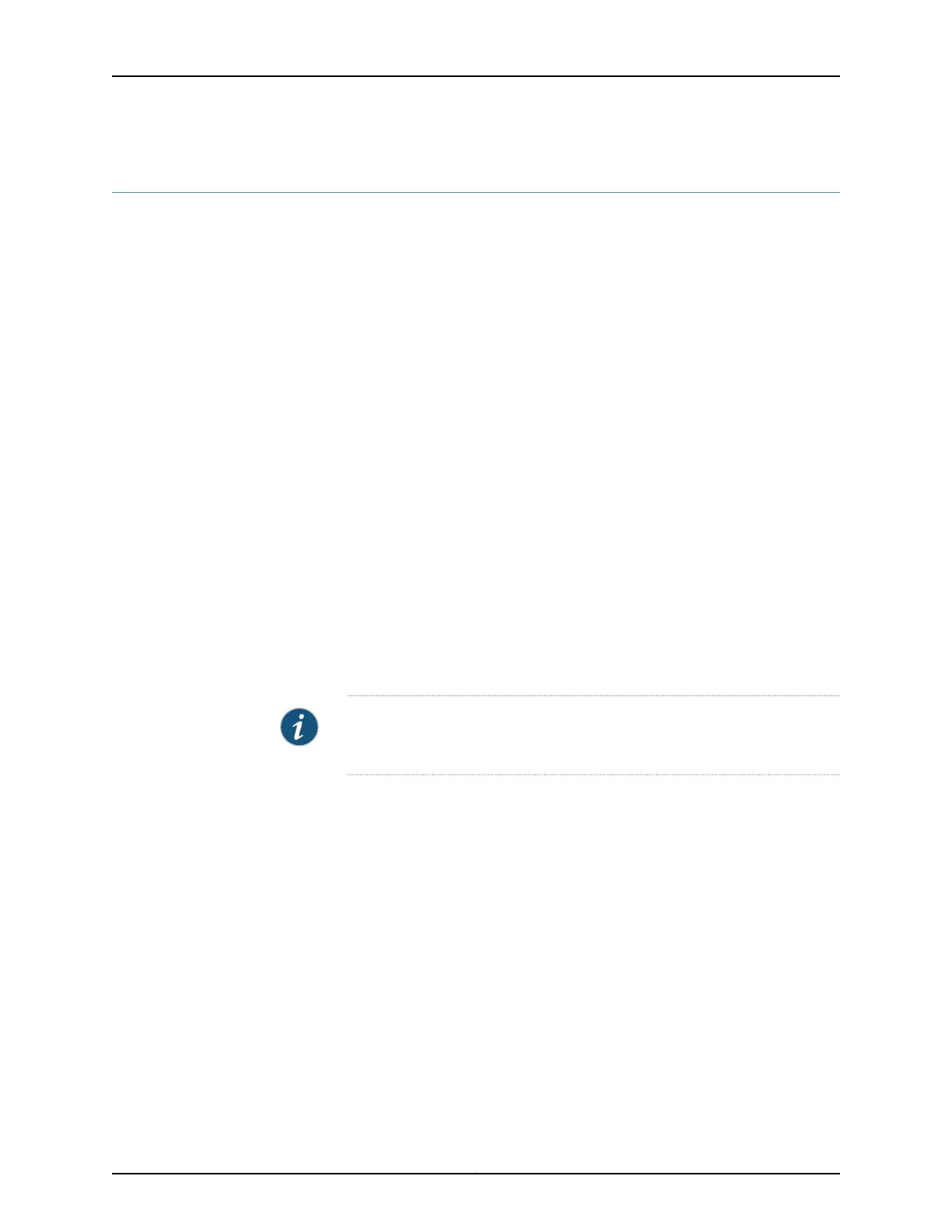Step 3: Install the Router
•
Unpack the Router on page 13
•
Remove Components on page 17
•
Install the router using one of the following procedures:
•
Install the Router Using a Pallet Jack with Attachment on page 22
•
Install the Router Using a Router Transport Kit on page 28
•
Unpack the Router on page 13
•
Remove Components on page 17
•
Install the Router Using a Pallet Jack with Attachment on page 22
•
Install the Router Using a Router Transport Kit on page 28
Unpack the Router
The router is shipped in a wooden crate. A wooden pallet forms the base of the crate.
The router chassis is bolted to this pallet. Metal latches secure the top and bottom in
place. A large rack mount tray, pallet jack attachment, EMI covers, and a cardboard
accessory box are also included in the shipping crate. The total weight of the container
including the router, FRUs, and accessories is 2042 lb (926.24 kg).
The shipping container measures 85.0 in. (215.9 cm) high, 42.0 in. (106.7 cm) wide, and
48.0 in. (121.9 cm) deep (see Figure 6 on page 14). See Table 1 on page 4 for MX2020
shipping weight specifications.
NOTE: The total weight of the shipping crate with router and accessories
varies depending on your configuration.
13Copyright © 2015, Juniper Networks, Inc.
Step 3: Install the Router
