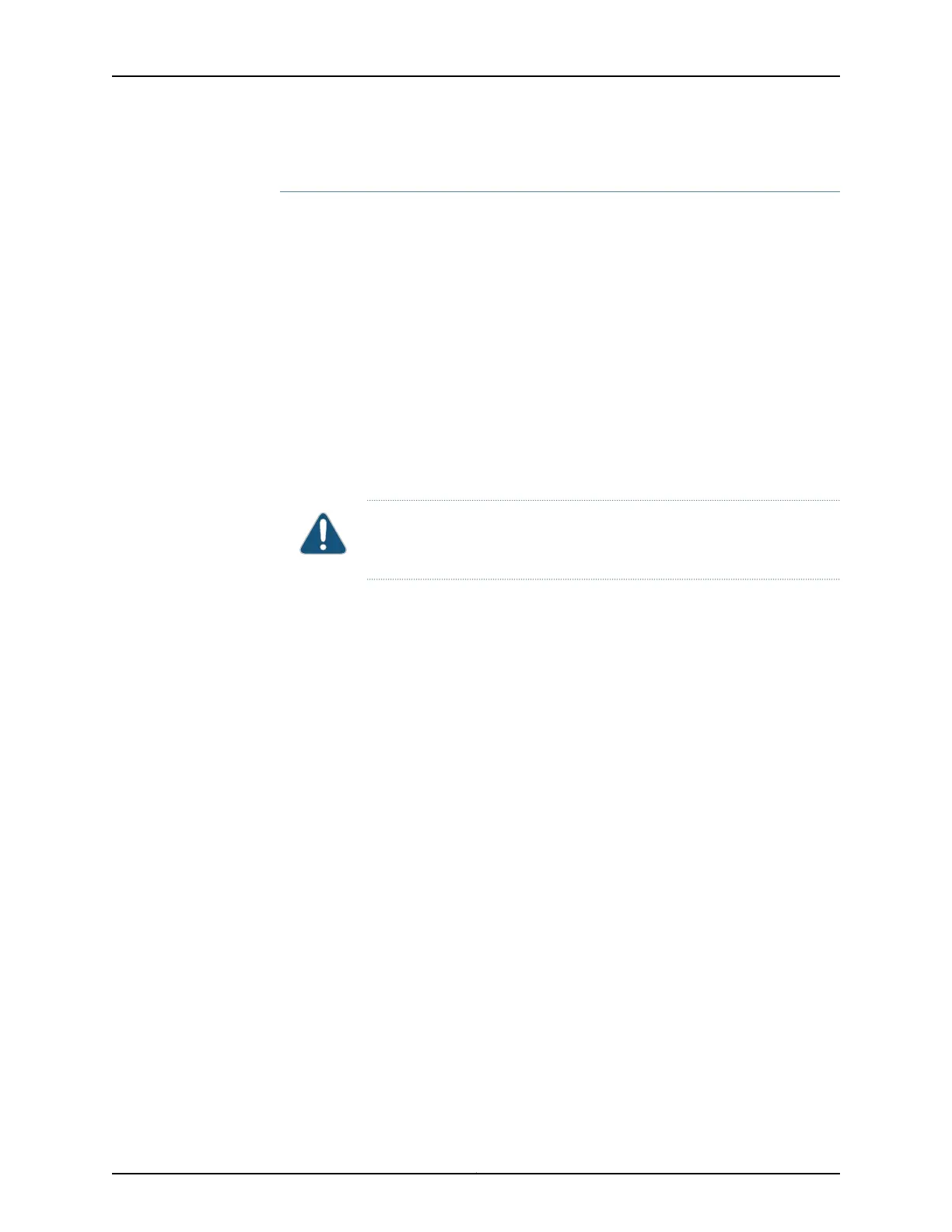Use a Pallet Jack with Attachment to Install the Router in the Rack
Before installing the router, you must remove all components (see “Remove Components”
on page 17).
To install the router using a pallet jack with attachment:
1. Ensure that the rack or cabinet is in its permanent location and is secured to the
building. Ensure that the installation site allows adequate clearance for both airflow
and maintenance. For details, see the MX2020 3D Universal Edge Router Hardware
Guide.
2. Reinstall the front and rear shipping covers to help guide the chassis during installation.
3. Place the pallet jack attachment across both legs and secure the attachment to the
pallet jack.
4. Use a four-person team to load the router onto the pallet jack, making sure that it
rests securely on the pallet jack attachment platform (see Figure 14 on page 25).
CAUTION: Applying force to any parts of the chassis other than the
shipping covers can damage the chassis.
Copyright © 2015, Juniper Networks, Inc.24
MX2020 3D Universal Edge Router Quick Start
