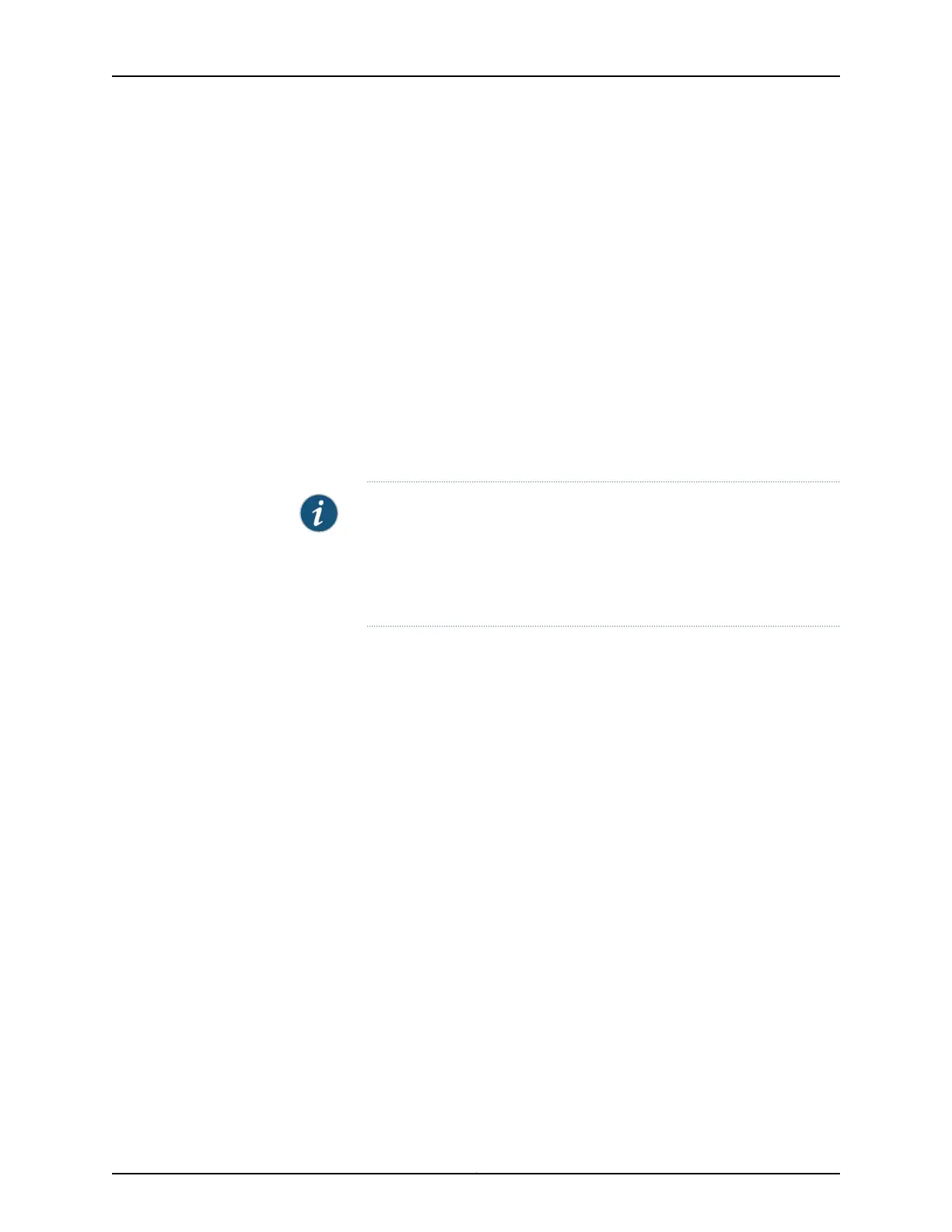root# set system login user user-name authentication plain-text-password
New Password: password
Retype new password: password
3. Set the user account class to super-user.
[edit]
root@# set system login user user-name class super-user
Configure System Attributes
For more information about configuring the backup routing and static routes, see the
Junos OS Administration Library for Routing Devices.
1. Configure the name of the router. If the name includes spaces, enclose the name in
quotation marks (“ ”).
[edit]
root# set system host-name host-name
NOTE: The DNS server does not use the hostname to resolve to the correct
IP address. This hostname is used to display the name of the Routing
Engine in the CLI. For example, the following hostname appears on the
command-line prompt when the user is logged in to the CLI:
user-name@host-name>
2. Configure the IP address of the DNS server.
[edit]
root# set system name-server address
3. Configure the router’s domain name.
[edit]
roott# set system domain-name domain-name
4. Configure the IP address and prefix length for the router’s management Ethernet
interface.
[edit]
root # set interfaces fxp0 unit 0 family inet address address/prefix-length
5. Configure the IP address of a backup Routing Engine. The backup Routing Engine is
used while the local router is booting and if the routing process fails to start. After the
routing process starts, the backup Routing Engine address is removed from the local
routing and forwarding tables.
[edit]
root# set system backup-router address
6. (Optional) Configure the static routes to remote subnets with access to the
management Ethernet port. Access to the management Ethernet port is limited to
the local subnet. To access the management Ethernet port from a remote subnet,
you must add a static route to that subnet within the routing table.
65Copyright © 2015, Juniper Networks, Inc.
Configure System Attributes
