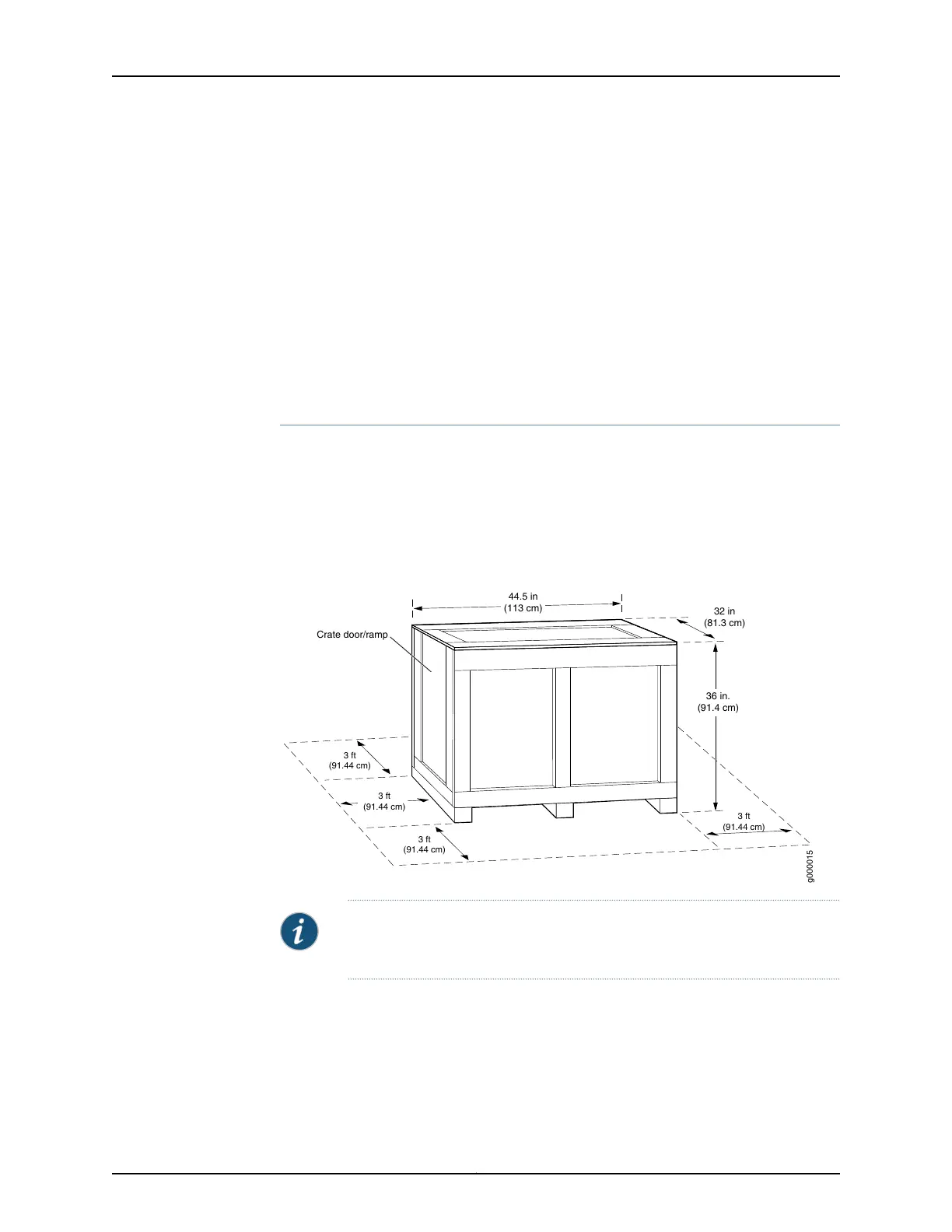13. Insert sixteen mounting screws (eight on each side) into the mounting holes to secure
the router to the rack.
14. Visually inspect the alignment of the router. If the router is installed properly in the
rack, all the mounting screws on one side of the rack should be aligned with the
mounting screws on the opposite side, and the router should be level.
Install the Router Using a Router Transport Kit
•
Unpack the Router Transport Kit on page 28
•
Install the Router Transport Kit onto the Router on page 30
•
Use the Transport Kit to Install the Router in the Rack on page 32
Unpack the Router Transport Kit
The router transport kit is shipped in a wooden crate. A wooden pallet forms the base of
the crate. Metal clips secure the top and front of the crate in place.
The router transport kit shipping container measures 36 in. (91.4 cm) high, 32 in. (81.3 cm)
wide, and 44.5 in. (113 cm) deep (see Figure 17 on page 28). The total weight of the
container containing the router transport kit is 200 lb (90.71 kg).
Figure 17: Router Transport Kit Crate Dimensions
g000015
3 ft
(91.44 cm)
3 ft
(91.44 cm)
3 ft
(91.44 cm)
Crate door/ramp
36 in.
(91.4 cm)
32 in
(81.3 cm)
3 ft
(91.44 cm)
44.5 in
(113 cm)
NOTE: The router transport kit is maximally protected inside the shipping
crate. Do not unpack it until you are ready to begin installation.
To unpack the router transport kit:
1. Move the router transport kit shipping crate to an ESD-approved staging area, where
you have enough room to remove the kit for assembly.
2. Position the shipping crate with the arrows pointing up.
Copyright © 2015, Juniper Networks, Inc.28
MX2020 3D Universal Edge Router Quick Start
