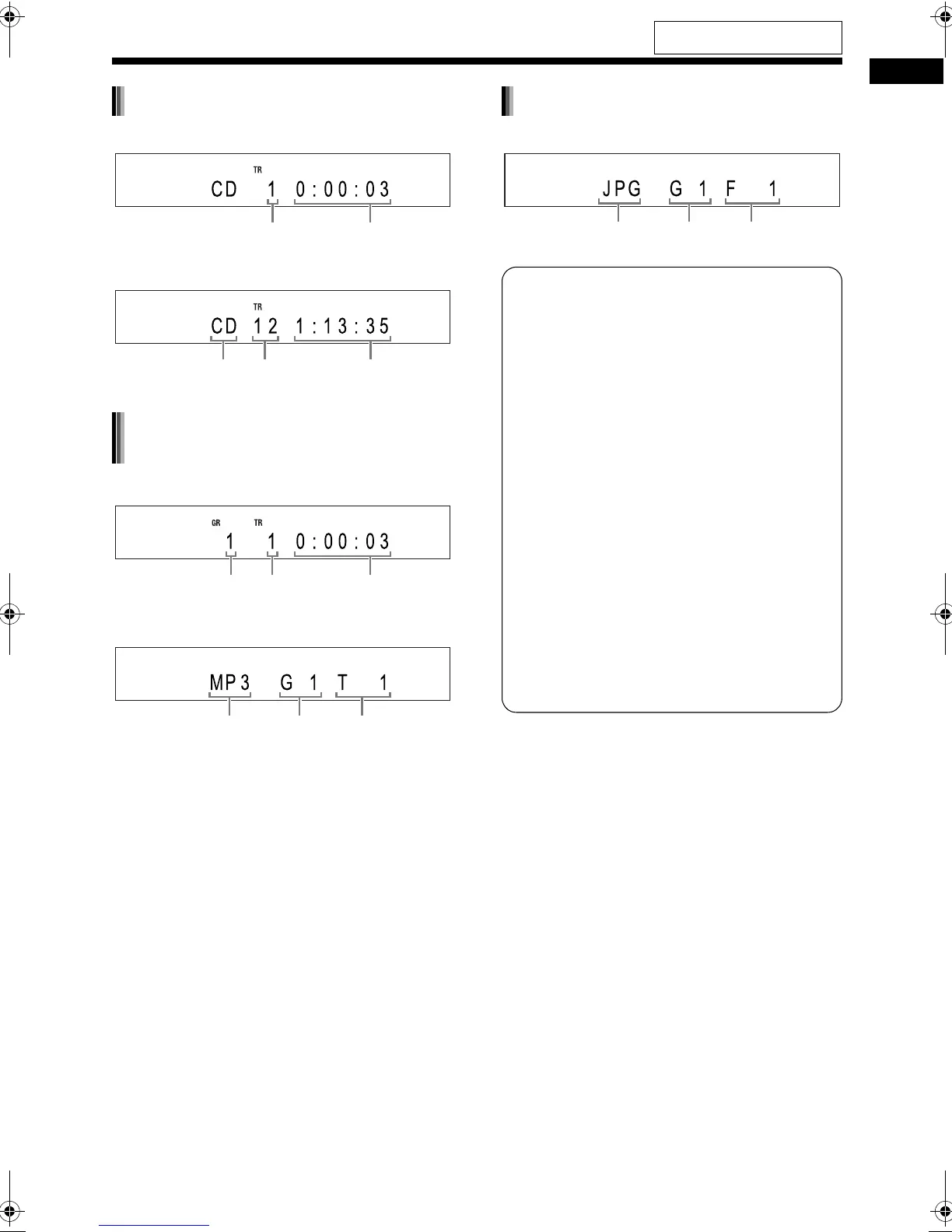26
Basic operations of disc/file playback
■ When a disc is played back
■ When a disc is stopped
■ When a file is played back
■ When a file is stopped
■ Changing the display in the display window
(Only for MP3/WMA files)
For an MP3/WMA file, you can change the display
in the display window to see tag information and a
file name.
When a disc/file is played back
Press [DISPLAY] repeatedly.
• Each time you press [DISPLAY], the display
changes in the display window.
■ When a file is played back or stopped
CD
Track number Elapsed playback
time
Disc type Total number
of tracks
Total playback
time
MP3/WMA/WAV/ASF/DivX/MPEG1/
MPEG2 file
Group
number
Track
number
Elapsed
playback time
File type
Group
number
Track
number
JPEG file
File type
Group
number
File number
Messages on the TV screen
When a DVD VIDEO is selected as the source,
the messages shown below are displayed on
the TV screen to indicate the disc status.
NOW READING:
Appears when the main unit is reading the disc
information. Wait for a short time.
REGION CODE ERROR!:
Appears when the region code of the disc does
not match the code the main unit supports.
(Refer to page 49.)
NO DISC:
Appears when no disc is loaded.
OPEN:
Appears when the disc tray is opening.
CLOSE:
Appears when the disc tray is closing.
CANNOT PLAY THIS DISC:
Appears when an unplayable disc is attempted
to be played back.
For the locations of the remote
control buttons, refer to page 23.
DD-831[A_Ux].book Page 26 Tuesday, October 10, 2006 10:12 AM