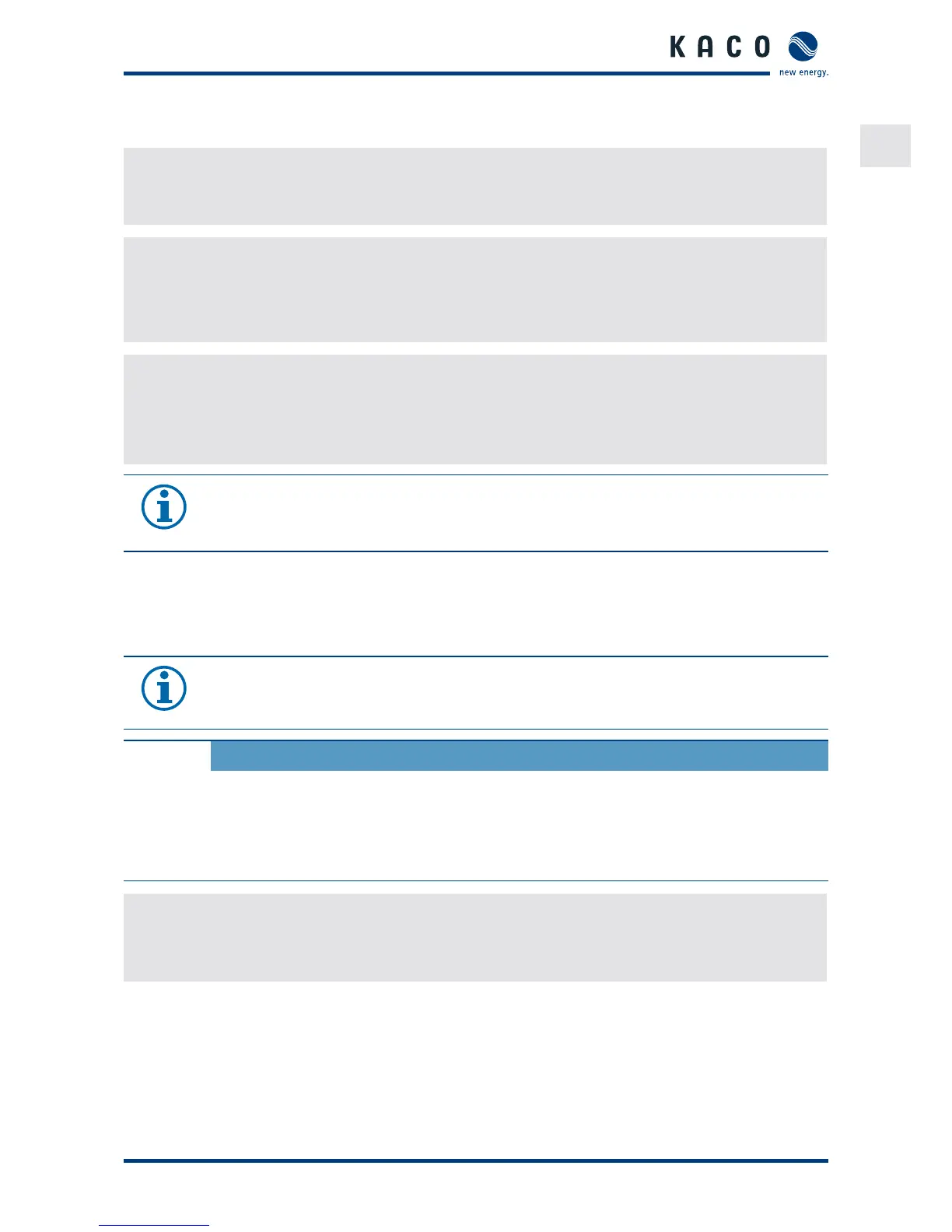Configuration and Operation
Operating Instructions for Powador .-. TL_EN Page
EN
In order to display and export yield data, proceed as follows:
Select the display period
. Open the web server.
. Select the display period by choosing either daily view, monthly view, yearly view or overview.
Filtering display data (daily view only)
. Open the web server.
. Select daily view.
. To show or hide measured values, select or deselect the corresponding checkboxes in the “Select display”
area.
Exporting data
. Filter the display data if necessary.
. Select the display period if applicable (daily, monthly, yearly or overview).
. Press the "Export data" button.
. Save the le.
NOTE
Regardless of the display data selected in the “Select display” area, an export le always contains all
measurement data and yield data available for the selected period.
. Performing the software update
You can update the software of the inverter to a new version using the integrated USB interface. Use a FAT-format-
ted USB stick to do this. Do not use any storage media with an external power supply (for example: an external hard
disk).
NOTE
Ensure that the power supply of the AC and DC sides is active. It is only possible to update all of the
inverter’s components to the most current software version in this operating state.
CAUTION
Damage to the inverter
The update can fail if the power supply is interrupted during the update process. Parts of the
software or of the inverter itself can then be damaged.
» Never disconnect the DC and AC power supply during a software update.
» Do not remove the USB stick during a software update.
Preparing for the software update
. Download the software update le from the KACO web site and store it on your hard disk.
. Copy the update le (.KUF) onto the USB stick.
» Perform software update.
