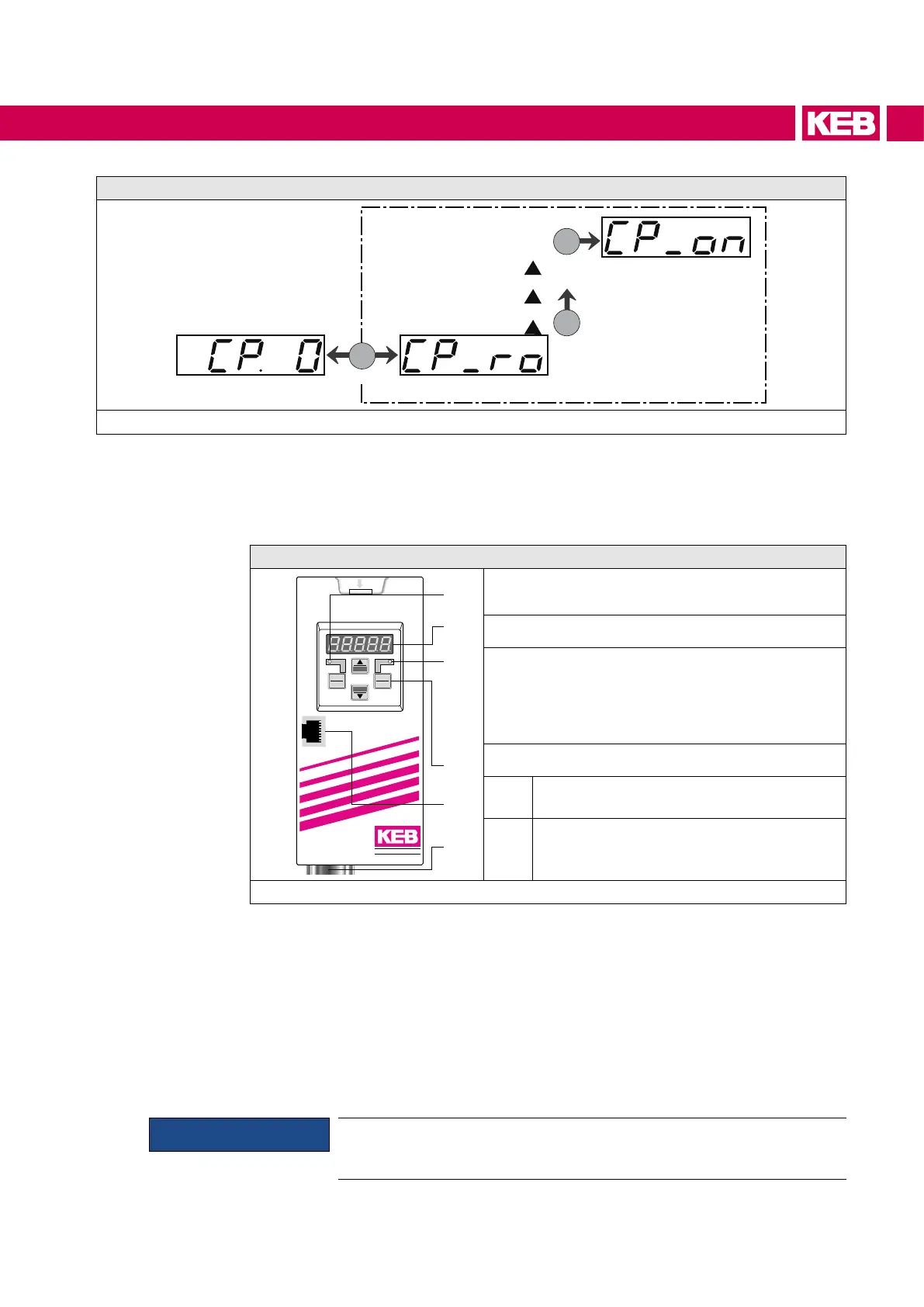Example: Change of CP-Parameters from read-only to read/write
FUNC
ENTER
UP
Password
Figure 23: Password input
8.3 Interface operator
The interface operator corresponds to the functional range of the digital operator. However, it
is extended by a serial RS232 / 485 interface and a diagnosis-/parameter interface.
Interface operator (Mat.No. 00F5060-2000)
START
FUNC.
SPEED
ENTER
F/R
STOP
COMBIVERT
X6C X6D
X6B
Interface control
Bus operation „LED on“
5-digit 7-segment display
Operating/error display
Normal "LED on"
Error "LED blinks"
Double function keyboard
X6B
HSP5 diagnostic and
parameter interface
X6C RS232/485 interface
Figure 24: Interface operator
8.3.1 Description of the diagnostic and parameter interface X6B
The HSP5 interface (X6B) enables access to the drive converter for diagnostic or pro-
gramming assignment. The HSP5 interface is designed as RJ45 socket. The diagnostic
interface is connected to a PC via adapter (00F50C0-0020) and HSP5 cable (00F50C0-
0010). Access to the drive converter parameters in the application mode is possible
via the PC software KEB COMBIVIS 5. The KEB-USB converter or the Port-Expander
is required for COMBIVIS 6.The operator parameters can be read out and adjusted or
parameterized by download.
NOTICE
The RS232-HSP5 service cable has an integrated level converter. The
connection of a serial standard cable would destroy the PC interface.
55
OPERATION OF THE CONTROL