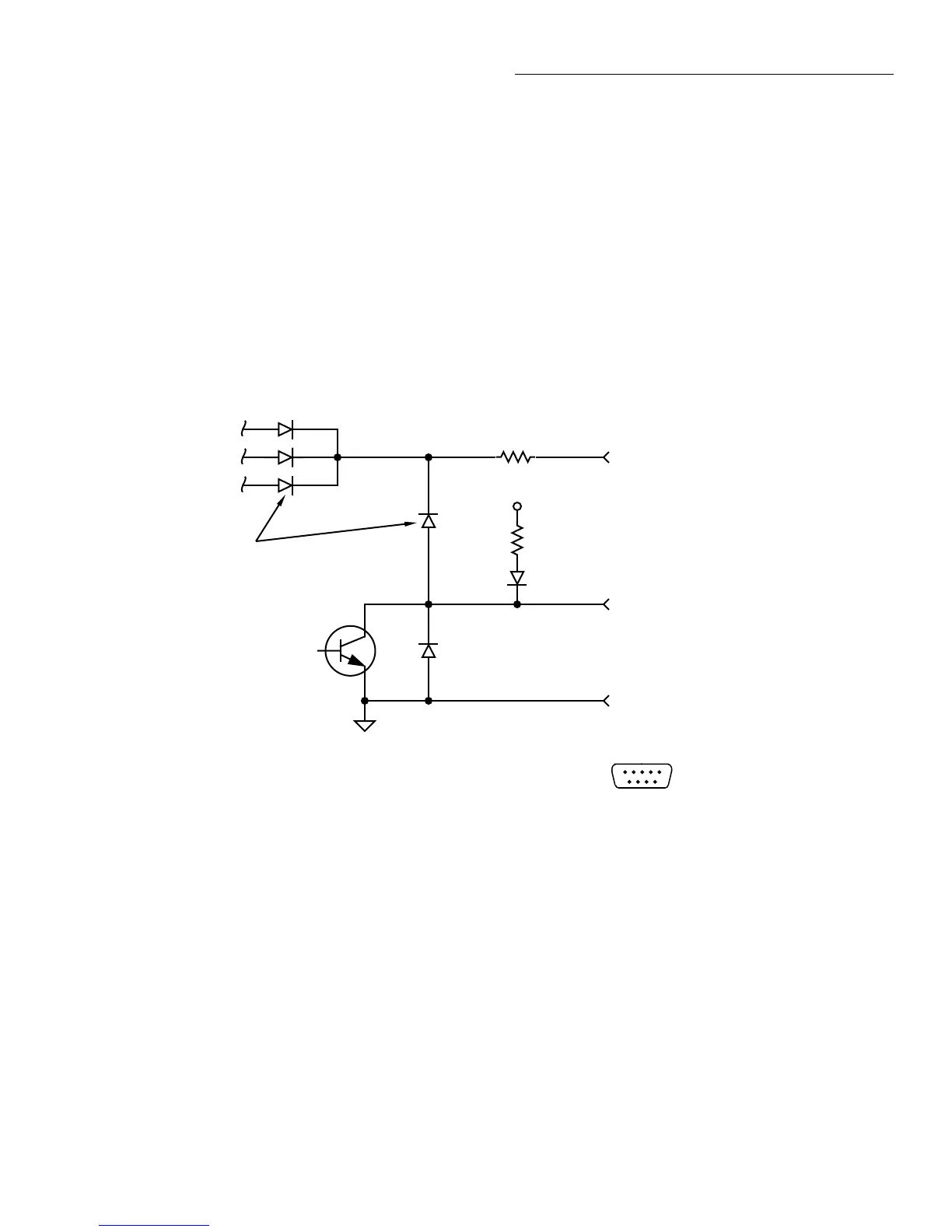Front Panel Operation
2-101
CAUTION
Do not apply more than 100mA maxi-
mum current or exceed +30V maximum
voltage on pin 4 of J1031 (the digital I/O
port). Applying current or voltage ex-
ceeding these limits may damage the in-
strument.
An externally powered relay connected to the digital output
port is shown in Figure 2-38. Other externally powered de-
vices can be similarly connected by replacing the relay with
the device. When using the Model 2002’s collector outputs
to turn on externally powered devices, set the corresponding
digital output line parameters as follows (through the GEN-
ERAL/DIGITAL I/O menus):
OUTPUT-STATE=ON
OUTPUT-SENSE=ACTIVE-LOW
In the low state (0V), the output transistor sinks current
through the external device. In the high state, the output tran-
sistor is off (transistor switch is open). This interrupts current
flow through the external device. Most applications use ac-
tive-low (ON=0V) OUTPUT-SENSE. Use the OUTPUT-
SENSE menu to check or change the sense of the digital out-
put line.
Pin 7 - Digital Output #2
+5V
10Ω
Digital Output
Flyback Diodes
10kΩ
Pin 8 - Digital Output #4
Pin 9 - Digital Output #3
Digital I/O Receptacle
51
96
(Connector J1031)
Pin 4 - External Voltage Flyback
connection (+5V to +30V)
Pin 6 - Digital Output #1
Pin 7 - Digital Output #2
Pin 8 - Digital Output #4
Pin 9 - Digital Output #3
Pin 5 - Digital Ground
Figure 2-37
Digital I/O port simplified schematic
