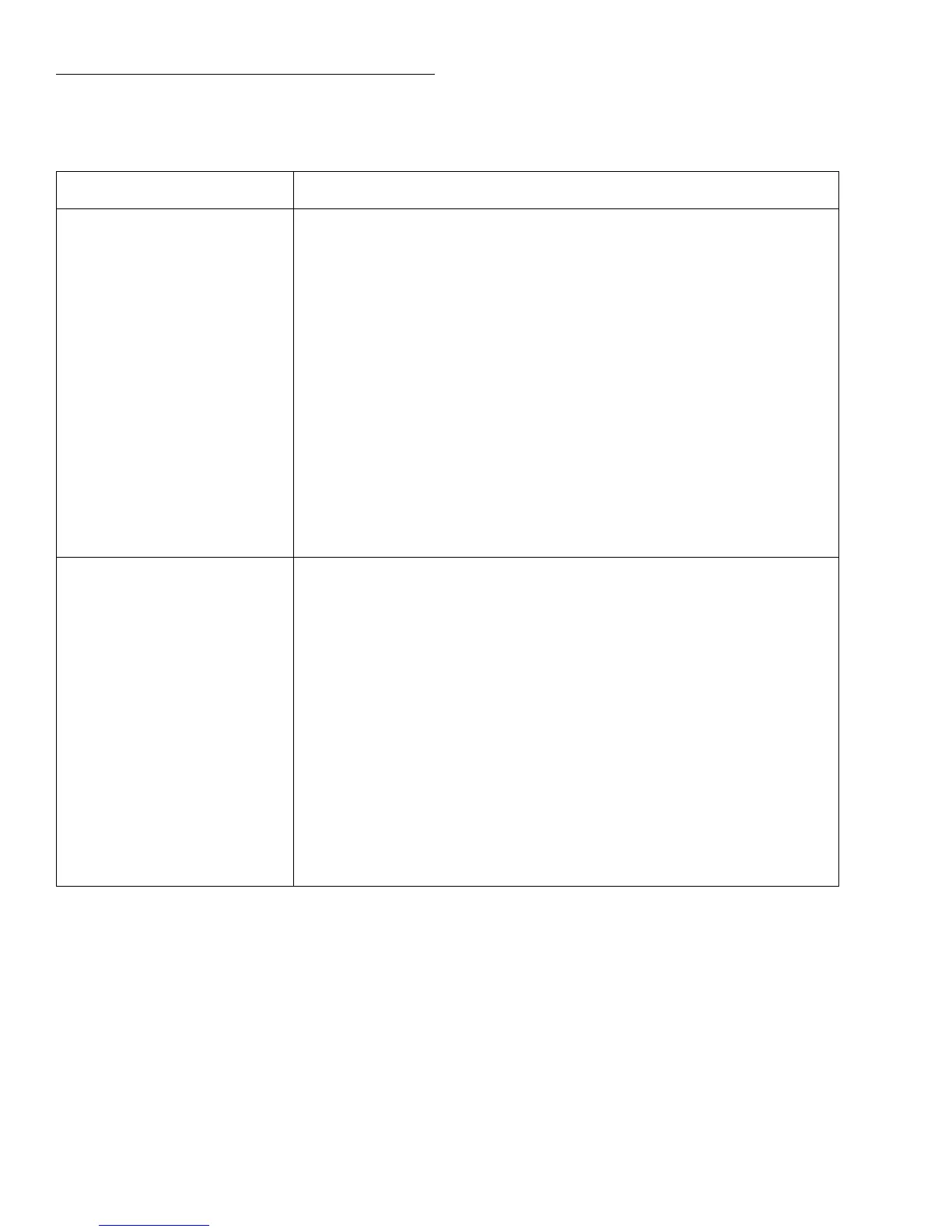Front Panel Operation
2-42
Table 2-27
CONFIGURE TRIGGER menu structure
Menu item Description
MEASURE
SOURCE
IMMEDIATE
EXTERNAL
MANUAL
GPIB
TRIGLINK
TIMER
HOLD
DELAY
COUNT
INFINITE
ENTER-CHAN-COUNT
CONTROL
SOURCE
ACCEPTOR
Measure layer menu:
Select measure source:
Use to make measurements immediately.
Use external triggers to control measuring.
Use TRIG key to control measuring.
Use bus triggers to control measuring.
Use Trigger Link triggers to control measuring. Enter Trigger Link mode and
lines.
Use a timer to control measuring and enter interval between triggers (0.001-
999999.999sec.).
Use to hold up the measurement in the measure layer.
Use to delay measurement in the measure layer (0.001-999999.999sec.).
Define number of measurements to make:
Repeat measuring indefinitely.
Count = use defined value (1-99999).
Select trigger control mode:
Enable Source Bypass.
Disable Source Bypass.
SCAN
SOURCE
IMMEDIATE
EXTERNAL
MANUAL
GPIB
TRIGLINK
TIMER
HOLD
DELAY
COUNT
INFINITE
ENTER-SCAN-COUNT
CONTROL
SOURCE
ACCEPTOR
Scan layer menu:
Select scan source:
Use to pass operation immediately into the measure layer.
Use external triggers to control scanning.
Use TRIG key to control scanning.
Use bus triggers to control scanning.
Use Trigger Link triggers to control scanning. Enter Trigger Link lines.
Use a timer to control scanning and enter interval between scans (0.001-
999999.999sec.).
Use to hold up the measurement in the scan layer.
Use to delay scan in the scan layer (0.001-999999.999sec.).
Define number of scans to be performed:
Repeat scanning indefinitely.
Count = user defined value (1-99999).
Select trigger control mode:
Enable Source Bypass.
Disable Source Bypass.
