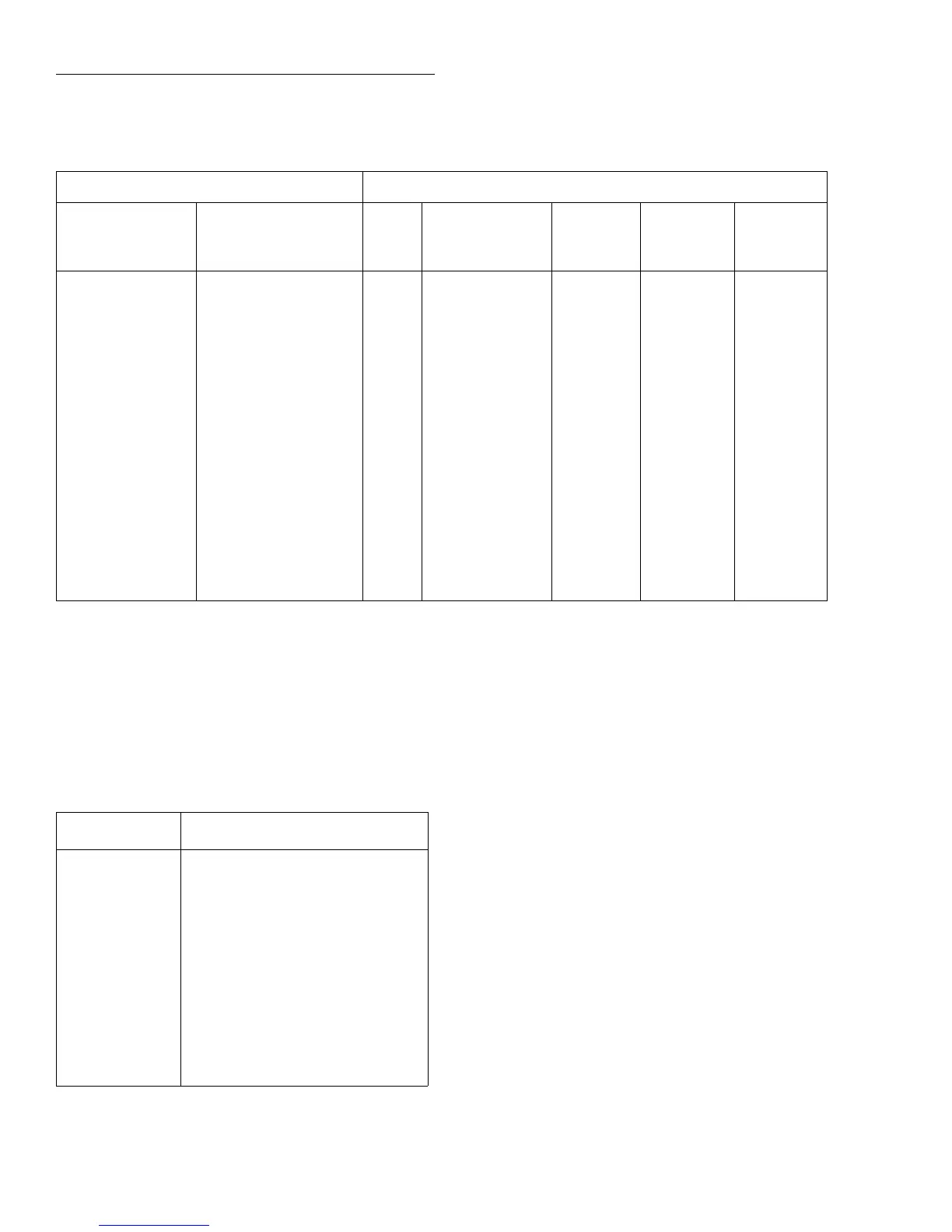Front Panel Operation
2-74
2.9.5 Configuring the filters
Each measurement function except frequency has its own
configuration for a digital filter. A digital filter configuration
menu is shown in Table 2-36.
Table 2-35
Auto filters
Measurement Filter
Function Type State Type Readings
Averaging
Mode
Noise
Tolerance
Level
DC voltage -- On Advanced 10 Moving 1%
AC voltage RMS, average, low fre-
quency RMS
Peak, pos. peak spikes,
neg. peak spikes
Off
On
Advanced for
volts; Average for
dB, dBm
Advanced for
volts; Average for
dB, dBm
10
10
Moving
Moving
5%
5%
DC current Normal
In-circuit
On
On
Advanced
Advanced
10
10
Moving
Moving
1%
1%
AC current RMS, average Off Advanced 10 Moving 5%
2-wire resistance -- On Advanced 10 Moving 1%
4-wire resistance -- On Advanced 10 Moving 1%
Frequency -- (See
note)
Temperature -- On Average 10 Moving -
Note: A filter is not available on the frequency function.
Table 2-36
CONFIGURE FILTER menu structure
Menu item Description
Auto Default to filter appropriate for mea-
surement function and type.
Averaging Program simple average filter (1-100
readings).
Advanced Program simple average filter (1-100
readings), with a noise tolerance
window
(0-100% of range).
Averaging-mode Select moving average or repeating
average mode.
Choosing the filter parameters for each function follows the
same procedure. There are three ways to display a filter con-
figuration menu:
•To configure the filter of the present function, just press
CONFIG, then FILTER.
•To configure the filter of another function and remain in
the present function, press CONFIG, and the appro-
priate function key, then select FILTER from its
menu.
•To configure the filter of another function and change
to that function, press the appropriate function key,
and CONFIG, then FILTER.
AUTO
This menu item selects auto filtering. When chosen, auto fil-
tering enables the filter parameters listed in Table 2-35 for
the function you are presently configuring. Note that select-
ing AUTO immediately enables the filter for that function
when the state listed in Table 2-35 is ON. In this case, if you
are configuring the filter for the present measurement func-
tion, the FILT annunciator comes on.
