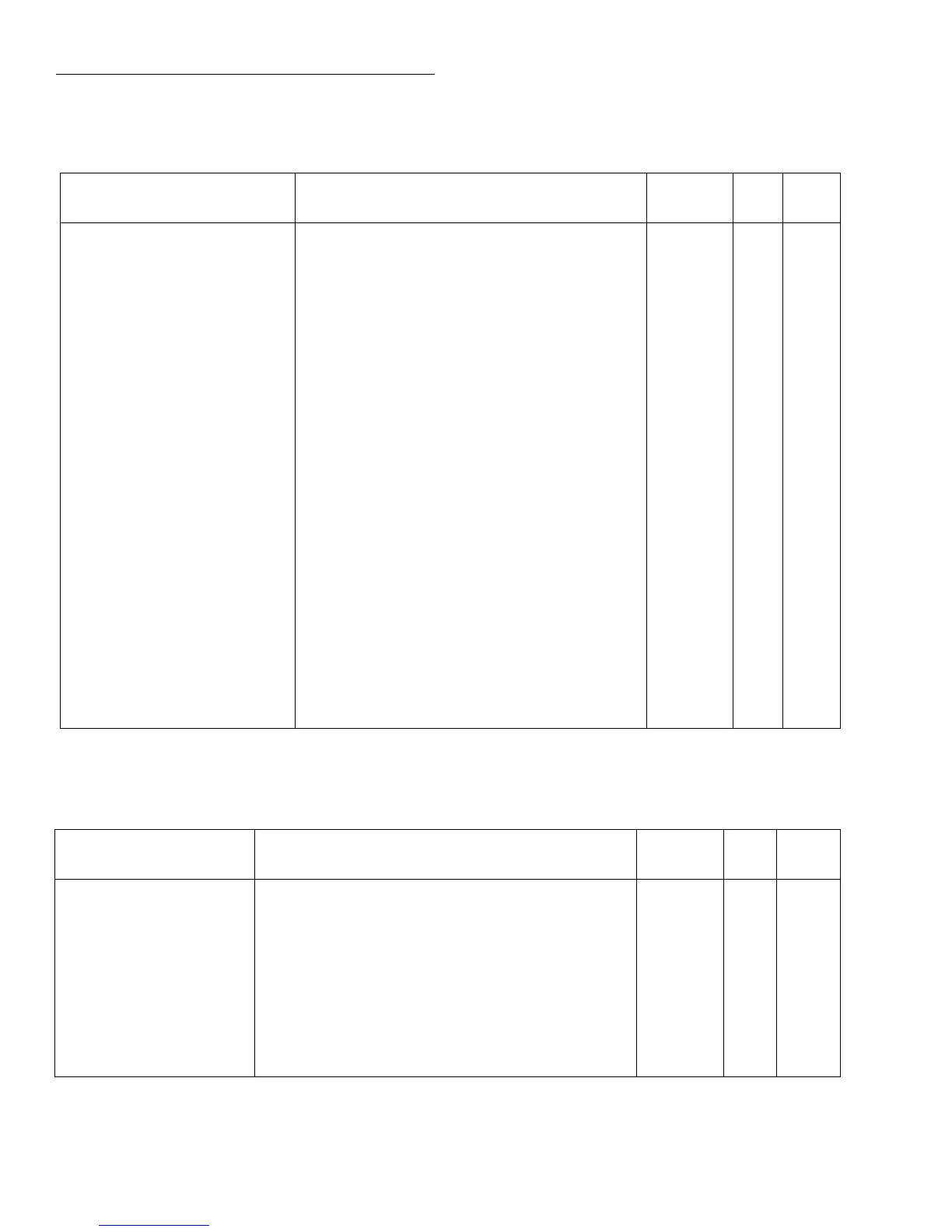IEEE-488 Reference
3-50
Table 3-9
ROUTe command summary
Command Description
Default
parameter SCPI Ref.
:ROUTe
:CLOSe <list>
:STATe?
:CLOSe? <list>
:OPEN <list>
:OPEN:ALL
:OPEN? <list>
:SCAN
[:INTernal] <list>
[:INTernal]?
:FUNCtion <list>, <name>
:FUNCtion? <list>
:EXTernal <list>
:EXTernal?
:FUNCtion <list>, <name>
:FUNCtion? <list>
:RATio
:RCHannel <list>
:RCHannel?
:MCHannel <list>
:MCHannel?
:DELTa
:RCHannel <list>
:RCHannel?
:MCHannel <list>
:MCHannel?
:LSELect <name>
:LSELect?
Path and command to close specified channel:
Query closed channel.
Query specified channels (1 = closed, 0 = open).
Open specified channel or all channels.
Open all channels.
Query specified channels (1 = open, 0 = closed).
Command path to configure and control scan operations:
Specify internal scan list (2 to 10 channels).
Query the internal scan list.
Assign function to specified channels.
Query function for each specified channel.
Specify external scan list (2 to 80 channels).
Query the external scan list.
Assign measurement function to specified channels.
Query function for each specified channel.
Command path to configure ratio calculation:
Specify reference channel (1 to 10).
Query reference channel.
Specify measure channel (1 to 10).
Query measure channel.
Command path to configure delta calculation:
Specify reference channel (1 to 10).
Query reference channel.
Specify measure channel (1 to 10).
Query measure channel.
Select scan operation: (INTernal, EXTernal, RATio,
DELTa or NONE).
Query scan operation.
All 10
All 80
VOLT:DC
5
10
5
10
NONE
√
√
√
√
√
√
√
√
√
3.17.1
3.17.2
3.17.3
3.17.4
Table 3-10
SENSe command summary
Command Description
Default
parameter SCPI Ref.
[:SENSe[1]]
:ALTernate[1]
:SAVE
:RECall
:FUNCtion <name>
:FUNCtion?
:DATA
[:LATest]?
:FRESh?
Path to control an Alternate setup.
Save current setup as Alternate setup.
Return instrument to Alternate setup.
Select measurement function: ‘VOLTage:AC’, ‘VOLTage:DC’,
‘RESistance’, ‘FRESistance’, ‘CURRent:AC’, ‘CURRent:
DC’ , ‘FREQuency’,‘TEMPerature’
Query function.
Path to read reading conversions:
Return the last instrument reading.
Return a new (fresh) reading.
(Note 1)
‘VOLT:DC’
√
√
√
√
√
3.18.1
3.18.2
3.18.3
3.18.4
