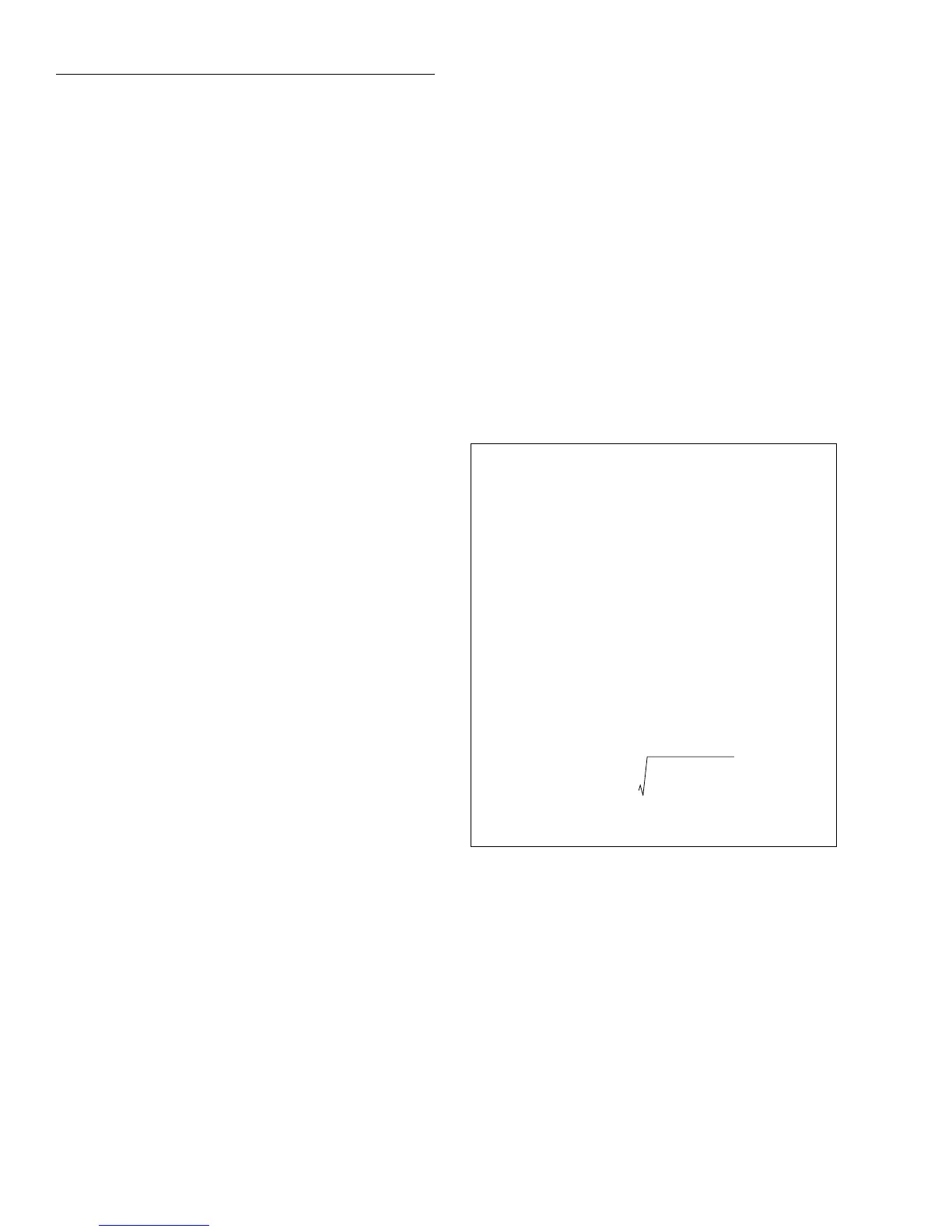Front Panel Operation
2-38
Measurement Example:
Suppose you are using an SPRTD
that has been calibrated for subrange #2 above, in which case
the RTD is calibrated for measurements between 24.5561
and 273.16K. The Model 2002, however, supports only
SPRTD temperatures down to 83.805K, so temperatures
below this value will be reported as an overflow even though
the SPRTD is capable of measuring lower. The calibration
certificate lists A2, B2, C1, C2, and C3 as the calibration
coefficients. You can set up the Model 2002 for this measure-
ment as follows:
1. Set the temperature sensor type to be FRTD (4-wire
measurement) from the CONFIG/TEMP/SENSOR/
TYPE menu.
2. Choose the SPRTD RTD type using the CONFIG/
TEMP/SENSOR/TYPE/FRTD/SPRTD menu.
3. From the SPRTD COEFFICIENTS menu, set the RTD
0˚C resistance value and the following coefficients:
• Set the Model 2002 A4 coefficient to the RTD certif-
icate A2 value.
• Set the Model 2002 B4 coefficient to the RTD certif-
icate B2 value.
Note that the A7, B7, and C7 values will not be used for this
sensor.
4. Switch to the temperature function, and begin taking
readings.
THERMOCOUPLE:
Select THERMOCOUPLE when
using the Model 2001-TCSCAN (installed in the option slot
of the Model 2002), or an external thermocouple scanner
card (Model 7057A or Model 7402).
• THERMOCOUPLE-TYPE — This menu is used to
select the type of thermocouple that you are going to
use. Select one of the following thermocouple types:
J, K, T, E, R, S, B, or N
• REF-JUNCTION — Typically, a thermocouple card
uses a single reference junction. This menu item is used
to select one of the five following reference junctions
for further configuration:
JCN1, JCN2, JCN3, JCN4 or JCN5 — After choosing
one of these reference junctions you can configure it
further or acquire a reference temperature.
• CONFIGURE — This menu item displays the con-
figuration menu for the selected reference junction.
SIMULATED-TEMP — This option allows you to
enter a default temperature. Typical reference junc-
tion temperatures are 0°C and 23°C. Note the refer-
ence junction temperature is shown in the units
selected by the SET TEMP UNITS menu.
REAL-JUNCTION — This option lets you enter val-
ues for a temperature coefficient for the selected ref-
erence junction (in mV/°C) and an offset voltage (in
mV at 0°C). Consult the thermocouple card manual
for correct configuration.
• ACQUIRE-REF-TEMP — This option updates the
stored reference temperature used for generating a
temperature measurement. If the junction type (JCN)
is simulated, the defined simulated junction tempera-
ture is used. If the junction type is real, you must
manually close that channel from the scanner before
acquiring the temperature.
INTERNAL-TEMP:
This option of the TEMP SENSOR
TYPE menu is used to select the internal temperature trans-
ducer. With this selection, the internal temperature difference
from the calibration temperature of the Model 2002 will be
displayed when the TEMP function is selected.
UNITS
This parameter selects the displayed units for temperature
measurements.
DEG-C:
Displays temperature measurement units in °C.
DEG-F:
Displays temperature measurement units in °F.
K:
Displays temperature measurement units in K (Kelvin).
Figure 2-11
Temperature equations
For T < 0°C:
For 0°C < T < 630°C:
Where:
Above 0°C, the equation solves faster by applying:
Below 0°C, it is an iterative solution and it runs slower.
R
T
R
0
1ATBT
2
CT
3
T-100()++ +[]=
R
T
R
0
1ATBT
2
++()=
A α 1
δ
100
---------+
=
B αδ 10
-4
•–=
C αβ 10
-8
•–=
T
A
2
-
4B 1
-
R
T
R
0
-------
A
+
–
2B
---------------------------------------------------------=
