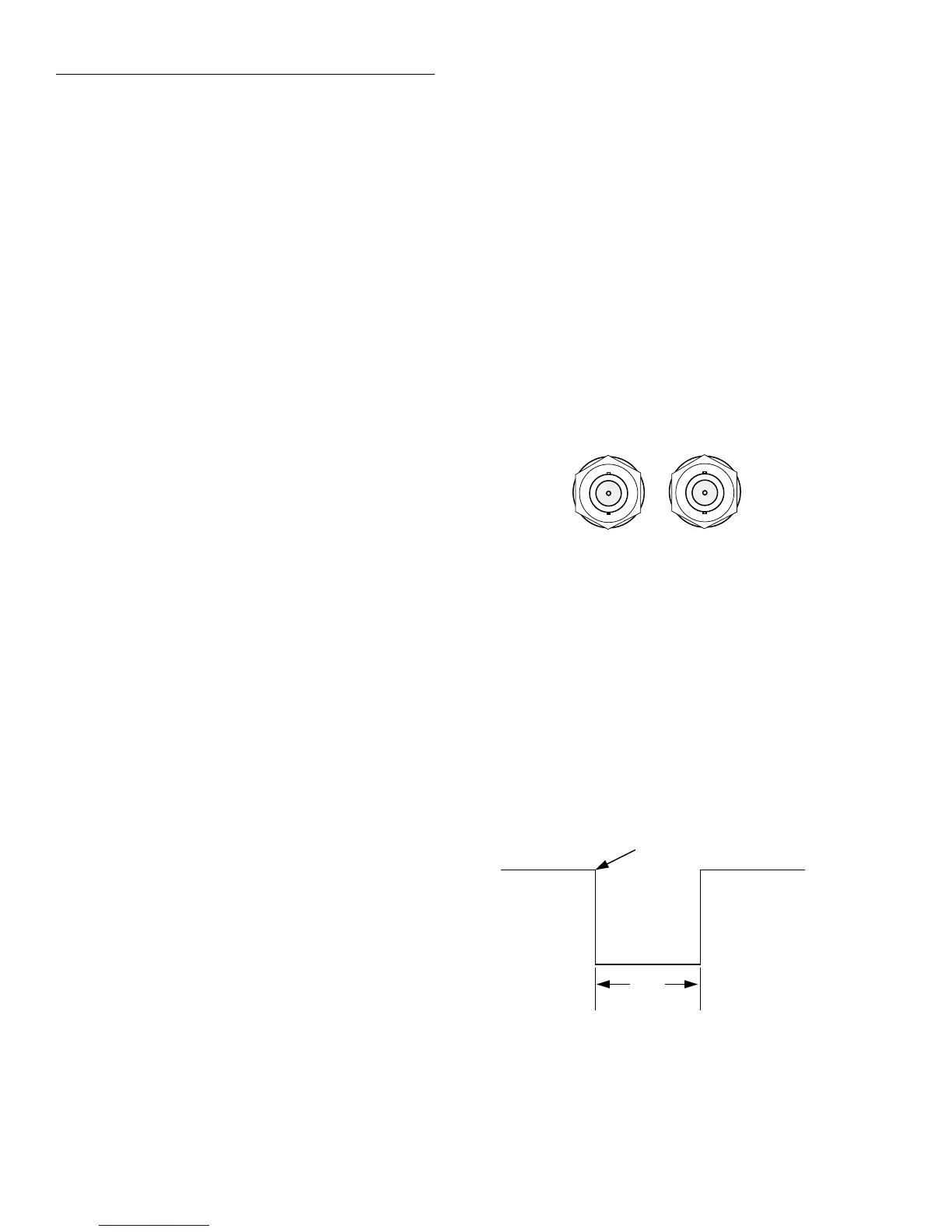Front Panel Operation
2-50
After selecting TRIGLINK, you will be prompted to select
an input line and then an output line. Note that you cannot
use the same trigger line for both input and output.
RT-Clock: With this selection, the arm source is controlled
by the real-time clock. When the programmed time and date
occurs, the Model 2002 passes operation into the scan layer.
• SET-TIME — Use this selection to set the time (hour,
minute and second) for the arm event. Set the time using
the 12-hour format of “AM” or “PM” is displayed (see
CLOCK in paragraph 2.12.7). Otherwise, set the time
using the 24-hour format.
• SET-DATE — Use this selection to set the date (month,
day and year) for the arm event.
HOLD: When HOLD is selected, the arm source is sup-
pressed. As a result, operation does not pass into the scan lay-
er until HOLD is cancelled by selecting one of the other arm
source selections. Select HOLD from the SELECT ARM
SOURCE menu by placing the cursor on HOLD and press-
ing ENTER. The instrument returns to the SETUP arm layer
menu.
COUNT
This menu item defines the number of times operation
returns to the arm layer.
INFINITE: Use this selection to continuously return opera-
tion to the arm layer.
ENTER-ARM-COUNT: With this selection, the user deter-
mines the number of times operation returns to the arm layer.
You can program the Model 2002 to arm up to 99999 times.
CONTROL
Use this menu item to enable or disable the source bypass.
The source bypass is used to bypass the arm event on the first
pass through the arm layer.
SOURCE: With this selection, the source bypass is enabled.
The arm event will be bypassed on the first pass through the
arm layer. This allows operation to proceed into the scan
layer without having to wait for the programmed event.
ACCEPTOR: With this selection, the source bypass is
disabled.
2.7.5 Halting triggers
The Halt option of the CONFIGURE TRIGGER menu is
used to disarm the instrument and place it in the idle state.
You can press the TRIG key to resume front panel triggers.
2.7.6 External triggering
The Model 2002 has BNC connections on the rear panel for
external triggering (see Figure 2-13). The EXTERNAL
TRIGGER INPUT jack allows the Model 2002 to be trig-
gered by other instruments. The METER COMPLETE
OUTPUT jack allows the Model 2002 to trigger other instru-
ments.
External trigger
The EXTERNAL TRIGGER INPUT jack requires a falling-
edge, TTL-compatible pulse with the specifications shown in
Figure 2-14.
In general, external triggers can be used as events to control
measure operations. For the Model 2002 to respond to exter-
nal triggers, the appropriate layers of trigger model must be
configured for it. Paragraphs 2.7.2 through 2.7.4 explain how
to program the three layers of the measurement.
Figure 2-13
External triggering connectors (BNC)
EXTERNAL
TRIGGER
INPUT
METER
COMPLETE
OUTPUT
Figure 2-14
External triggering and asynchronous trigger link input
pulse specifications
Triggers on
Leading Edge
TTL High
(2V-5V)
TTL Low
(≤0.8V)
2µs
Minimum
