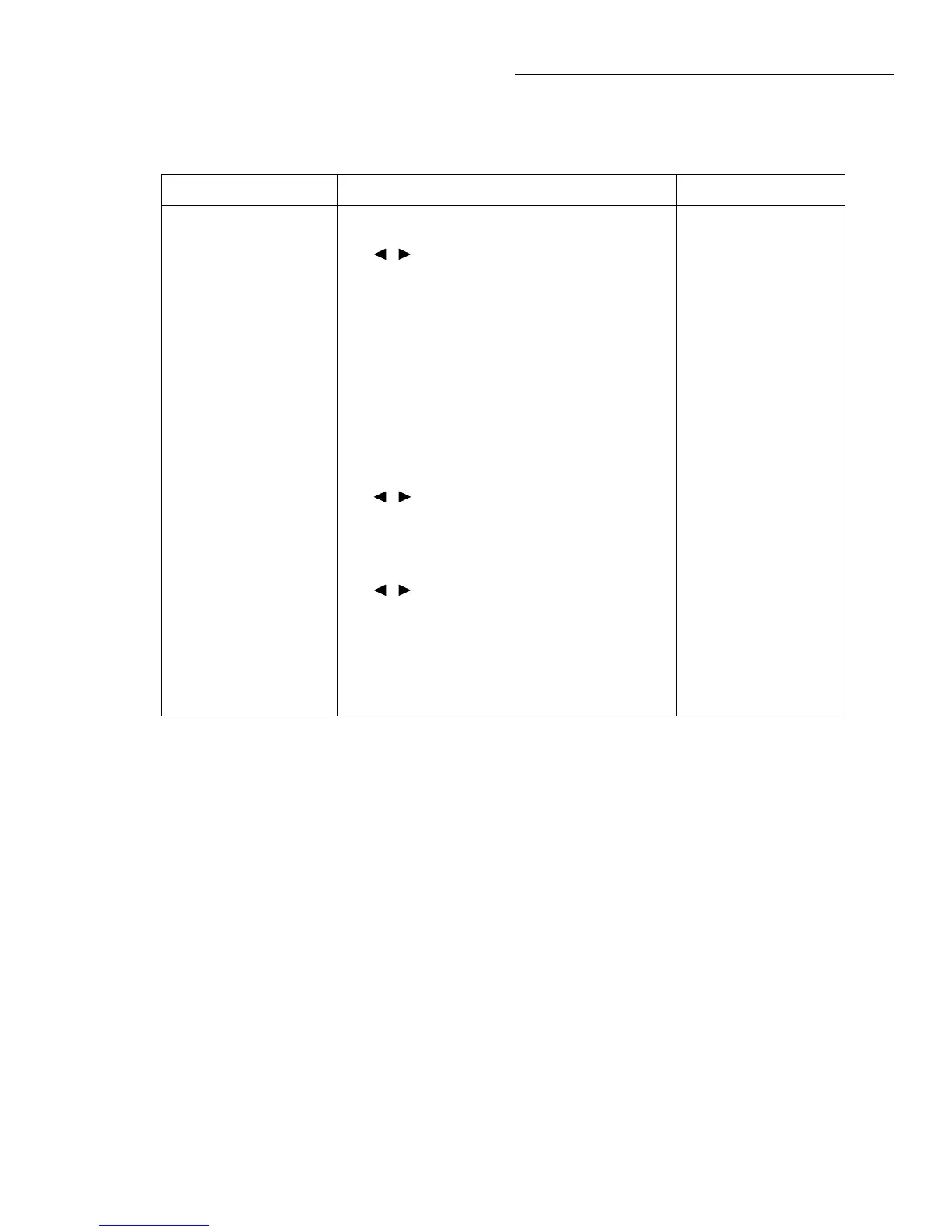Front Panel Operation
2-67
2.8.2 Configuring data storage
The data storage configuration menu is used for the follow-
ing operations:
• To acquire a burst of readings at high speed.
• To select the data types stored in the buffer.
• To select the buffer control.
• To clear the buffer of readings and statistics.
• To specify the number of readings to store.
• To specify the source of readings to be stored.
The buffer is configured from the CONFIG DATA STORE
menu (see Table 2-29). This menu is displayed by pressing
Table 2-31
Burst mode sequence
Action Result Annunciators
BURST MODE ON
ENTER
ENTER
TRIG
RECALL
EXIT
EXIT
BURST:00100 READINGS
Use , , ▲, ▼, ENTER, EXIT, or INFO
00100 READING BURST
Use TRIG to start; EXIT to abort
(burst readings acquired)
(post-processing of readings)
BURST:00100 READINGS
Processing rdg #xx of 1000
BURST:00100 READINGS
Storage complete; press RECALL
BURST:00100 READINGS
Use , , ▲, ▼, ENTER, EXIT, or INFO
Rdg#+00000
...
Rdg#+00099
BURST:00100 READINGS
Use , , ▲, ▼, ENTER, EXIT, or INFO
(press ENTER to loop back to start)
BURST MODE ABORTED
Use CONFIG → STORE to resume
(normal reading display)
ARM and AUTO off
ARM on
* on
ARM and * off
ARM and AUTO on
Notes:
1. This table assumes the unit was set for autorange before enabling burst.
2. Multiple displays of buffered readings are available when burst data is recalled. (See paragraph 2.5.4.)
CONFIG and then STORE. Rules for navigating menu struc-
tures are provided in paragraph 2.3.4.
BURST-MODE
The burst mode is discussed in paragraph 2.8.1.
DATA-GROUP
This menu selection chooses the data items that are stored in
the buffer. Note that changing the data grouping clears the
buffer.
FULL: With this selection, for each reading, the following
information is stored: units, channel number (if applicable),
reading number, time-stamp, and status (overflow).
