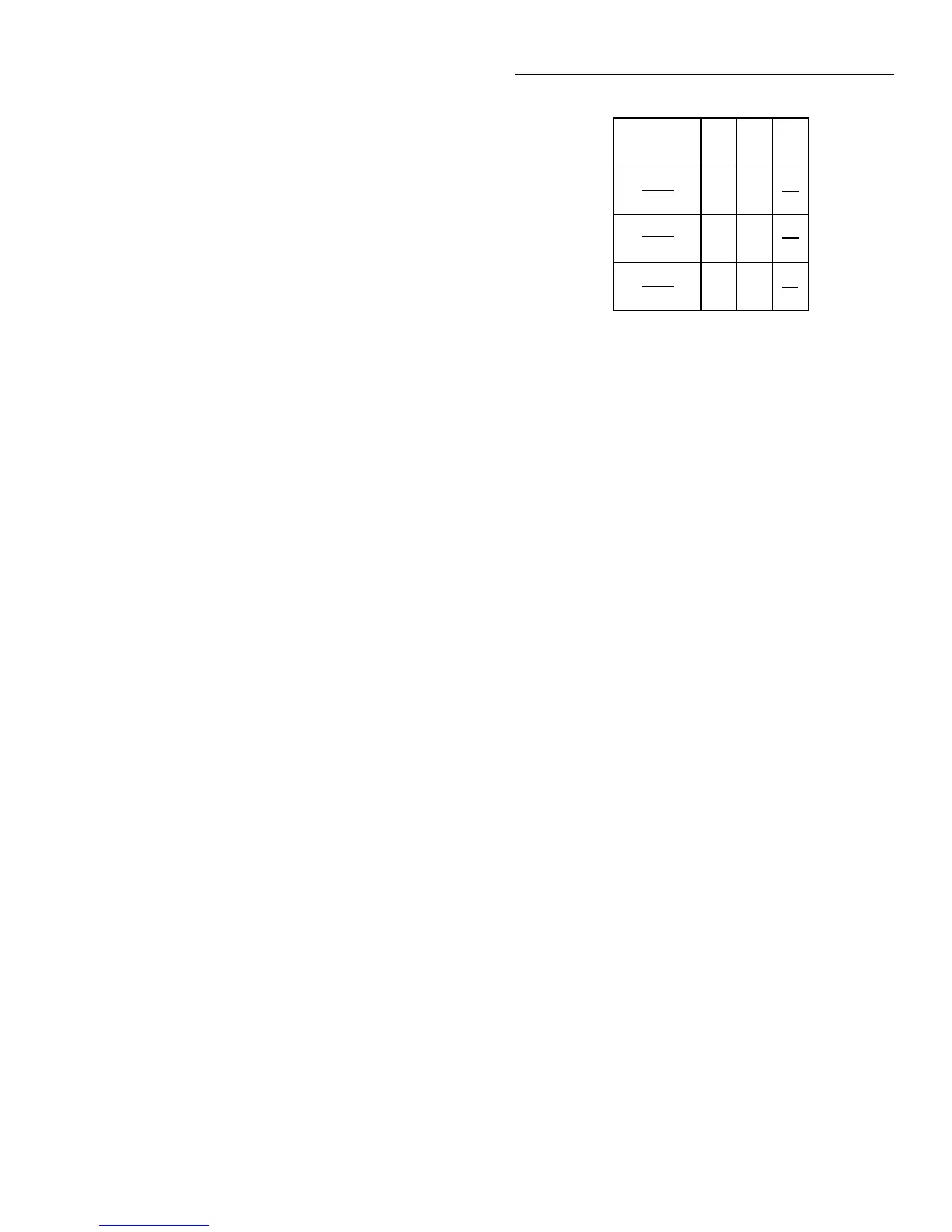IEEE-488 Reference
3-125
:PTRansition <NRf>
:STATus:MEASurement:PTRansition <NRf> Program Measurement Transition Filter (PTR)
:STATus:QUEStionable:PTRansition <NRf> Program Questionable Transition Filter (PTR)
:STATus:OPERation:PTRansition <NRf> Program Operation Transition Filter (PTR)
:STATus:OPERation:TRIGger:PTRansition <NRf> Program Trigger Transition Filter (PTR)
:STATus:OPERation:ARM:PTRansition <NRf> Program Arm Transition Filter (PTR)
:STATus:OPERation:ARM:SEQuence:PTRansition <NRf> Program Sequence Transition Filter (PTR)
<NRf> = 0 Clear Register <NRf> = 128 Set bit B7
1 Set bit B0 256 Set bit B8
2 Set bit B1 512 Set bit B9
4 Set bit B2 1024 Set bit B10
8 Set bit B3 2048 Set bit B11
16 Set bit B4 16384 Set bit B14
32 Set bit B5 65535 Set all bits
64 Set bit B6
:PTRansition? Query PTR register
These commands are used to program the positive transition (PTR) registers. A positive transi-
tion is defined as a 0 to 1 state change in the condition register. Thus, when an event is pro-
grammed for a positive transition, the appropriate bit in the corresponding event register sets
when the corresponding bit in the condition register changes from 0 to 1. For example, if bit B9
of the Positive Transition Register of the Measurement Transition Filter is set, then the buffer
full event is programmed for a positive transition. The BFL bit (B9) in the Measurement Event
Register sets when the trace buffer becomes full. For details on register structure, see paragraph
3.7.
The PTR registers are shown in Figures 3-33A through 3-38A. Included is the decimal weight
of each bit. The sum of the decimal weights of the bits that you wish to set is the parameter
(<NRf>) that is sent with the command. For example, to program RAV (B5) and BFL (B9) mea-
surement events for positive transitions, send the following command:
:stat:meas:ptr 544
Figure 3-32
Sequence Event Enable Register
Lay2
B15 - B3 B2 B1 B0
(2 )
2
4
(2 )
1
2
0/1 0/1
Bit Position
Event
Decimal Weighting
Value
Value : 1 = Enable Sequence Event
0 = Disable (Mask) Sequence Event
Events : Lay1 = Layer 1
Lay2 = Layer 2
Lay1
3.20.3
Parameters
Query
Description
