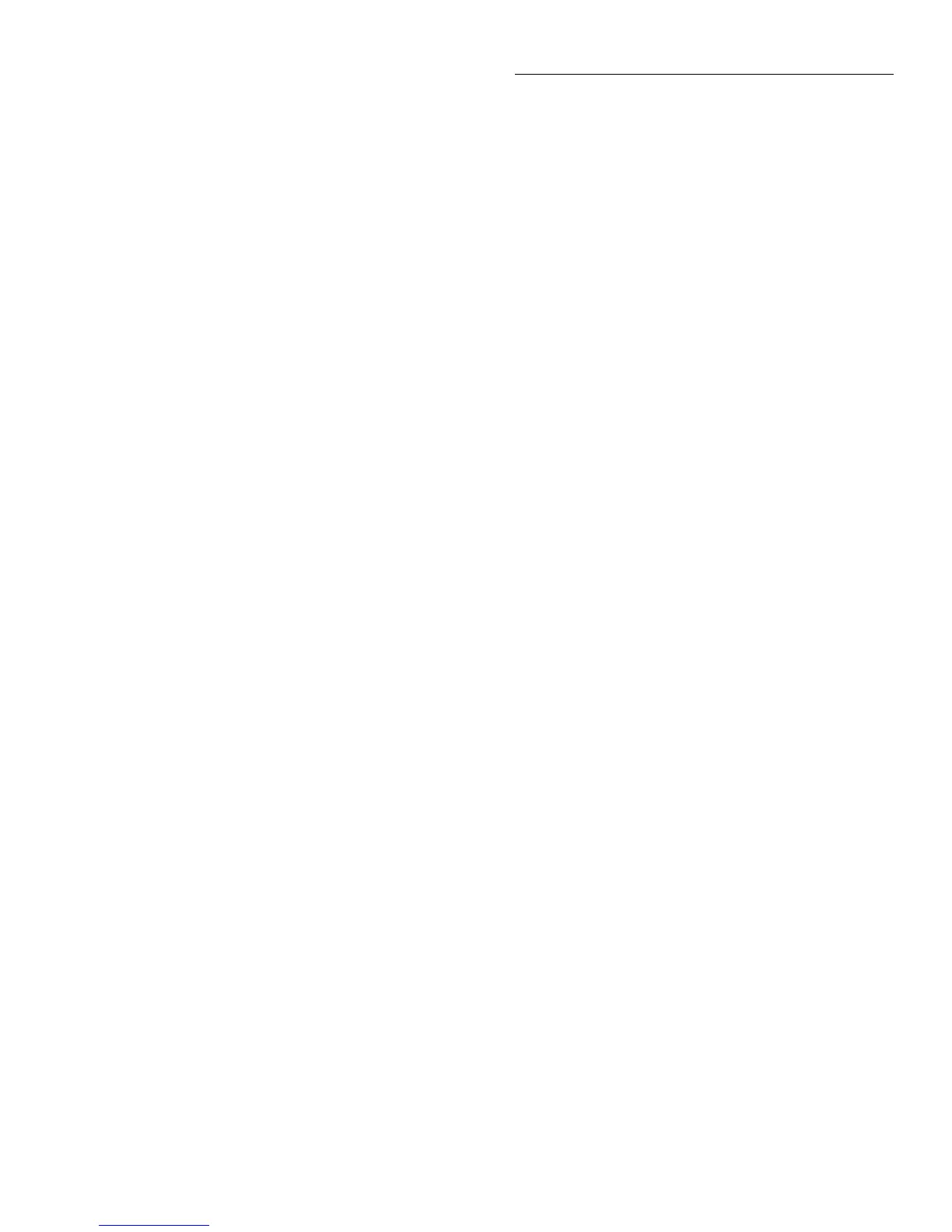IEEE-488 Reference
3-143
NEXT I ' Repeat loop until 200 rdgs acquired
PRINT #1, "clear 16" ' Cancel stream mode
SLEEP 1 ' Wait 1 second
:LSYNc:STATe <b>
:SYSTem:LSYNc:STATe <b> Control line synchronization
<b> = 0 or OFF Disable line synchronization
1 or ON Enable line synchronization
:STATe? Query state of line synchronization
This command is used to enable or disable line synchronization. When enabled, the integration
period will not start until the beginning of the next power line cycle. For example, if a reading
is triggered at the positive peak of a power line cycle, the integration period will not start until
that power line cycle is completed. The integration period starts when the positive-going sine
wave crosses zero volts.
With line synchronization disabled, the integration period starts when the reading is triggered.
See paragraph 2.12.7 for details.
IMPORTANT NOTE: The Model 2002 must first be in idle before you can enable line
synchronization.
PRINT #1, "output 16; :init:cont off; :abor" ' Place 2002 in idle
PRINT #1, "output 16; :syst:lsyn:stat on; stat?" ' Enable line sync
PRINT #1, "enter 16" ' Get response from 2002
PRINT #1, "output 16; :init"" ' Take 2002 out of idle
:KEY <NRf>
:SYSTem:KEY <NRf> Simulate key-press
<NRf> = 1 Up Arrow <NRf> = 16 NEXT
2 TEMP 17 Down Arrow
3 Left Arrow 18 ENTER
4 MENU 19 Ω4
5 ACI 20 FILTER
6 STORE 21 SCAN
7 LOCAL 22 ACV
8 PREV 23 REL
9 AUTO 26 FREQ
10 Right Arrow 27 MAT
11 EXIT 28 CONFIG
12 Ω2 29 DCI
13 RECALL 30 TRIG
14 CHAN 31 INFO
15 DCV
:KEY? Query last “pressed” key.
This command is used to simulate front panel key presses. For example, to select DCV you can
send the following command to simulate pressing the DCV key:
3.21.
Parameters
Query
Description
Program fragment
3.21.
Parameters
Query
Description
