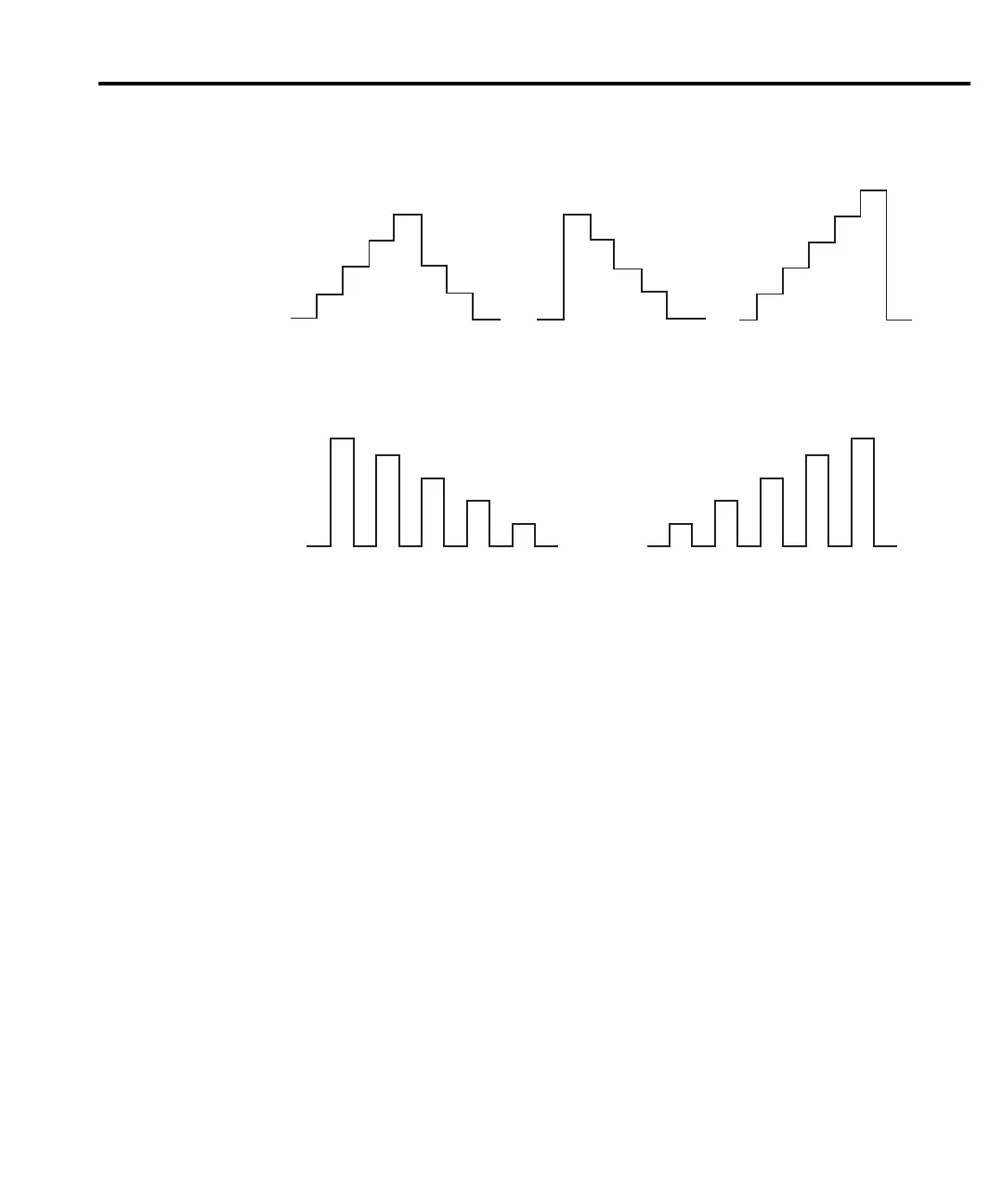Pulse Current Measurements 3-25
Figure 3-5
4 Up
3 Down
0 Up
4 Down
5 Up
0 Down
Sample pulse forms for step method
Figure 3-6
0 Up
5 Down
5 Up
0 Down
Sample one-shot only pulses for step method
Trigger level settings
The trigger level may be set to a unique value for each active step. Use the TLEVx command
to set appropriate trigger levels for each active step in the waveform. Make sure that the maxi-
mum setting for the selected trigger level range is not exceeded. (See “Trigger level range” on
page 3-29.)
Figure 3-7 has 5 rising
edge steps and 4 falling edge steps. Set the trigger levels for each step
measurement according to the expected pulses. Based on the wave form, the nine trigger levels
could be se
t as follows:
Rising: Falling:
TLEV1 100mA TLEV6 900mA
TLEV2 300mA TLEV7 600mA
TLEV3 500mA TLEV8 400mA
TLEV4 700mA TLEV9 300mA
TLEV5 900mA
For a programming example of this sample, see “Sample step method” on page 3-32.
Test Equipment Depot - 800.517.8431 - 99 Washington Street Melrose, MA 02176
TestEquipmentDepot.com
