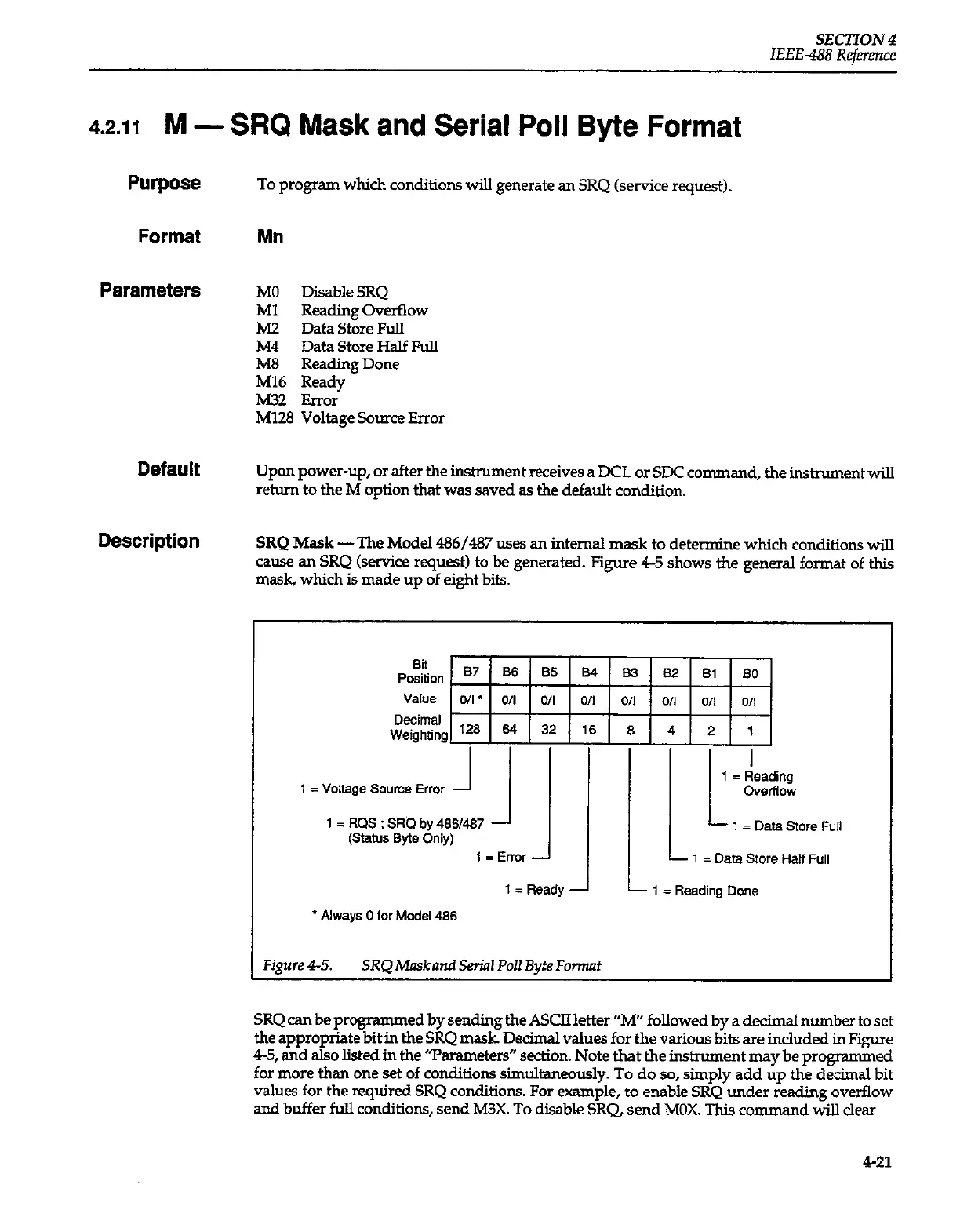SECTION 4
IEEE-488 Reference
4.2.11
M
- SRQ Mask and Serial Poll Byte Format
Purpose
Format
Parameters
Default
Description
Mn
MO DisableSRQ
Ml Reading Overflow
M2 Data Store Full
M4 Data Store Half Full
M8 Reading Done
Ml6 Ready
M32 Error
Ml28 Voltage Source Error
Upon power-up, or after the instrument receives a DCL or SDC command, the instrument will
return to the M option that was saved as the default condition.
SRQ Mask -The Model 486/487 uses an internal mask to determine which conditions will
cause an SRQ &vice request) to be generated. Figure 45 shows the general format of this
mask, which is made up of eight bits.
1 = Voltage Source Error
1 = Data Store Full
(Stalus Byte Only)
1 = Data Store Hall Full
* Always 0 for Model 486
1 = Reading Done
%ure 4.5.
SRQMaskandSnialPoN BwteFomat
SRQ can be programmed by sending the ASClIletter “M” followed by a decimal number to set
the appropriate bit in the SRQ mask Decimal values for the various bits are included in Figure
45, and also listed in the ‘Tammeters” section. Note that the instrument may be programmed
for more than one set of conditions simultan~usly. To do so, simply add up the decimal bit
values for the required SRQ conditions. For example, to enable SRQ under reading overflow
and buffer full conditions, send M3X. To disable SRQ send MOX. This command will clear
421