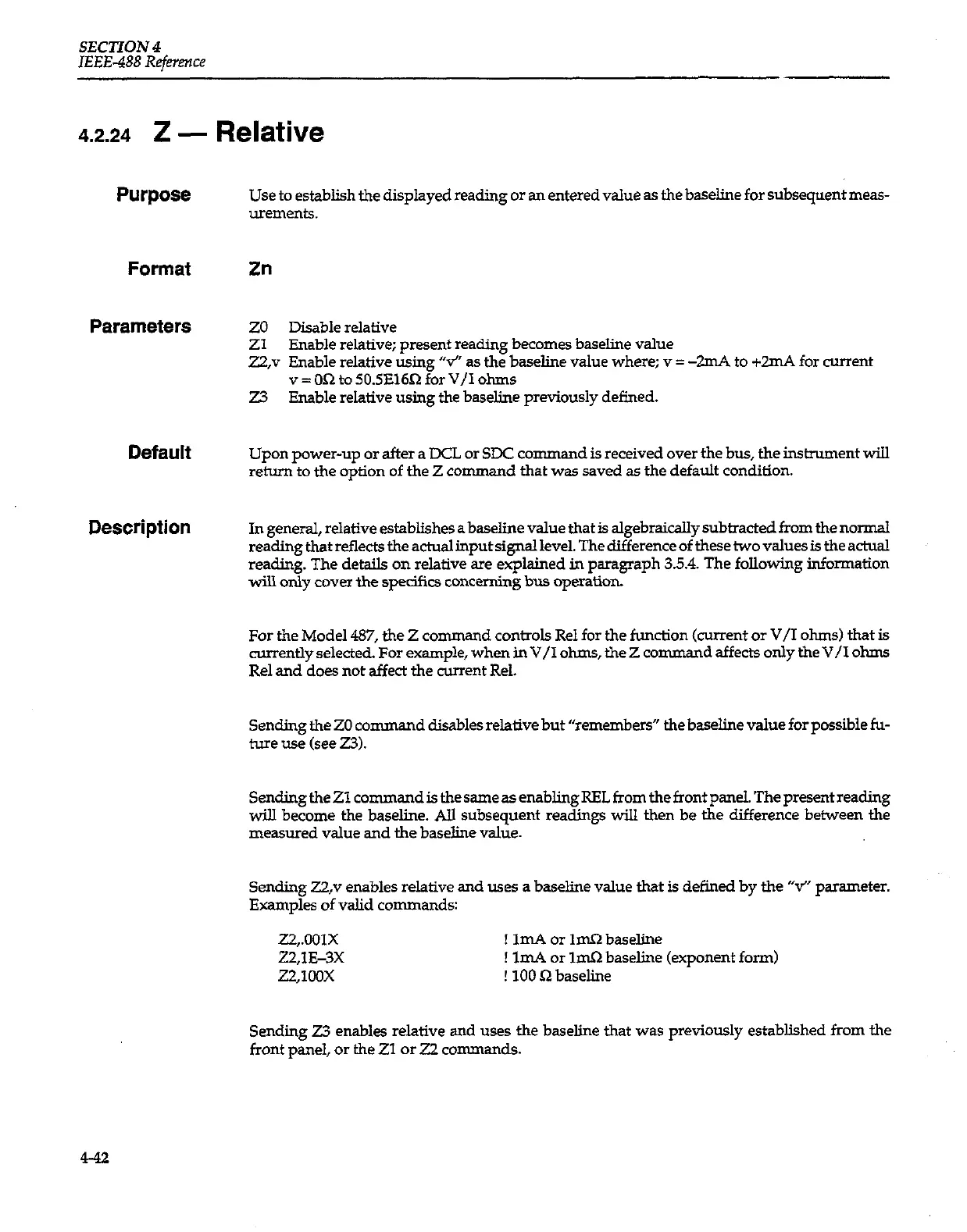SECTION4
IEEE-488 Reference
4.2.24 2 -
Relative
Purpose
Format
Parameters
Default
Description
Use to establish the displayed reading or an entered value as the baseline for subsequent meas-
urements.
Zn
zo
Zl
izv
z.3
Disable relative
Enable relative; present reading becomes baseline value
Enable relative using “v” as the baseline value where; v = -?mA to +2mA for current
v = OS2 to 50.5E16S2 fork’/1 ohms
Enable relative using the baseline previously defined.
Upon power-up or after a DCL or SDC command is received over the bus, the instrument will
return to the option of the Z comman
d that was saved as the default condition.
In general, relative establishes a baseline value that is algebraically subtracted from the normal
reading that reflects the actual input signal level. The difference of these two values is the actual
reading. The details on relative are explained in paragraph 3.5.4. The following information
wilI only cover the specifics concerning bus operation.
For the Model 487, the Z command controls Rel for the function (current or V/I ohms) that is
currently selected. For example, when in V/I ohms, the Z comrnan
d affects only &V/I ohms
Rel and does not affect the current Rel.
Sending the ZO command disables relative but “remembers” the baseline value for possible fu-
ture use (see 23).
SendingtheZl CommandisthesameasenablingRELfromthefrontpanel. Thepresentreading
will become the baseline. All subsequent readings will then be the difference between the
measured value and the baseline value.
Sending Z2,v enables relative and uses a baseline value that is defined by the “v” parameter.
Examples of valid commands:
z2,.OOlX
! 1mA or Id2 baseline
ZZ,lE-3X
! 1mA or 1mQ baseline (exponent form)
Z2,lOOX
! 100 R baseline
Sending Z3 enables relative and uses the baseline that was previously established from the
front panel, or the Zl or 22 commands.
442
