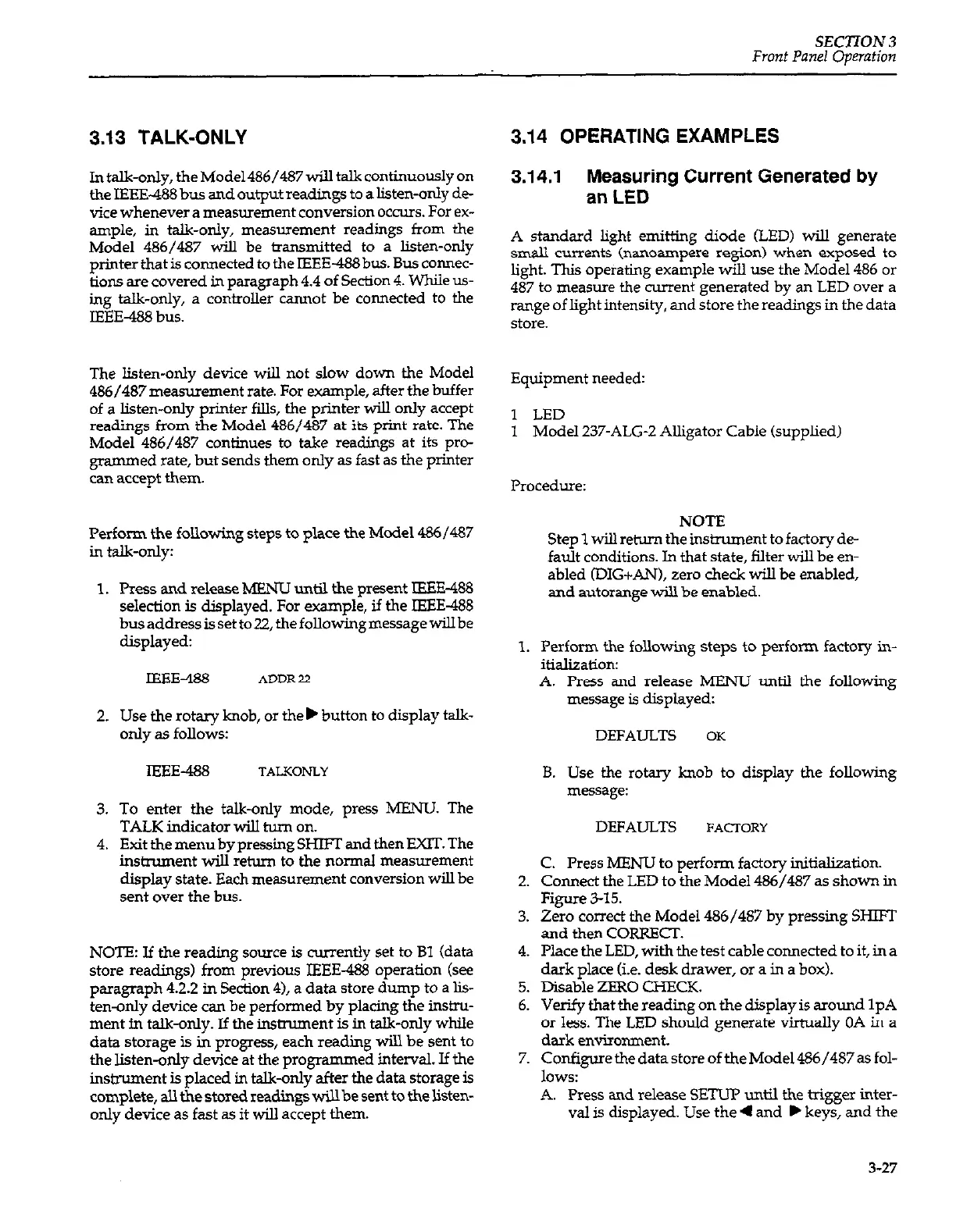SECTION 3
Front Panel Operation
3.13 TALK-ONLY
3.14 OPERATING EXAMPLES
In talk-only, the Mode1486/487 will talk continuously on
the IEEE-488 bus and output readings to a listen-only de-
vice whenever a measurement conversion occurs. For ex-
ample, in talk-only, measurement readings
from
the
Model 486/487 will be tiansmitted to a listen-only
printer that is connected to the IEEE-488 bus. Bus connec-
tions are covered in paragraph 4.4 of Section 4. While us-
ing talk-only, a controller cannot be connected to the
IEEE-488 bus.
The listen-only device will not slow down the Model
486/487 measurement rate. For example, after the buffer
of a listen-only printer fills, the printer will only accept
readings
from
the Model 486/487 at its print rate. The
Model 486/487 continues to take readings at its pro-
grammed rate, but sends them only as fast as the printer
can accept them.
Perform the following steps to place the Model 486/487
in talk-only:
1.
2.
3.
4.
Press and release MENU until the present IEEE488
selection is displayed. For example, if the IEEE-488
busaddressissetto22, thefollowingmessagewillbe
displayed:
IEEE-488
ADDR 2.2
Use the rotary knob, or the W button to display talk-
only a.5 follows:
IEEE-488
TALKONLY
B. Use the rotary knob to display the following
To enter the talk-only mode, press MENU. The
TALK indicator will turn on.
Exit the menu by pressing SHIFI and then EXIT. The
instrument will return to the normal measurement
display state. Each measurement conversion will be
sent over the bus.
NOTE: If the reading source is currently set to Bl (data
store readings)
from
previous IEEE-488 operation (see
paragraph 4.2.2 in Section 4), a data store dump to a lis-
ten-only device can be performed by placing the instru-
ment in talk-only. If the instrument is in talk-only while
data storage is in progress, each reading will be sent to
the listen-only device at the programmed interval. If the
instrument is placed in talk-only after the data storage is
complete, all the stored readings will be sent to the listen-
only device as fast as it will accept
them.
3.14.1 Measuring Current Generated by
an LED
A standard light emitting diode (LED) will generate
small currents (nanoampere region) when exposed to
light. This operating example will use the Model 486 or
487 to measure the current generated by an LED over a
range of light intensity, and store the readings in the data
store.
Equipment needed:
1 LED
1 Model 237-ALG-2 Alligator Cable (supplied)
Procedure:
NOTE
Step 1 will return the instrument to factory de-
fault conditions. In that state, filter will be en-
abled (DIG+AN), zero check will be enabled,
and autorange wilI be enabled.
1.
2.
3.
4.
5.
6.
7.
Perform the following steps to perform factory in-
itialization:
A. Press and release MENU until the following
message is displayed:
DEFAULTS
OK
message:
DEFAULTS
FACTORY
C. Press MENU to perform factory initialization.
Connect the LED to the Model 486/487 as shown in
Figure 3-15.
Zero correct the Model 486/487 by pressing SHIFT
and then CORRECT.
Place the LED, with the test cable connected to it, in a
dark place (i.e. desk drawer, or a in a box).
Disable ZERO CHECK.
Verify that the reading on the display is around 1 pA
or less. The LED should generate virtually OA in a
daik environment.
Configure the data store of the Model 486/487 as fol-
lows:
A. Press and release SETUP until the trigger inter-
val is displayed. Use the 4 and b keys, and the
3-27
