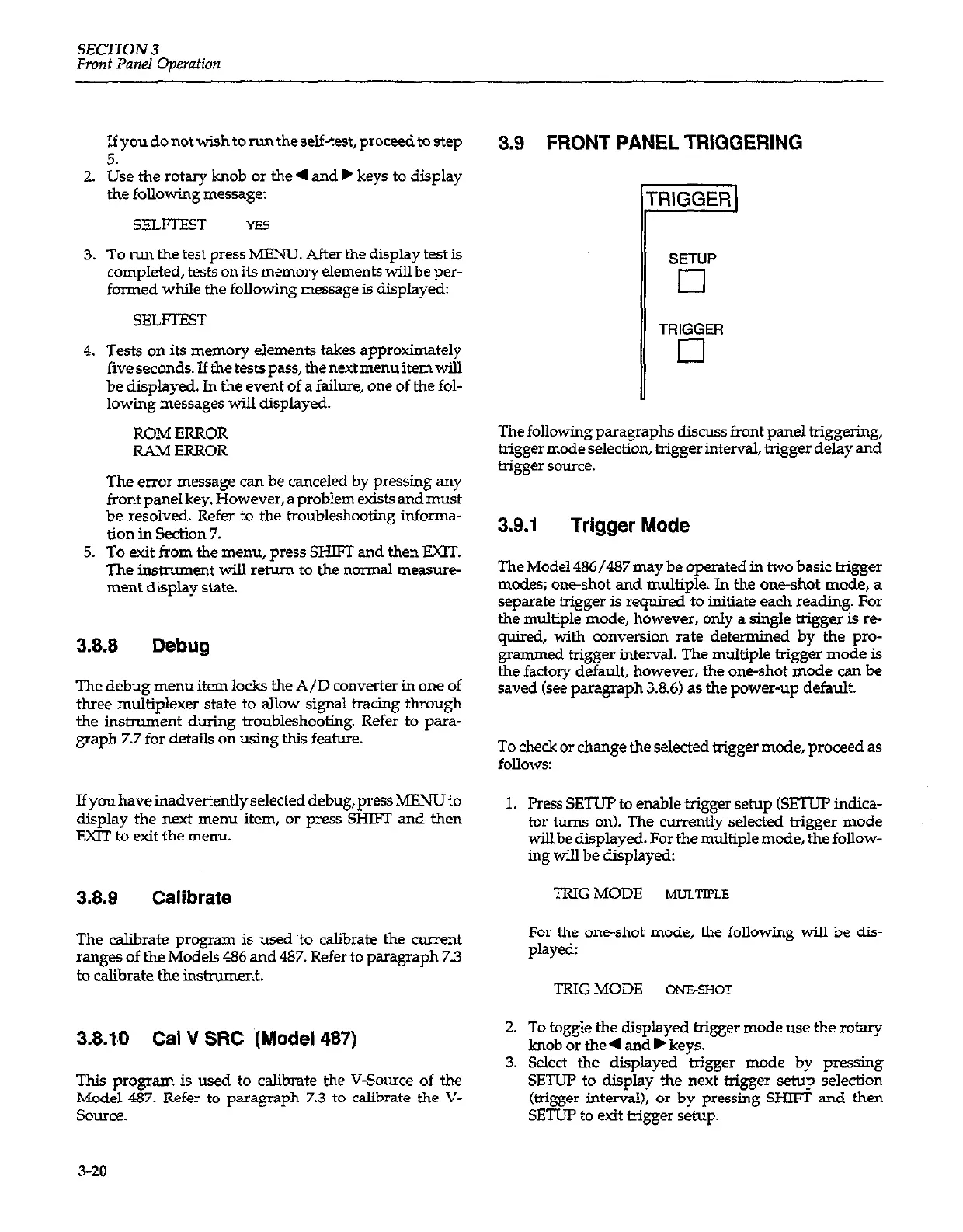SECTlON 3
Front Panel Operation
lfyoudonottishtoruntheself-test,proceedtostep
5.
Use the rotary knob or the 4 and b keys to display
the folkwing message:
SELFTEST YES
To run the test press MENU. After the display test is
completed, tests on its memory elements will be per-
formed while the following message is displayed:
SELFJXST
Tests on its memory elements takes approximately
five seconds. If the tests pass, the next menu item will
be displayed. In the event of a failure, one of the fol-
lowing messages will displayed.
ROM ERROR
RAM ERROR
The error message can be canceled by pressing any
front panel key. However, a problem existsand must
be resolved. Refer to the troubleshooting informa-
tion in
Section 7.
To exit from the menu, press SHIFT and then FXT.
The instrument will return to the normal measure-
ment display state.
3.8.8
Debug
The debug menu item locks the A/D converter in one of
three multiplexer state to allow signal tracing through
the inswument during troubleshooting. Refer to para-
graph 7.7 for details on using this feature.
Ifyoubaveinadvertentlyselected debug,pressMENU to
display the next menu item, or press S-IIFT and then
EXIT to exit the menu.
3.8.9
Calibrate
TRIG MODE
MULTIPLE
The calibrate program is used ~to calibrate the current
ranges of the Models 486 and 487. Refer to paragraph 7.3
to calibrate the instrument.
3.8.1.0
Cal V SRC (Model 487)
This program is used to calibrate the V-Source of the
Model 487. Refer to paragraph 7.3 to calibrate the V-
Source.
3.9 FRONT PANEL TRIGGERING
TRIGGER
SETUP
r
q
TRIGGER
q
The following paragraphs discuss front panel triggering,
trigger mode selection, trigger interval, trigger delay and
trigger source.
3.9.1
Trigger Mode
The Model 486/487 may be operated in two basic trigger
modes; one-shot
and multiple. In the one-shot mode, a
separate trigger is required to initiate each reading. For
the multiple mode, however, only a single trigger is re-
quired, with conversion rate determined by the pro-
grammed trigger interval. The multiple trigger mode is
the factory default, however, the one-shot mode can be
saved (see paragraph 3.8.6) as the power-up default.
To check or change the selected trigger mode, proceed as
follows:
1.
2.
3.
Press SETUP to enable trigger setup (SETUP indica-
tor turns on). The currently selected trigger mode
will be displayed. For the multiple mode, the follow-
ing will be displayed:
For the oneshot mode, the following will be dis
played:
TRIG MODE
ONE-SHOT
To toggle the displayed trigger mode use the rotary
knob or the 4 and b keys.
Select the displayed trigger mode by pressing
SETUP to display the next trigger setup selection
(trigger interval), or by pressing SHIFT and then
SETUP to exit trigger &up.
3-20
