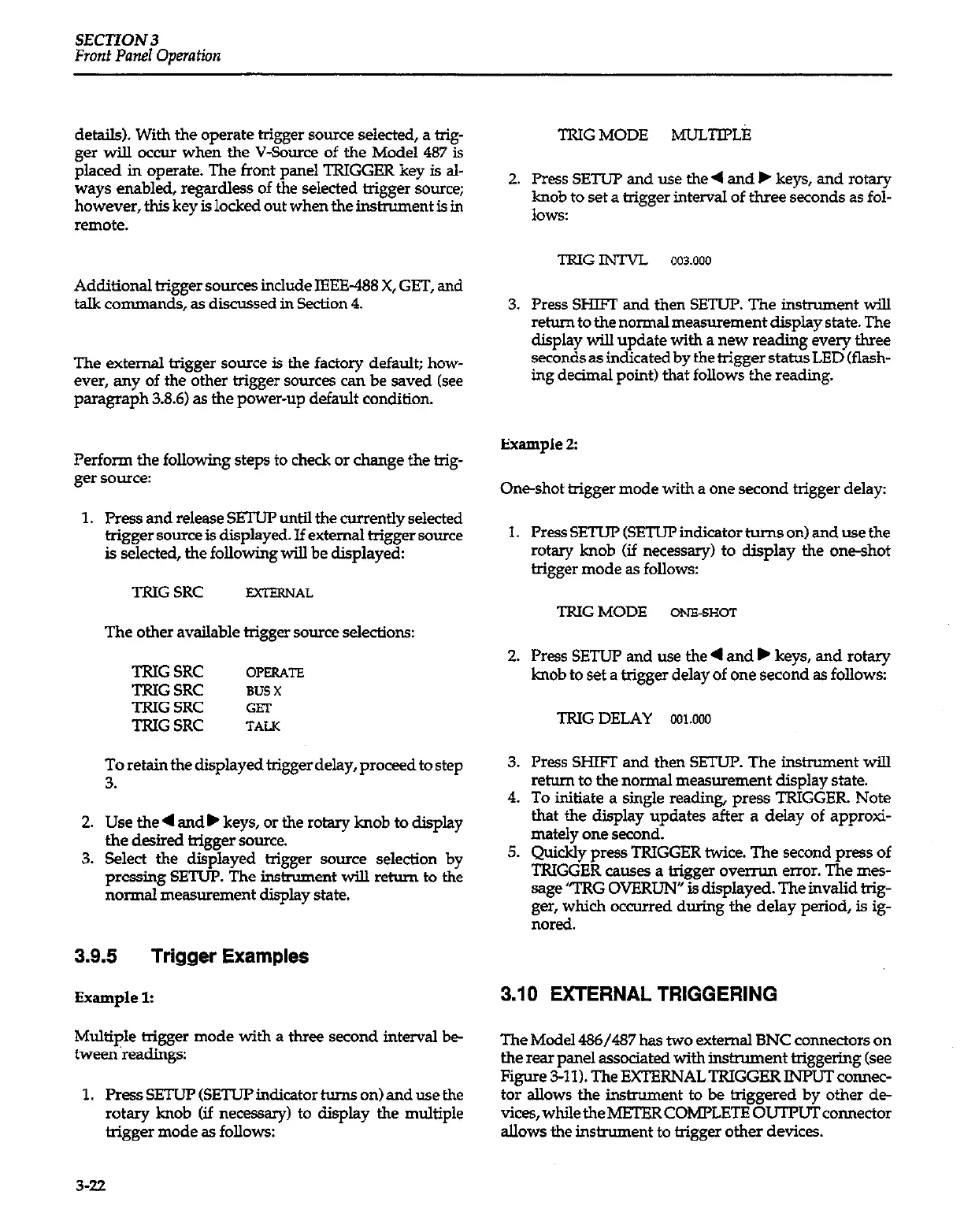SECTION 3
Front Panel Operation
details). With the operate trigger source selected, a trig-
ger will occur when the V-Source of the Model 487 is
placed in operate. The front panel TRIGGER key is al-
ways enabled, regardless of the selected trigger source;
however, this key is locked out when the instrument is in
remote.
Additional trigger sources include IEEE-488 X, GET, and
talk commands, as discussed in section 4.
The external bigger source is the factory default; how-
ever, any of the other trigger sources can be saved (see
paragraph 3.8.6) as the power-up default condition
Perform the following steps to check or change the trig-
ger source:
1.
2.
3.
Press and release SETUP until the currently selected
bigger source is displayed. If external trigger source
is selected, the following will be displayed:
TRIG SRC
-AL
The other available trigger source selections:
TRIG SRC OPERATE
TRIG SRC
BUS X
TRIGSRC GET
TRIG SRC
TALK
To retain the displayed trigger delay, proceed to step
3.
Use the 4 and b keys, or the rotary knob to display
the desired trigger source.
Select the displayed trigger source selection by
pressing SETUP’. The instrument will return to the
normal measurement display state.
3.9.5
Trigger Examples
Example 1:
Multiple trigger mode with a three second interval be-
tween readings:
1. Press SETUP (SETUP indicator turns on) and use the
rotary knob (if necessary) to display the multiple
trigger mode as follows:
TRIG MODE MULTIPLE
Press SETUP and use the 4 and b keys, and rotary
knob to set a trigger interval of three seconds as fol-
lows:
TRIG
lNTE 003.000
Press SHIiT and then SETUP. The instrument will
return to the normal measurement display state. The
display will update with a new reading every three
seconds as indicated by the trigger status LED (flash-
ing decimal point) that follows the reading.
Example 2:
One-shot trigger mode with a one second trigger delay:
1.
2.
3.
4.
5.
Press SETUP (SETUP indicator turns on) and use the
rotary knob (if necessary) to display the one-shot
trigger mode as follows:
TRIG MODE
ONE-SHOT
Press SETUP and use the 4 and b keys, and rotary
knob to set a trigger delay of one second as follows:
TRIG DELAY WI.OW
Press SHIFl- and then SETUP. The instrument will
return to the normal measuremfzit display state.
To initiate a single reading, press TRIGGER. Note
that the display updates after a delay of approxi-
mately one second.
Quickly press TRIGGER twice. The second press of
TRIGGER causes a trigger ov- error. The
mes-
sage “TRG OVERLJN” is displayed. The invalid trig-
ger, which occurred during the delay period, is ig-
I-LOEXi.
3.10 EXTERNAL TRIGGERING
The Model 486/487 has two external BNC connectors on
the *ear panel associated with instrument triggering (see
Figure 3-11). The EXTERNAL TRIGGER INPUT comw-
tor allows the instrument to be triggered by other de-
vices,whiletheMETERCOMPLETE OUTl’UTcom~ector
allows the instrument to trigger other devices
3-22
