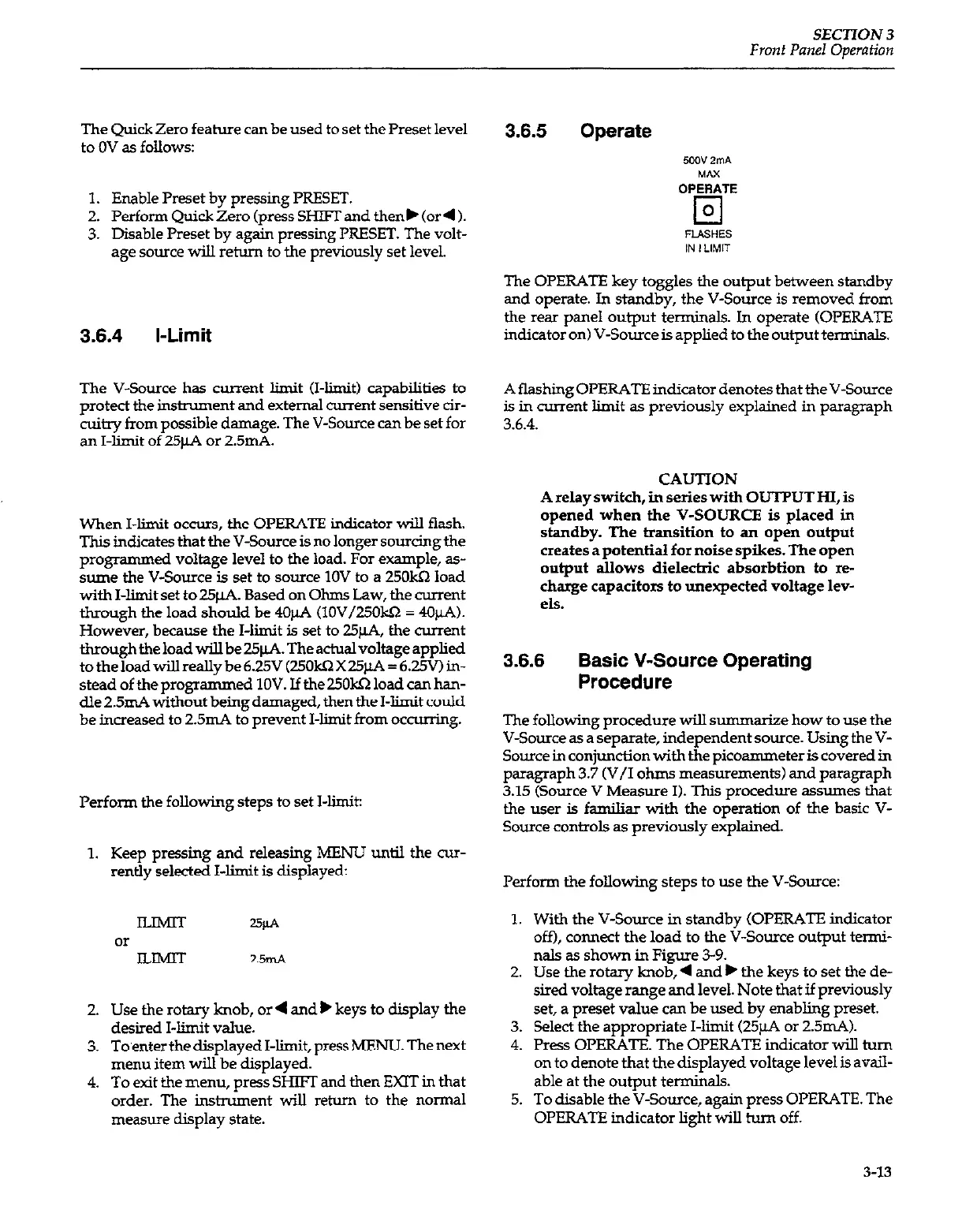SECTION 3
Front Panel Operation
The Quick Zero feature can be used to set the Preset level
to ov as foIlows:
1. Enable Preset by pressing PRESET.
2. Perform Quick Zero (press SHIFT and then, (or4 ).
3. Disable Preset by again pressing PRESET. The volt-
age source will return to the previously set level.
3.6.4
I-Limit
The V-Source has current limit (I-limit) capabilities to
protect the instrument and external current sensitive cir-
cuitry from possible damage. The V-Source can be set for
an I-limit of 25p.A or 2.51x4.
When I-limit occus, the OPERATE indicator wiIl flash.
This indicates that the V-Source is no longer sourcing the
programmed voltage level to the load. For example, as-
sume the V-Source is set to source 1OV to a 25Ok!J load
with I-limit set to 2Sfl. Based on Ohms Law, the current
through the load should be 40@ (lOV/25OkQ = 4Ow).
However, because the I-limit is set to 25&% the current
through the load will be 25@. The actual voltage applied
totheloadwillreally be625V (25OkQX25!.~A=6.25V)in-
stead of the programmed 1OV. lf the 250k.Q load can han-
dle 2.5mA without being damaged, then the I-limit could
be increased to 2.5mA to prevent I-limit from occurring.
Perform the foIlowing steps to set I-limit:
Keep pressing and releasing MENU until the GUI-
rently selected I-limit is displayed:
Use the rotary knob, or 4 and b keys to display the
desired I-limit value.
To,enter the displayed I-limit, press MENU. The next
menu item will be displayed.
To exit the menu, press SHIFT and then EXIT in that
order. The instrument will return to the normal
measure display state.
3.6.5 Operate
MO” 2mA
The OPERATE key toggles the output between standby
and operate. In standby, the V-Source is removed from
the rear panel output terminals. In operate (OPERATE
indicator on) V-Source is applied to the output terminals.
A flashing OPERATE indicator denotes that the V-Source
is in current limit as previously explained in paragraph
3.6.4.
CAUTION
A relay switch, in series with OUTPUT HI, is
opened when the V-SOURCE is placed in
standby. The transition to an open output
creates a potential for noise spikes. The open
output allows dielectric absorb&n to re-
charge capacitors to unexpected voltage lev-
els.
3.6.6 Basic V-Source Operating
Procedure
The following procedure will summarize how to use the
V-Source as a separate, independent source. Using the V-
Source in conjunction with the pica-eter is covered in
paragraph 3.7 (V/I ohms measurements) and paragraph
3.15 (Source V Measure I). This procedure assumes that
the user is familiar with the operation of the basic V-
Source controls as previously explained.
Perform the following steps to use the V-Source:
1.
2.
3.
4.
5.
With the V-Source in standby (OPERATE indicator
off), connect the load to the V-Source output termi-
nals as shown in Figure 3-9.
Use the rotary knob, 4 and b the keys to set the de-
sired voltage range and level. Note that if previously
set, a preset value can be used by enabling preset.
Select the appropriate I-limit (25@ or 2.5m.4).
Press OPERATE. The OPERATE indicator will turn
on to denote that the displayed voltage level is avail-
able at the output terminals.
To disable the V-Source, again press OPERATE. The
OPERATE indicator light will turn off.
3-13
